Loading ...
Loading ...
Loading ...
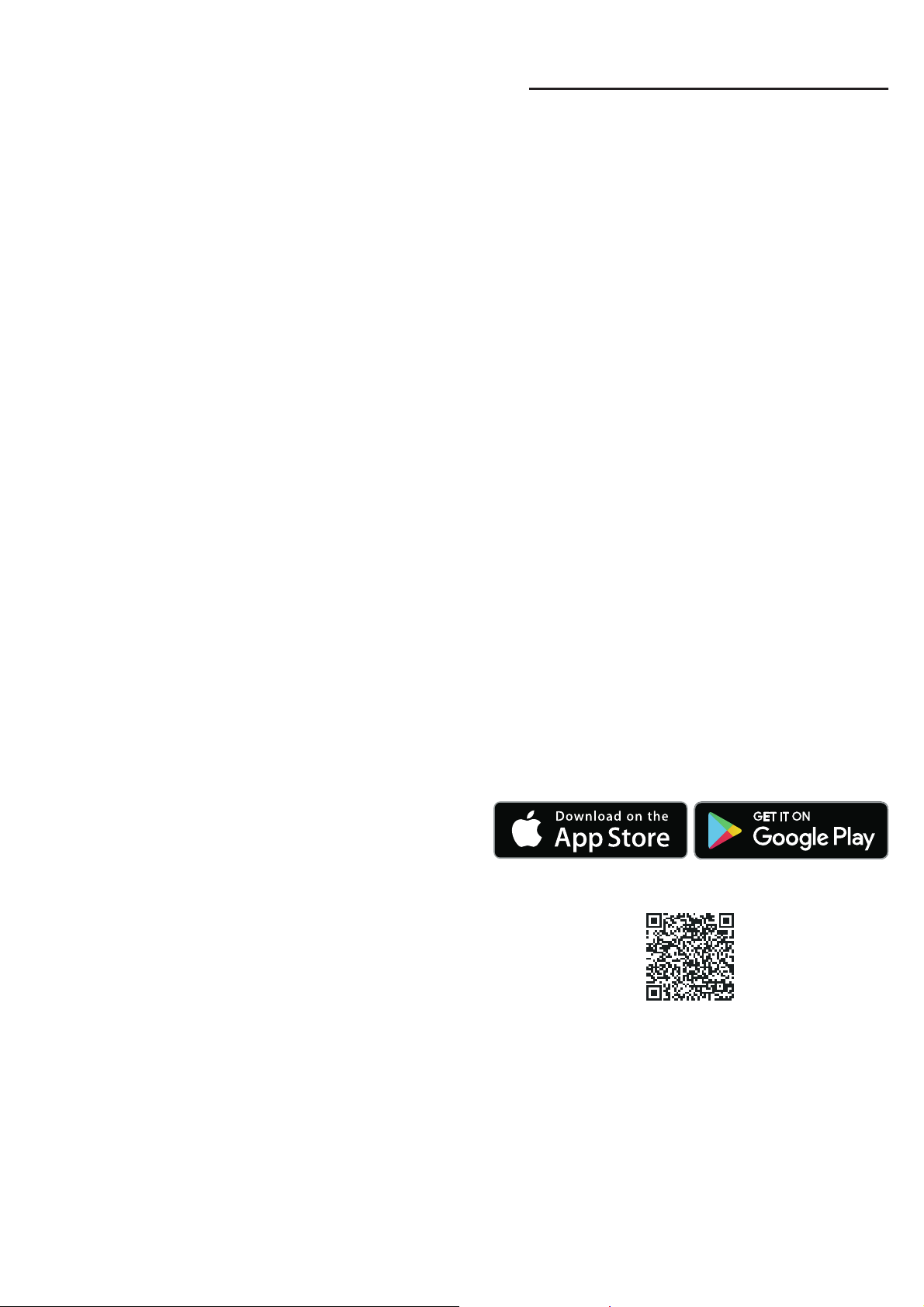
en Home Connect
26
Caution!
When doing so, ensure that the meat thermometer's
cable is not trapped in the appliance door. It may be
damaged.
3. Touch the # touch button.
4. Set the type of heating and cooking compartment
temperature.
Note: When the meat thermometer is plugged into
the socket, you can only select a type of heating with
which the meat thermometer can be used.
5. Use the & button to navigate to the next line.
6. Set the core temperature using the ( or ) button.
7. Touch the # touch button.
The appliance starts the operation.
Changing or cancelling the appliance
operation
Changing the appliance operation
During appliance operation, you can change the
cooking compartment temperature and core
temperature.
1. Use the & or % button to navigate to the line for the
setting that should be changed.
2. Use the ( or ) button to change the setting.
Stopping the appliance operation
Once the set core temperature has been reached, a
signal sounds and the appliance stops the operation
automatically.
1. Touch the 3 touch button to end the signal.
2. Use the # touch button to switch off the appliance.
3. Using an oven glove, unplug the meat thermometer
from the socket.
oHome Connect
Ho me Connec t
This appliance is Wi-Fi-capable and can be remotely
controlled using a mobile device.
If the appliance is not connected to the home network,
the appliance functions in the same way as an oven
with no network connection and can still be operated
via the display.
The availability of the Home Connect function depends
on the availability of Home Connect services in your
country. Home Connect services are not available in
every country. You can find more information on this at
www.home-connect.com.
Notes
■ Ensure that you follow the safety instructions in this
instruction manual and that you comply with these
even when you are away from home and are
operating the appliance via the Home Connect app.
You must also follow the instructions in the
Home Connect app.~ "Important safety
information" on page 5
■ Operating the appliance directly from the appliance
always has priority. During this time, it is not possible
to operate the appliance using the Home Connect
app.
Setting up
To set up Home Connect for your appliance, you
require the following:
■ Your appliance, connected to the power supply and
switched on,
■ A smartphone or tablet with a current version of the
iOS or Android operating system,
■ And your appliance within range of your home
network's Wi-Fi signal.
1. Download the Home Connect app.
2. Open the Home Connect app and scan the QR
code.
3. Follow the instructions in the Home Connect app.
Remote Start
In order to start and operate your appliance via the
Home Connect app, you must activate remote start. If
remote start has been deactivated, you can only display
the operating statuses in the Home Connect app and
implement appliance settings.
Loading ...
Loading ...
Loading ...