Loading ...
Loading ...
Loading ...
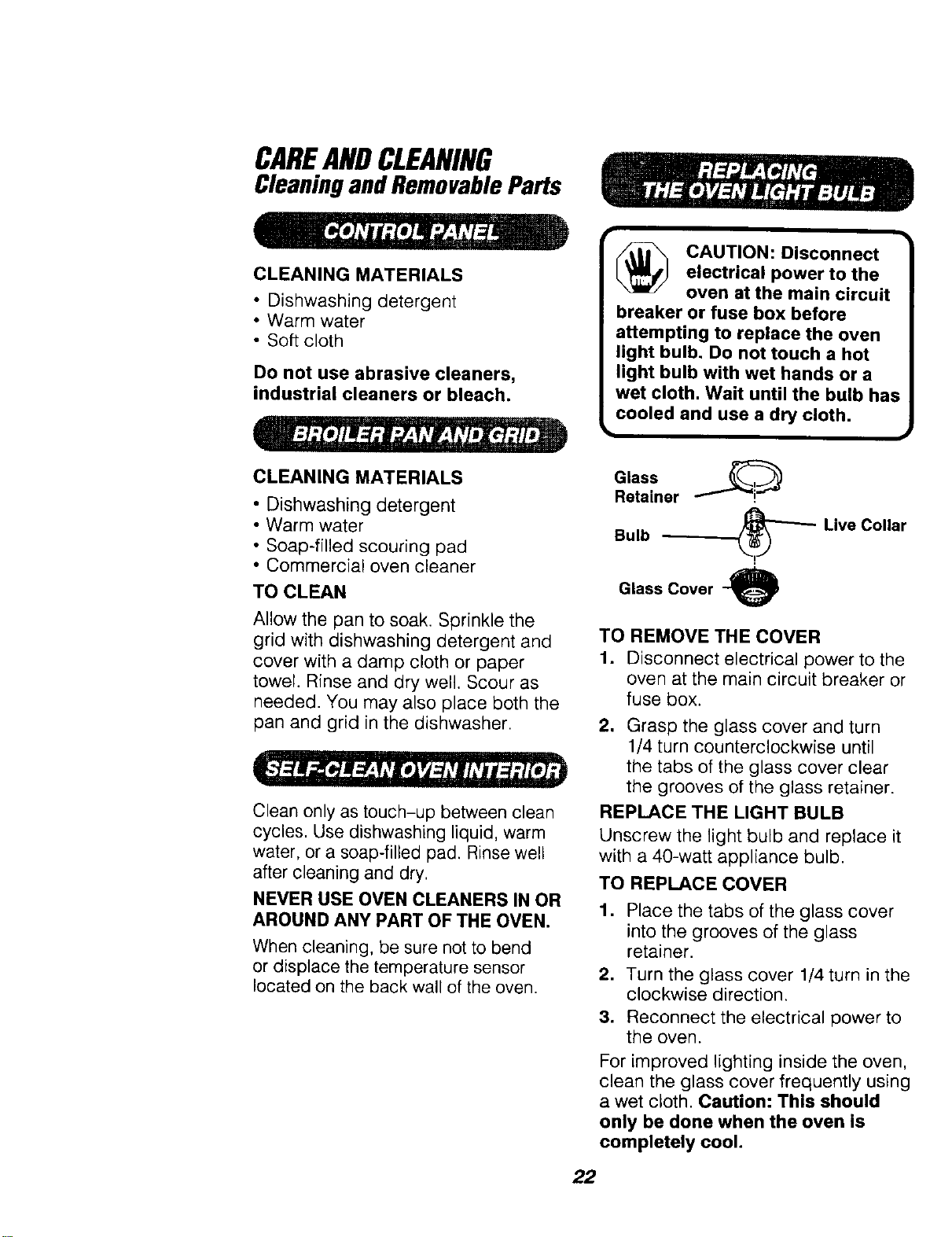
CAREANDCLEANING
CleaningandRemovableParts
CLEANING MATERIALS
• Dishwashing detergent
• Warm water
• Soft cloth
Do not use abrasive cleaners,
industrial cleaners or bleach.
CLEANING MATERIALS
• Dishwashing detergent
• Warm water
• Soap-filled scouring pad
• Commercial oven cleaner
TO CLEAN
Allow the pan to soak. Sprinkle the
grid with dishwashing detergent and
cover with a damp cloth or paper
towel. Rinse and dry well. Scour as
needed. You may also place both the
pan and grid in the dishwasher.
Clean only as touch-up between clean
cycles. Use dishwashing liquid, warm
water, or a soap-filled pad. Rinse well
after cleaning and dry.
NEVER USE OVEN CLEANERS IN OR
AROUND ANY PART OF THE OVEN.
When cleaning, be sure not to bend
or displace the temperature sensor
located on the back wall of the oven.
[_ CAUTION: Disconnect
electrical power to the
oven at the main circuit
breaker or fuse box before
attempting to replace the oven
light bulb. Do not touch a hot
light bulb with wet hands or a
wet cloth. Wait until the bulb has
cooled and use a dry cloth.
Glass
Retainer
Bulb -__
Glass Cover "-_
Live Collar
TO REMOVE THE COVER
1. Disconnect electrical power to the
oven at the main circuit breaker or
fuse box.
2. Grasp the glass cover and turn
1/4 turn counterclockwise until
the tabs of the glass cover clear
the grooves of the glass retainer.
REPLACE THE LIGHT BULB
Unscrew the light bulb and replace it
with a 40-watt appliance bulb.
TO REPLACE COVER
1. Place the tabs of the glass cover
into the grooves of the glass
retainer.
2, Turn the glass cover 1/4 turn in the
clockwise direction.
3. Reconnect the electrical power to
the oven.
For improved lighting inside the oven,
clean the glass cover frequently using
a wet cloth. Caution: This should
only be done when the oven is
completely cool.
22
Loading ...
Loading ...
Loading ...