Loading ...
Loading ...
Loading ...
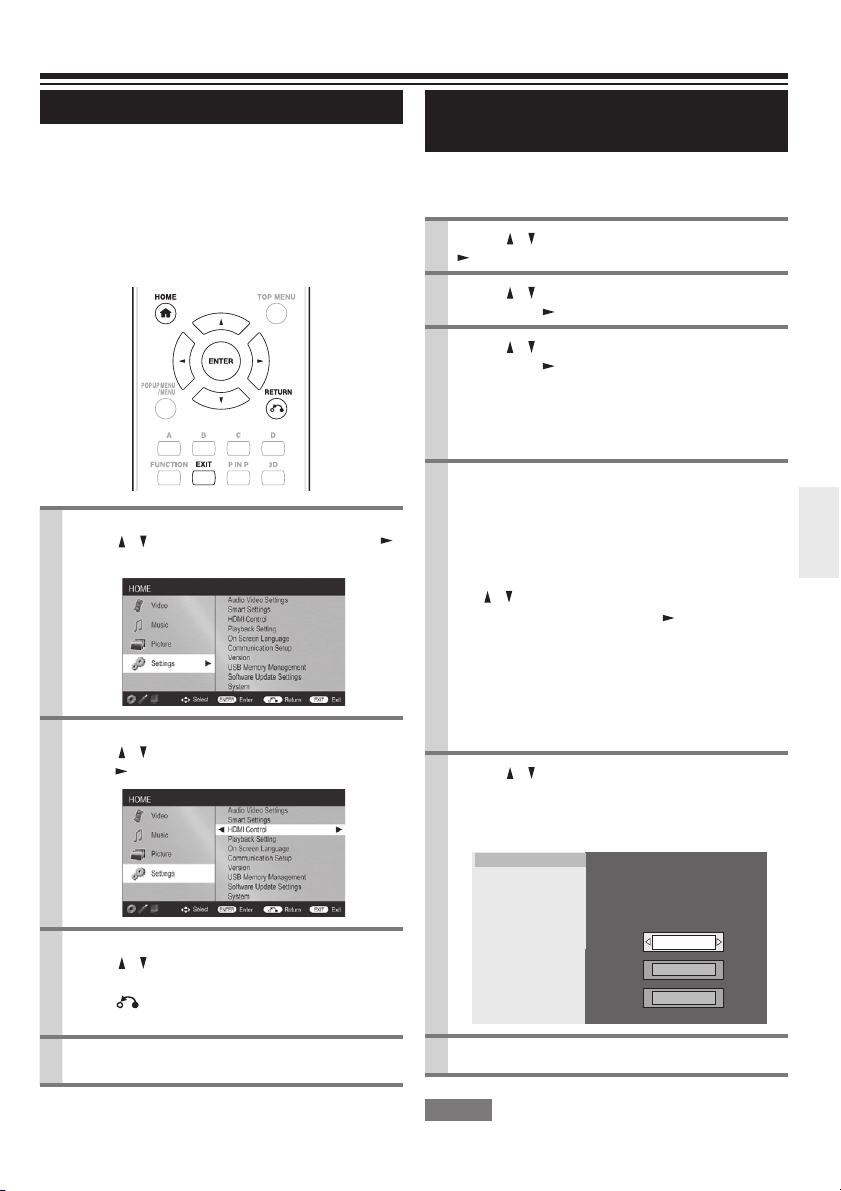
En
39
SETTINGS
Common operations
The “menu” enables various audio/visual settings
and adjustments on the functions using the remote
control unit. You need to call up the On Screen
Display to perform settings for this player. The
following is the explanation for the basic operations
of the “menu”.
Example: Setting “HDMI Control”
1
Home screen display
Press / to select “Settings”, then press
or ENTER.
2
Select a menu item
Press
/ to select “HDMI Control”, then
press or ENTER.
3
Select the next item
Press / to select the desired item, then
press ENTER.
Press RETURN to return to the previous
“menu” page.
4
Exit the menu screen
Press HOME or EXIT to exit.
Basic Operation for Playback
Setting
Example: Setting “Parental Control” under
“Playback Setting”
1
Press / to select “Settings”, then press
or ENTER.
2
Press / to select “Playback Settings”,
then press
or ENTER.
3
Press / to select “Parental Control”,
then press or ENTER.
• When you operate this Player for the rst
time, the PIN code setting screen will be
displayed. See “When setting the PIN code
for the rst time” below.
4
Enter your 4-digit PIN code.
• You cannot move to the next setting screen
until you can input the correct PIN code.
When setting the PIN code for the rst
time.
1. To set the PIN code for the rst time, press
/ to select “Yes” to enter the PIN code
setting menu, then press or ENTER.
2. Enter a 4-digit number for the PIN
code, then the same 4-digit number for
con rmation.
3. Press ENTER to complete the PIN code
setting procedure and move to the next
setting screen.
5
Press / to select the parental control
level for DVD VIDEO, BD-ROM, and then
select the country code. Press ENTER after
making each selection.
Parental Control
Disc Language
Angle Mark Display
PIN Code Setting
BD Internet Access
3D Mode
3D Notice
0
USA
Level 3
6
Press HOME or EXIT to exit.
NOTE
• Settings with (*) are the factory presets.
BD-SP309EUEn.indb39 2011/04/2816:06:59
Loading ...
Loading ...
Loading ...
