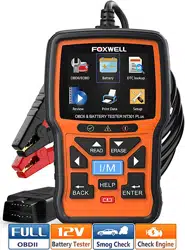Loading ...
Loading ...
Loading ...

NT301PLUS OBDII & Battery Tester User’s Guide_ English Version_V1.00
49
Figure 8-10 Sample Allowed INC Monitors Selection Screen
9.2.4 Reset Factory Default
This menu will allow the users to restore the default configuration settings in the Configure Monitors
menu, and delete any customized settings. In this case, it will include all the available monitors for the
Spark IGN Required Monitors and Compression IGN Required Monitors. Still the Allowed INC
Monitors will be set to 1.
To reset factory default:
1. Use the UP/DOWN key to highlight Reset Factory Default from the menu and press the ENTER
key to confirm.
Figure8-11 Sample Configure Monitors Selection Screen
2. A message prompting to reset factory default displays. Answer Yes to confirm the request or
answer No to abort and return.
Figure8-12 Sample Reset Factory Default Screen
Loading ...
Loading ...
Loading ...