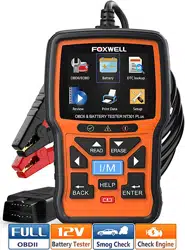Loading ...
Loading ...
Loading ...

NT301PLUS OBDII & Battery Tester User’s Guide_ English Version_V1.00
30
Figure 4-42 Sample Can vehicle test screen
4. Press the BACK key to exit and return.
4.8 Component Test
Component Test allows the OBDII&Battery tester to control operation of vehicle components,
tests or systems.
NOTE
●
Some manufacturers do not allow tools to control vehicle systems.
●
The manufacturer sets the criteria to automatically stop test. Refer to appropriate vehicle service
manual before using this function.
To perform a component test:
1. Use the UP/DOWN key to highlight Component Test from Diagnostic Menu and press the
ENTER key. A screen with a list of available tests displays.
Figure 4-43 Sample Diagnostic Menu Screen
2. Use the UP/DOWN key to highlight a system or component, press the ENTER key to start test
and the OBDII&Battery tester displays the message “Command Sent!”.
Loading ...
Loading ...
Loading ...