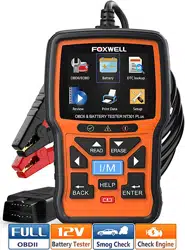Loading ...
Loading ...
Loading ...

NT301PLUS OBDII & Battery Tester User’s Guide_ English Version_V1.00
23
Figure 4-29 Sample Freeze Data Screen
3. Use the BACK key to return to Diagnostic Menu。
4.5 Read I/M Readiness Status Data
I/M Readiness option allows to view a snapshot of the operations for the emission system on
OBDII/EOBD vehicles.
I/M Readiness is a useful function used to check if all monitors are OK or N/A. The vehicle’s
computer performs tests on the emission system during normal driving conditions. After a specific
amount of drive time (each monitor has specific driving conditions and time required), the
computer’s monitors decide if the vehicles emission system is working correctly.
When the monitor’s status is:
●
OK - vehicle was driven enough to complete the monitor.
●
INC (Incomplete) - vehicle was not driven enough to complete the monitor.
●
N/A (Not Applicable) - vehicle does not support that monitor.
There are two types of I/M Readiness tests:
●
Since DTCs Cleared - shows status of the monitors since the DTCs were last cleared.
●
This Drive Cycle - shows status of monitors since the start of the current drive cycle.
Below is a list of abbreviations and names of OBD II monitors supported by the OBDII&Battery
tester.
No.
Abbreviation
Name
1
Misfire Monitor
Misfire Monitor
2
Fuel System Mon
Fuel System Monitor
3
Comp. Component
Comprehensive Components Monitor
4
Catalyst Mon
Catalyst Monitor
5
Htd Catalyst
Heated Catalyst Monitor
6
Evap System Mon
Evaporative System Monitor
7
Sec Air System
Secondary Air System Monitor
8
A/C Refrig Mon
Air Conditioning Refrigerant Monitor
9
Oxygen Sens Mon
Oxygen Sensor Monitor
10
Oxygen Sens Htr
Oxygen Sensor Heater Monitor
11
EGR System Mon
Exhaust Gas Recirculation System
Monitor
There are two ways to retrieve I/M Readiness Status data:
● One-click I/M readiness key
● Typical way: select I/M Readiness from Diagnostic Menu
NOTE
●
To review I/M Readiness status, make sure that the ignition key is switched to ON with the
engine off.
●
Not all monitors are supported by all vehicles.
To retrieve I/M Readiness Status data by one-click I/M readiness key:
1. Press the One-Click I/M Readiness Key on the keypad and the following screen displays.
Loading ...
Loading ...
Loading ...