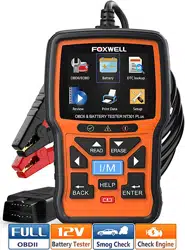Loading ...
Loading ...
Loading ...

NT301PLUS OBDII & Battery Tester User’s Guide_ English Version_V1.00
34
Figure 5-2 Sample Main Menu Screen
NOTE
Do not connect the tester to a voltage source greater than 30VDC; otherwise you may damage
the tester.
NOTE
If you are testing inside a vehicle, make sure all accessory loads are cut off, the key is not in the
ON position and the doors are closed.
5.2 Battery Testing
NT301PLUS 12 Volt Automotive Battery Analyzer allows you to analyze the battery healthy status
and view battery charging status.
To start a battery test:
1. Press the ENTER button to start the test. BAT. LOCATION Menu will display.
Figure 5-3 Sample BAT.LOCATION Screen
2. Scroll with the UP or DOWN button to highlight OUT OF VEHICLE or IN VEHICLE from
BATTERY LOCATION menu and press ENTER to select the battery location.
Loading ...
Loading ...
Loading ...