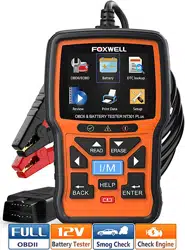Loading ...
Loading ...
Loading ...

NT301PLUS OBDII & Battery Tester User’s Guide_ English Version_V1.00
33
Figure 4-48 Sample Diagnostic Menu Screen
2. A screen with the module IDs and protocols displays.
Figure 4-49 Sample Module Present Screen
3. Press the BACK key to exit and return.
5 Battery Testing Operations
This section describes how to use the tester to perform tests on car batteries and charging
systems. The menu-driven display will guide you step by step through the test process.
5.1 Connecting The OBDII&Battery Tester
The tester powers on automatically when it is correctly connected to the battery. The preferred
test position is at the battery terminals. If the battery is not accessible, you may test at the jumper
post; however, the power measurement may be lower than the actual value.
To connect the tester:
1. Clean the battery posts or side terminals.
2. Connect the red clamp to the positive (+) terminal and the black clamp to the negative (-)
terminal.
3. Rock the clamps back and forth to make sure the clamps are firmly connected.
Figure 5-1 Sample Main Menu Screen
Loading ...
Loading ...
Loading ...