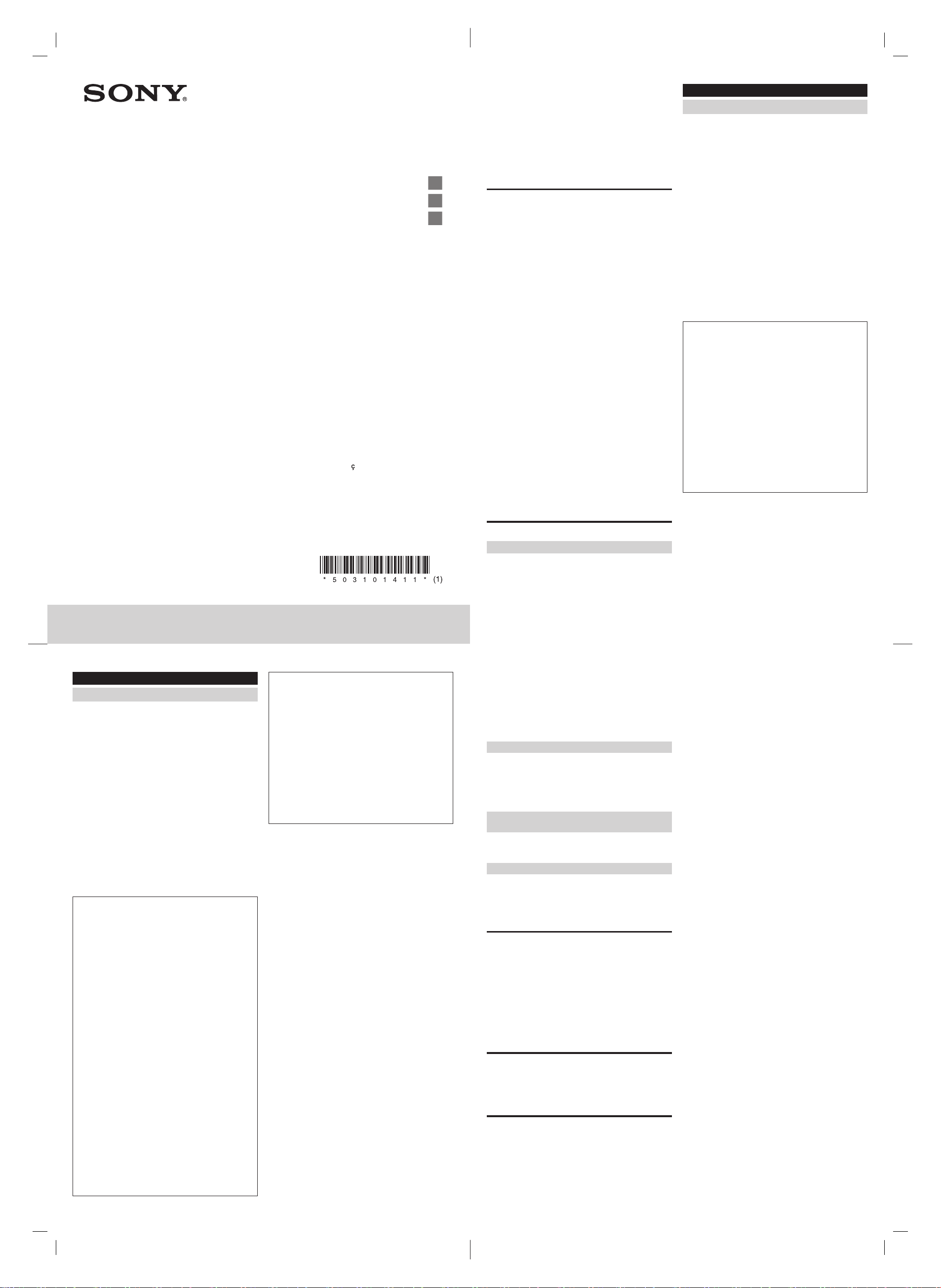
5-031-014-11(1)
©2021 Sony Corporation
Printed in Vietnam
Imprimé en Vietnam
https://www.sony.net/
Reference Guide
US
Guide de référence
FR
Guía de referencia
ES
English
Wireless Noise Canceling Stereo Headset
Do not install the product in a confined space, such as a bookcase or
built-in cabinet.
Do not expose the batteries (battery pack or batteries installed) to
excessive heat, such as sunshine, fire or the like for a long time.
Do not dismantle, open or shred secondary cells or batteries.
Do not expose cells or batteries to heat or fire. Avoid storage in direct
sunlight.
In the event of a cell leaking, do not allow the liquid to come in contact
with the skin or eyes. If contact has been made, wash the affected area
with copious amounts of water and seek medical advice.
Secondary cells and batteries need to be charged before use. Always refer
to the manufacturer’s instructions or product manual for proper charging
instructions.
After extended periods of storage, it may be necessary to charge and
discharge the cells or batteries several times to obtain maximum
performance.
Dispose of properly.
RECYCLING RECHARGEABLE BATTERIES
Rechargeable batteries are recyclable.
You can help preserve our environment by returning your used
rechargeable batteries to the collection and recycling location nearest
you.
For more information regarding recycling of rechargeable batteries, visit
http://www.sony.com/electronics/eco/environmental-management
Caution: Do not handle damaged or leaking rechargeable batteries.
FOR UNITED STATES CUSTOMERS. NOT APPLICABLE IN CANADA,
INCLUDING IN THE PROVINCE OF QUEBEC.
POUR LES CONSOMMATEURS AUX ÉTATS-UNIS. NON APPLICABLE AU
CANADA, Y COMPRIS LA PROVINCE DE QUÉBEC.
You are cautioned that any changes or modifications not expressly
approved in this manual could void your authority to operate this unit.
If you have any questions about this product:
Visit: https://www.sony.com/electronics/support
Contact: Sony Customer Information Service Center at 1-800-222-7669
Write: Sony Customer Information Service Center 12451 Gateway Blvd.,
Fort Myers, FL 33913
Supplier’s Declaration of Conformity
Trade Name: SONY
Model: YY2951
Responsible Party: Sony Electronics Inc.
Address: 16535 Via Esprillo, San Diego, CA 92127 U.S.A.
Telephone Number: 858-942-2230
This device complies with Part 15 of the FCC Rules. Operation is
subject to the following two conditions:
(1) this device may not cause harmful interference, and
(2) this device must accept any interference received, including
interference that may cause undesired operation.
NOTE:
This unit has been tested and found to comply with the limits for a
Class B digital device, pursuant to Part 15 of the FCC Rules. These limits
are designed to provide reasonable protection against harmful
interference in a residential installation. This unit generates, uses, and
can radiate radio frequency energy and, if not installed and used in
accordance with the instructions, may cause harmful interference to
radio communications.
However, there is no guarantee that interference will not occur in a
particular installation. If this unit does cause harmful interference to
radio or television reception, which can be determined by turning the
unit off and on, the user is encouraged to try to correct the
interference by one or more of the following measures:
• Reorient or relocate the receiving antenna.
• Increase the separation between the unit and receiver.
• Connect the unit into an outlet on a circuit different from that to
which the receiver is connected.
• Consult the dealer or an experienced radio/TV technician for help.
This unit must not be co-located or operated in conjunction with any
other antenna or transmitter.
For customers in Canada
This unit contains licence-exempt transmitter(s)/receiver(s) that
comply with Innovation, Science and Economic Development
Canada’s licence-exempt RSS(s). Operation is subject to the following
two conditions:
(1) This unit may not cause interference; and
(2) This unit must accept any interference, including interference that
may cause undesired operation of the unit.
This unit complies with FCC/ISED radiation exposure limits set
forth for an uncontrolled environment and meets the FCC radio
frequency (RF) Exposure Guidelines and RSS-102 of the ISED
radio frequency (RF) Exposure rules as this unit has very low
levels of RF energy.
High volume may adversely affect your hearing.
Do not use the unit while walking, driving, or cycling. Doing so may cause
traffic accidents.
Do not use in hazardous areas unless the surrounding sound can be
heard.
The unit is not waterproof. If water or foreign matter enters the unit, it
may result in fire or electric shock. If water or foreign matter enters the
unit, stop use immediately and consult your nearest Sony dealer. In
particular, be careful in the following cases.
• When using the unit near a sink or liquid container
Be careful that the unit does not fall into a sink or container filled with
water.
• When using the unit in the rain or snow, or in humid locations
• When using the unit while you are perspiring
If you touch the unit with wet hands, or put the unit in the pocket of a
damp article of clothing, the unit may get wet.
For details on the effects of contact with the human body from the
mobile phone or other wireless devices connected to the unit, refer to the
instruction manual of the wireless device.
Never insert the USB plug when the unit or charging cable is wet. If the
USB plug is inserted while the unit or charging cable is wet, a short circuit
may occur due to liquid (tap water, seawater, soft drink, etc.) or foreign
matter on the unit or charging cable, and cause abnormal heat
generation or malfunction.
This product (including accessories) has magnet(s) which may interfere
with pacemakers, programmable shunt valves for hydrocephalus
treatment, or other medical devices. Do not place this product close to
persons who use such medical devices. Consult your doctor before using
this product if you use any such medical device.
This product has magnets. Placing magnetic stripe cards in the vicinity of
the product may affect the magnetism of the card and render it unusable.
Note about static electricity
If you use the unit when the air is dry, you may experience discomfort due
to static electricity accumulated on your body. This is not a malfunction of
the unit. You can reduce the effect by wearing clothes made of natural
materials that do not easily generate static electricity.
IMPORTANT
The factory default setting of the voice guidance for this unit is English.
The voice guidance can be heard from the unit in the following situations:
• When powering on: “Power on”
• When powering off: “Power off”
• When the remaining battery level is low and recharge is recommended:
“Low battery, please recharge headset”
• When automatically turning off due to low battery: “Please recharge
headset. Power off”
• When checking the remaining battery level by pressing the POWER
button while the unit turns on: “Battery fully charged” / “Battery about
90%” / “Battery about 80%” / “Battery about 70%” / “Battery about 60%”
/ “Battery about 50%” / “Battery about 40%” / “Battery about 30%” /
“Battery about 20%” / “Battery about 10%”
• When entering pairing mode: “Bluetooth pairing”
• When establishing a Bluetooth connection: “Bluetooth connected”
• When disconnecting a Bluetooth connection: “Bluetooth disconnected”
• When turning on the noise canceling function: “Noise canceling”
• When turning on the Ambient Sound Mode: “Ambient sound”
• When turning off the noise canceling function and the Ambient Sound
Mode: “Ambient sound control off”
• When Google Assistant is not available during software update: “The
Google Assistant is not available during update. Please wait a moment
until the update completes”
• When Google Assistant is not available on the smartphone connected
to the headset, even if you operate the touch sensor on the unit to
which the Google Assistant feature is assigned: “The Google Assistant is
not connected”
• When Amazon Alexa is not available on the smartphone connected to
the headset, even if you operate the touch sensor on the unit to which
the Amazon Alexa feature is assigned: “Either your mobile device isn’t
connected, or you need to open the Alexa app and try again”
Precautions
The two-dimensional code or the URL on the cover will help you
access the help guide that describes useful notes or procedures
in details.
On BLUETOOTH® communications
• Microwaves emitting from a Bluetooth device may affect the operation
of electronic medical devices. Turn off this unit and other Bluetooth
devices in the following locations, as it may cause an accident:
– in hospitals, near priority seating in trains, locations where
inflammable gas is present, near automatic doors, or near fire alarms.
On charging the unit
• Be sure to use the supplied USB Type-C cable.
Notes on wearing the unit
• Because the headphones achieve a tight seal over the ears, forcibly
pressing them against your ears or quickly pulling them off can result in
eardrum damage. When wearing the headphones, the speaker
diaphragm may produce a click sound. This is not a malfunction.
Other notes
• Be careful not to catch your finger in the unit when folding.
• When you use the unit as wired headphones, use the supplied
headphone cable only. Make sure that the headphone cable is firmly
inserted.
• Do not apply weight or pressure to the unit for long periods, including
when it is stored, as it may cause deformation.
• If you experience discomfort while using the unit, stop using it
immediately.
• If you have any questions or problems concerning this unit that are not
covered in this manual, please consult your nearest Sony dealer.
Location of the serial number label
Specifications
Headset
Model: YY2951
Power source:
DC 3.85 V: Built-in lithium-ion rechargeable battery
DC 5 V: When charged using USB
Operating temperature:
0 °C to 40 °C (32 °F to 104 °F)
Rated power consumption:
3 W
Mass:
Approx. 254 g (8.96 oz)
Impedance:
##xx##Ω (1 kHz) (when connecting via the headphone cable with
the unit turned on)
##yy##Ω (1 kHz) (when connecting via the headphone cable with
the unit turned off)
Sensitivity:
##xx##dB/mW (when connecting via the headphone cable with the
unit turned on)
##yy##dB/mW (when connecting via the headphone cable with the
unit turned off)
Frequency response:
5Hz - 40,000Hz (JEITA)
Included items:
Wireless Noise Canceling Stereo Headset (1)
USB Type-C® cable (USB-A to USB-C®) (approx. 20 cm (7.87 in.)) (1)
Headphone cable (approx. 1.2 m (47.24in.)) (1)
Carrying case (1)
Communication specification
Communication system:
Bluetooth Specification version 5.2
Output:
Bluetooth Specification Power Class 1
Frequency band:
2.4 GHz band (2.4000 GHz - 2.4835 GHz)
Design and specifications are subject to change without notice.
System requirements for battery charge using
USB
USB AC adaptor
A commercially available USB AC adaptor capable of supplying an output
current of 0.5 A (500 mA) or more
Compatible iPhone/iPod models
iPhone 12 Pro Max, iPhone 12 Pro, iPhone 12, iPhone 12 mini, iPhone SE
(2nd generation), iPhone 11 Pro Max, iPhone 11 Pro, iPhone 11,
iPhone XS Max, iPhone XS, iPhone XR, iPhone X, iPhone 8 Plus, iPhone 8,
iPhone 7 Plus, iPhone 7, iPhone SE, iPhone 6s Plus, iPhone 6s,
iPhone 6 Plus, iPhone 6, iPhone 5s, iPod touch (7th generation),
iPod touch (6th generation)
(As of July 2021)
Trademarks
• Apple, iPhone, iPod and iPod touch are trademarks of Apple Inc.,
registered in the U.S. and other countries.
• Use of the Made for Apple badge means that an accessory has been
designed to connect specifically to the Apple product(s) identified in the
badge, and has been certified by the developer to meet Apple
performance standards. Apple is not responsible for the operation of
this device or its compliance with safety and regulatory standards.
• Google and Android are trademarks of Google LLC.
• The Bluetooth® word mark and logos are registered trademarks owned
by the Bluetooth SIG, Inc. and any use of such marks by Sony
Corporation is under license.
• The LDAC name and logo are trademarks of Sony Corporation.
• USB Type-C® and USB-C® are registered trademarks of USB
Implementers Forum.
• Other trademarks and trade names are those of their respective owners.
Notes on the License
This product contains software that Sony uses under a licensing
agreement with the owner of its copyright. We are obligated to announce
the contents of the agreement to customers under requirement by the
owner of copyright for the software.
Please access the following URL and read the contents of the license.
https://rd1.sony.net/help/mdr/sl/21/
Disclaimer regarding services offered by
third parties
Services offered by third parties may be changed, suspended, or
terminated without prior notice. Sony does not bear any responsibility in
these sorts of situations.
Français
Casque stéréo sans fil à réduction de bruit
N’installez pas le produit dans un espace clos, comme une bibliothèque
ou une armoire encastrée.
N’exposez pas les piles (bloc-batterie ou piles installées) à une chaleur
excessive, telle que le soleil, un feu ou autre, pendant une longue période.
Ne démontez pas, n’ouvrez pas et ne détruisez pas les accumulateurs ou
les batteries.
N’exposez pas les accumulateurs ou les batteries à la chaleur ou à un feu.
Évitez de stocker à la lumière directe du soleil.
En cas de fuite d’un accumulateur, ne laissez pas le liquide entrer en
contact avec la peau ou les yeux. Si un contact a été établi, lavez la zone
touchée avec de grandes quantités d’eau et consultez un médecin.
Les accumulateurs et les batteries doivent être chargés avant d’être
utilisés. Reportez-vous toujours aux instructions du fabricant ou au
manuel du produit pour obtenir des instructions de chargement
pertinentes.
Après de longues périodes de stockage, il peut être nécessaire de charger
et de décharger les accumulateurs ou les batteries plusieurs fois pour
obtenir une performance maximale.
Mettez au rebut correctement.
RECYCLAGE DES ACCUMULATEURS RECHARGEABLES
Les accumulateurs rechargeables sont recyclables.
Vous pouvez contribuer à préserver l’environnement en rapportant les
piles usées dans un point de collection et recyclage le plus proche.
Pour plus d’informations sur le recyclage des accumulateurs, visitez
http://www.sony.com/electronics/eco/environmental-management
Avertissement : Ne pas utiliser des accumulateurs rechargeables qui sont
endommagées ou qui fuient.
Pour les clients au Canada
L’émetteur/récepteur exempt de licence contenu dans la présente
unité est conforme aux CNR d’Innovation, Sciences et Développement
économique Canada applicables aux deux conditions suivantes :
1) l’unité ne doit pas produire de brouillage ;
2) l’utilisateur de l’unité doit accepter tout brouillage radioélectrique
subi, même si le brouillage est susceptible d’en compromettre le
fonctionnement
Cet équipement est conforme aux limites dʼexposition aux
rayonnements énoncées pour un environnement non contrôlé et
respecteles règles les radioélectriques (RF) de la FCC lignes
directrices d'exposition et dʼexposition aux fréquences
radioélectriques (RF) CNR-102 de lʼ ISDE puisque cet appareil a
une niveau tresbas d'energieRF.
Un volume élevé peut nuire à votre audition.
N’utilisez pas l’appareil lorsque vous marchez, conduisez ou faites du
vélo. Cela pourrait provoquer des accidents de la circulation.
N’utilisez pas l’appareil dans des zones dangereuses à moins que les
bruits environnants puissent être entendus.
L’appareil n’est pas étanche. Si de l’eau ou des corps étrangers pénètrent
dans l’appareil, cela pourrait provoquer un incendie ou un choc électrique.
Si de l’eau ou un corps étranger pénètre dans l’appareil, cessez
immédiatement de l’utiliser, puis consultez votre revendeur Sony le plus
proche. En particulier, faites attention dans les cas suivants :
• Lors de l’utilisation à côté d’un évier ou d’un récipient de liquide
Veillez à ce que l’appareil ne tombe pas dans un évier ou un récipient
rempli d’eau.
• Lors de l’utilisation sous la pluie, la neige ou dans des lieux humides
• Lors de l’utilisation en cas de transpiration
Si vous touchez l’appareil avec des mains mouillées ou si vous rangez
l’appareil dans la poche d’un vêtement humide, il pourra être mouillé
également.
Pour plus de détails sur les effets du contact entre le corps humain et le
téléphone mobile ou d’autres périphériques sans fil connectés à
l’appareil, reportez-vous au mode d’emploi du périphérique sans fil.
N’insérez jamais la fiche USB lorsque l’appareil ou le câble de charge est
humide. Si vous insérez la fiche USB quand l’appareil ou le câble de
charge est humide, vous risquez de provoquer un court-circuit à cause du
liquide (eau du robinet, eau de mer, soda, etc.) ou de la présence d’un
corps étranger sur l’appareil ou le câble de charge, ce qui génère une
chaleur anormale ou un dysfonctionnement.
Ce produit (y compris les accessoires) est doté d’un ou plusieurs aimants
qui peuvent interférer avec le fonctionnement des stimulateurs
cardiaques, robinets de dérivation programmables pour traitement
d’hydrocéphalie ou autres appareils médicaux. Ne placez pas ce produit
près des personnes qui utilisent de tels appareils médicaux. Consultez
votre médecin avant d’utiliser ce produit si vous utilisez de tels appareils
médicaux.
Ce produit comporte des aimants. La présence de cartes à bandes
magnétiques à proximité du produit peut affecter le magnétisme des
cartes et les rendre inutilisables.
Remarque concernant l’électricité statique
Si vous utilisez l’appareil lorsque l’air est sec, vous pouvez ressentir une
gêne due à l’électricité statique accumulée sur votre corps. Il ne s’agit pas
d’un dysfonctionnement de l’appareil. Vous pouvez réduire cet effet en
portant des vêtements en matériaux naturels qui ne génèrent pas
facilement d’électricité statique.
IMPORTANT
Le réglage d’usine par défaut du guidage vocal pour cet appareil est
l’anglais.
Le guidage vocal peut se faire entendre en provenance de l’appareil dans
les situations suivantes :
• Lors de la mise en marche : «Power on» (Marche)
• Lors de la mise en arrêt : «Power off» (Arrêt)
• Lorsque le niveau restant de la batterie est faible et qu’une recharge est
recommandée : «Low battery, please recharge headset» (Batterie
faible, veuillez recharger le casque)
• Lors de la mise en arrêt automatique en raison de la batterie faible :
«Please recharge headset. Power off» (Veuillez recharger le casque.
Arrêt)
• Lors de la vérification du niveau restant de la batterie en appuyant sur le
bouton d’alimentation pendant que l’appareil se met en marche :
«Battery fully charged» / «Battery about 90%» / «Battery about 80%»
/ «Battery about 70%» / «Battery about 60%» / «Battery about 50%»
/ «Battery about 40%» / «Battery about 30%» / «Battery about 20%»
/ «Battery about 10%» (Batterie entièrement chargée / Batterie environ
90% / Batterie environ 80% / Batterie environ 70% / Batterie environ
60% / Batterie environ 50% / Batterie environ 40% / Batterie environ
30% / Batterie environ 20% / Batterie environ 10%)
• Lorsque l’appareil passe en mode de jumelage : «Bluetooth pairing»
(Jumelage Bluetooth)
• Lors de l’établissement d’une connexion Bluetooth : «Bluetooth
connected» (Bluetooth connecté)
• Lors de la désactivation d’une connexion Bluetooth : «Bluetooth
disconnected» (Bluetooth déconnecté)
• Lors de l’activation de la fonction de réduction de bruits : «Noise
canceling» (Réduction de bruits)
• Lors de l’activation du mode son ambiant : «Ambient sound» (Son
ambiant)
• Lors de la désactivation de la fonction de réduction de bruits et du
mode son ambiant : «Ambient sound control off» (Contrôle du son
ambiant désactivé)
• Quand l’Assistant Google n’est pas disponible pendant la mise à jour du
logiciel : «The Google Assistant is not available during update. Please
wait a moment until the update completes» (L’Assistant Google n’est
pas disponible pendant la mise à jour. Veuillez attendre un moment
jusqu’à ce que la mise à jour soit terminée).
• Quand l’Assistant Google n’est pas disponible sur le téléphone connecté
au casque, même si vous actionnez le capteur tactile de l’appareil
auquel la fonction Assistant Google est attribuée : «The Google
Assistant is not connected» (L’Assistant Google n’est pas connecté).
• Quand Amazon Alexa n’est pas disponible sur le téléphone connecté au
casque, même si vous actionnez le capteur tactile de l’appareil auquel la
fonction Amazon Alexa est attribuée : «Either your mobile device isn’t
connected, or you need to open the Alexa app and try again» (Soit
votre appareil mobile n’est pas connecté, soit vous devez ouvrir
l’application Alexa et essayer à nouveau).
Loading ...
