Loading ...
Loading ...
Loading ...
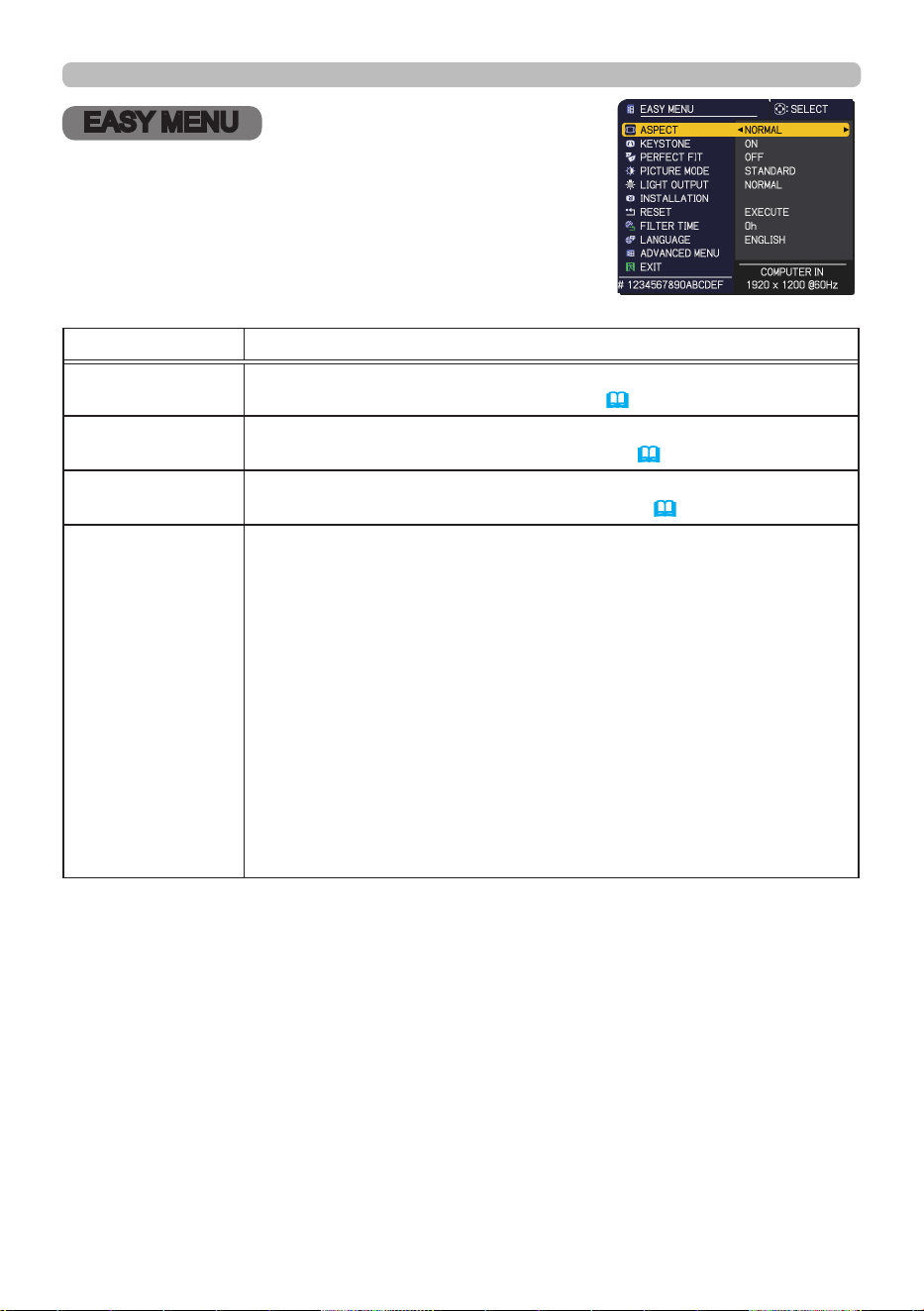
6 8
QM00971-1
EASY MENU
EASY MENU
Select an item from the EASY menu using the ▲/▼
cursor buttons. Then perform it according to the
following table.
Item Description
ASPECT
Using the ◄/► buttons switches the mode for aspect ratio.
See the ASPECT item in IMAGE menu (
74) .
KEYSTONE
Pressing the ► button displays the KEYSTONE dialog.
See the KEYSTONE item in SETUP menu (
83) .
PERFECT FIT
Pressing the ► button displays the PERFECT FIT dialog.
See the
PERFECT FIT
item in SETUP menu (
83) .
PICTURE MODE
Using the ◄/► buttons switches the picture mode.
The picture modes are combinations of GAMMA and COLOR TEMP
settings. Choose a suitable mode according to the projected source.
• Lines or other noise might appear on the screen when this function
is operated, but it is not a malfunction.
• DICOM SIM. is the projector's DICOM
®
("Digital Imaging and
Communication in Medicine") simulation mode. This mode
simulates the DICOM standard, which is a standard applicable to
digital communications in medicine, and can be useful for displaying
medical images, such as X-rays photos. This projector is not a
medical device and is not compliant to the DICOM standard, and
neither the projector nor the DICOM SIM. mode should be used for
medical diagnosis.
• Selected picture mode is not reected when HDR DETECT is
enabled and HDR signal is input
.
(continued on next page)
Loading ...
Loading ...
Loading ...
