Loading ...
Loading ...
Loading ...
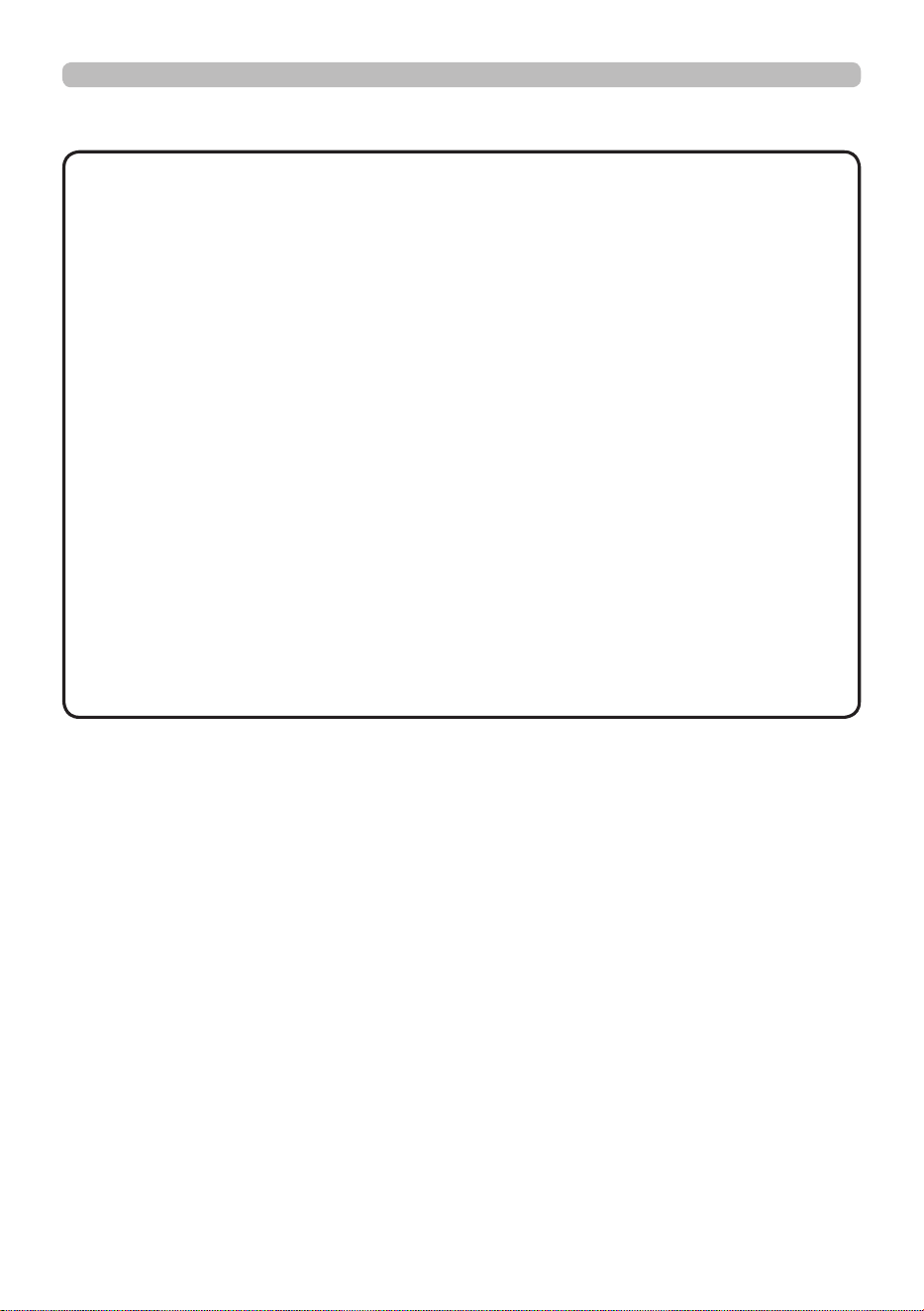
15
QM00971-1
Introduction
Warnings, Cautions, and Notices (continued)
►Be careful of condensation.
• It is not a malfunction even if a projected image becomes blurred or cannot
be seen due to condensation of internal lens or mirror when the projector
is moved out of a room with a low temperature to a room with a high
temperature.As the projector adapts to the ambient temperature, condensation
is gone and the projected image goes back to normal.
►Noise of cooling fans
• The projector has the function that controls the rotation speed of cooling fans
adjusting to the conditions of use. When the temperature around the projector
is high, cooling fans rotate faster and becomes noisier.
►Connecting with notebook computer
• If you connect this projector and a notebook computer, you need output the
display to an external monitor, or output simultaneously to the internal display
and an external monitor. Refer to the manual of your notebook computer for
details.
►Using the security bar and slot
• The security bar and slot is not comprehensive theft prevention measures. It is
intended to be used as supplemental theft prevention measure.
NOTE
Loading ...
Loading ...
Loading ...