Loading ...
Loading ...
Loading ...
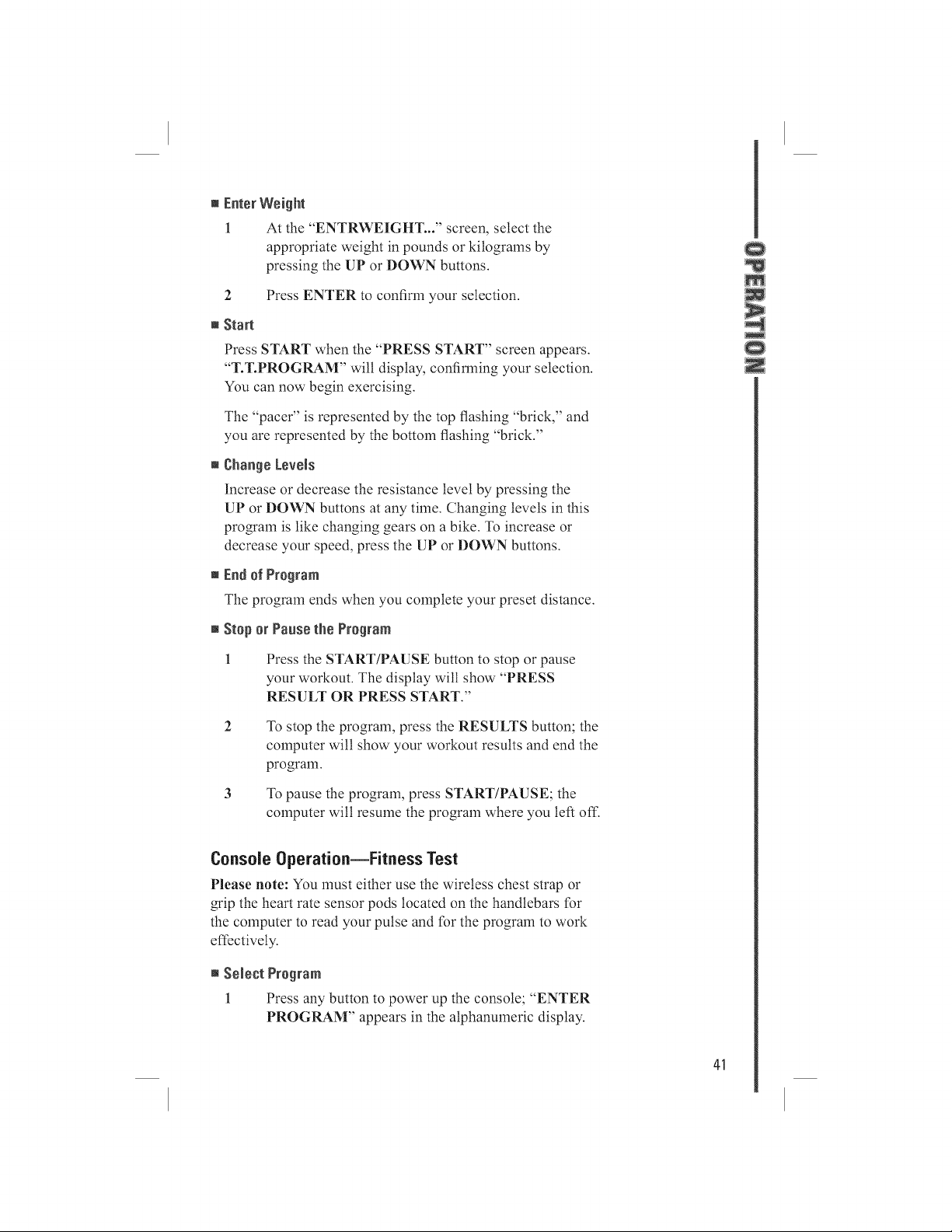
m Enter Weight
1 At the "ENTRWEIGHT..." screen, select the
appropriate weight in pounds or kilograms by
pressing the UP or DOWN buttons.
Press ENTER to confirm your selection.
Press START when the "PRESS START" screen appears.
"T.T.PROGRAM" will display, confirming your selection.
You can now begin exercising.
The "pacer" is represented by the top flashing "brick," and
you are represented by the bottom flashing "brick."
m Change LevNs
Increase or decrease the resistance level by pressing the
UP or DOWN buttons at any time. Changing levels in this
program is like changing gears on a bike. To increase or
decrease your speed, press the UP or DOWN buttons.
m End ef Program
The program ends when you complete your preset distance.
m Step er Pause the Program
Press the START/PAUSE button to stop or pause
your workout. The display will show "PRESS
RESULT OR PRESS START."
To stop the program, press the RESULTS button; the
computer will show your workout results and end the
program.
To pause the program, press START/PAUSE; the
computer will resmne the program where you let1 off:
Console Operation--Fitness Test
Please note: You must either use the wireless chest strap or
grip the heart rate sensor pods located on the handlebars tbr
the computer to read your pulse and tbr the program to work
effectively.
m SemectProgram
1 Press any button to power up the console; "ENTER
PROGRAM" appears in the alphanmneric display.
41
Loading ...
Loading ...
Loading ...
