Loading ...
Loading ...
Loading ...
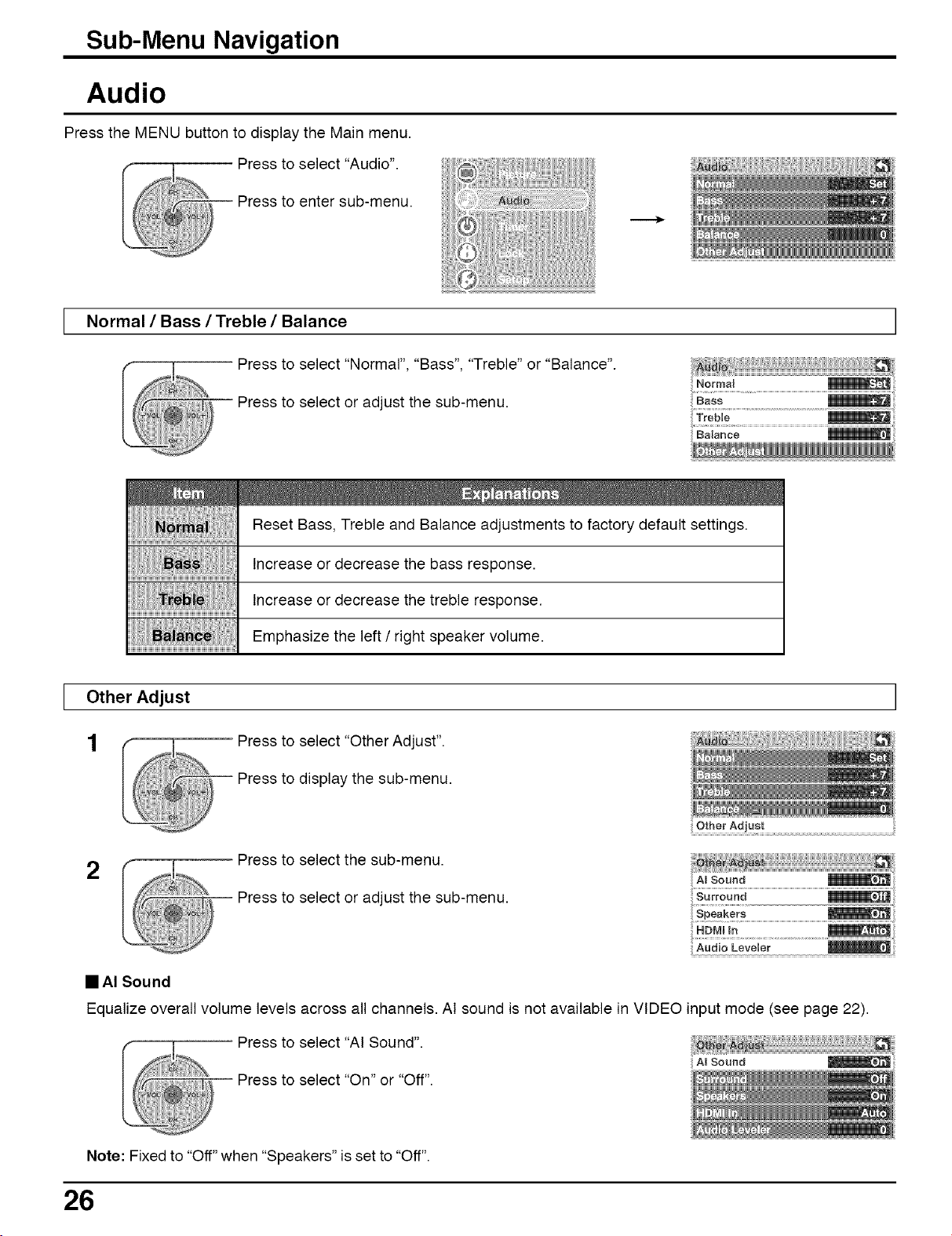
Sub-Menu Navigation
Audio
Press the MENU button to display the Main menu.
Normal / Bass / Treble / Balance ]
Press to select "Normal", "Bass", "Treble" or "Balance".
-- Press to select or adjust the sub-menu.
Treble
Reset Bass, Treble and Balance adjustments to factory default settings.
Increase or decrease the bass response.
Increase or decrease the treble response.
Emphasize the left / right speaker volume.
Other Adjust ]
2
• AI Sound
the sub-menu.
or adjust the sub-menu.
Other Adjust
Equalize overall volume levels across all channels. AI sound is not available in VIDEO input mode (see page 22).
Press to select "AI Sound".
A_Sound
-- Press to select "On" or "Off".
Note: Fixed to "Off" when "Speakers" is set to "Off".
26
Loading ...
Loading ...
Loading ...