Loading ...
Loading ...
Loading ...
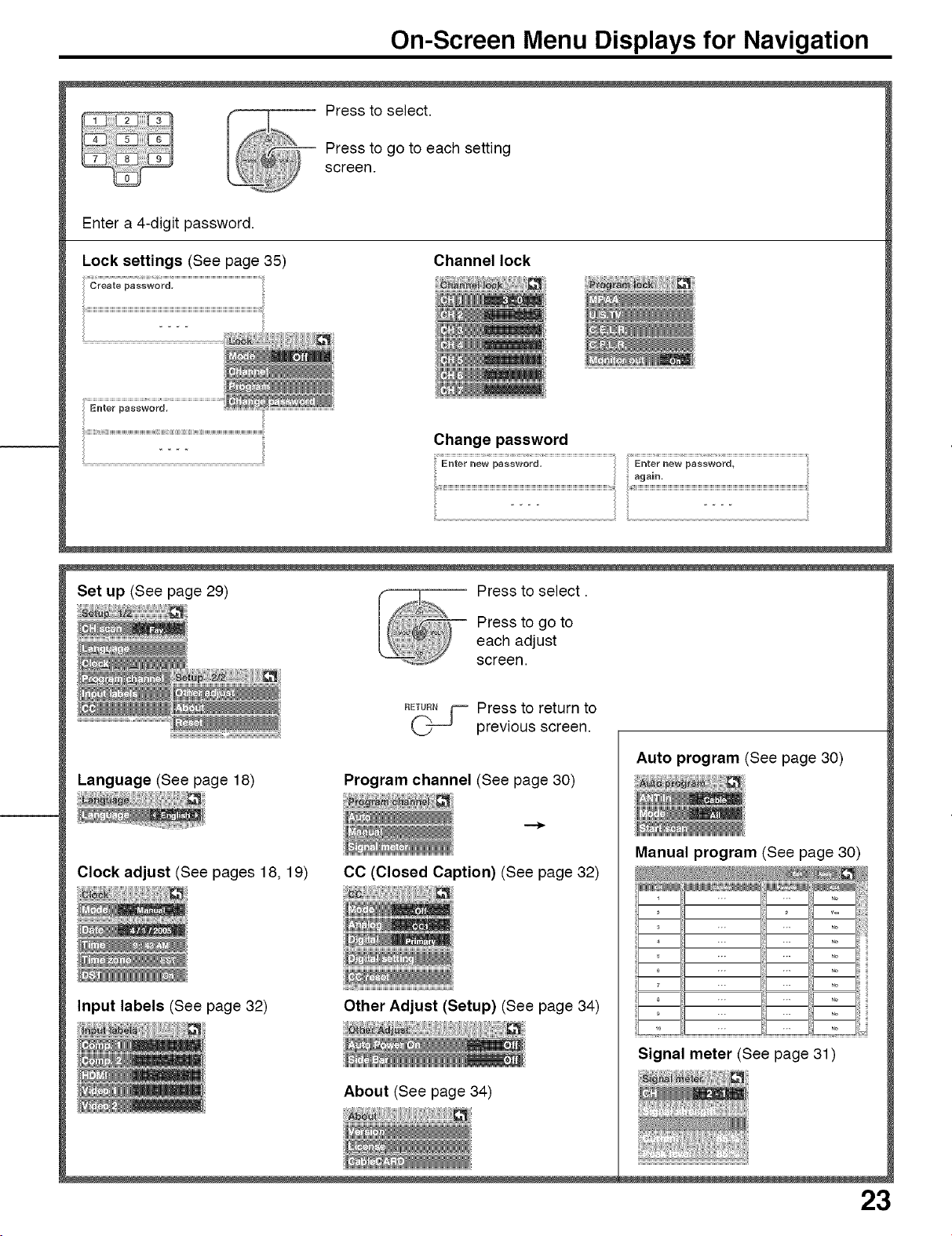
On-Screen Menu Displays for Navigation
-- Press to select•
Press to go to each setting
screen.
Enter a 4-digit password•
Lock settings (See page 35)
Channel lock
Change password
Set up (See page 29) Press to select.
Press to go to
each adjust
screen•
Language (See page 18)
Clock adjust (See pages 18, 19)
R_ Press to return to
©-J previous screen•
Program channel (See page 30)
CO (Closed Caption) (See page 32)
Input labels (See page 32) Other Adjust (Setup) (See page 34)
About (See page 34)
Auto program (See page 30)
Manual program (See page 30)
...... NO
...... NO
...... NO
...... NO
...... NO
Signal meter (See page 31)
23
Loading ...
Loading ...
Loading ...