Loading ...
Loading ...
Loading ...
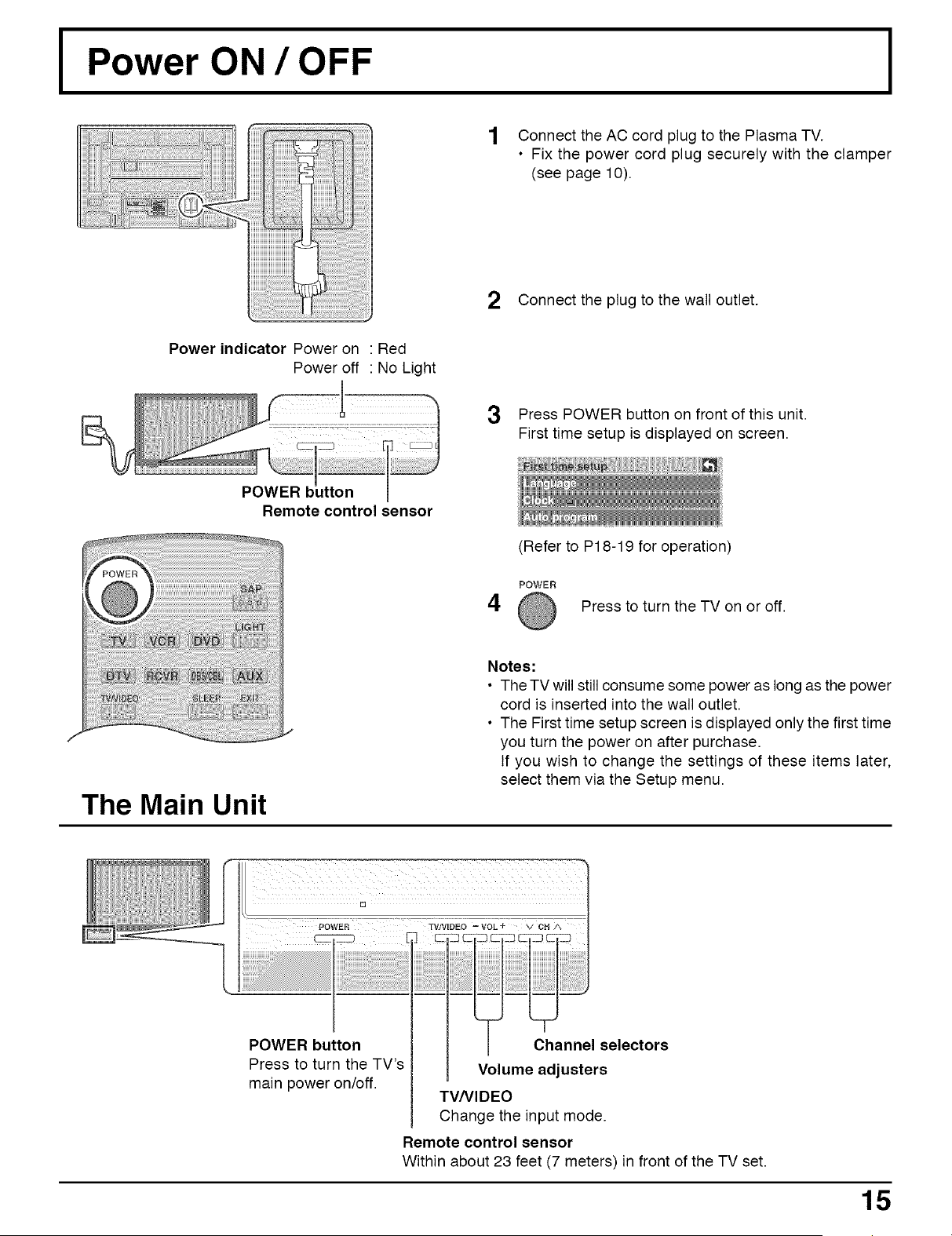
I Power ON / OFF I
1 Connect the AC cord plug to the Plasma TV.
• Fix the power cord plug securely with the clamper
(see page 10).
2 Connect the plug to the wall outlet.
Power indicator Power on • Red
Power off • No Light
POWER I:
Remote control sensor
3 Press POWER button on front of this unit.
First time setup is displayed on screen.
4
(Refer to P18-19 for operation)
POWER
Press to turn the TV on or off.
The Main Unit
Notes:
• The TV will still consume some power as long as the power
cord is inserted into the wall outlet.
• The First time setup screen is displayed only the first time
you turn the power on after purchase.
If you wish to change the settings of these items later,
select them via the Setup menu.
POWER button Channel selectors
Press to turn the TV's Volume adjusters
main power on/off.
TVNIDEO
Change the input mode.
Remote control sensor
Within about 23 feet (7 meters) in front of the TV set.
15
Loading ...
Loading ...
Loading ...