Loading ...
Loading ...
Loading ...
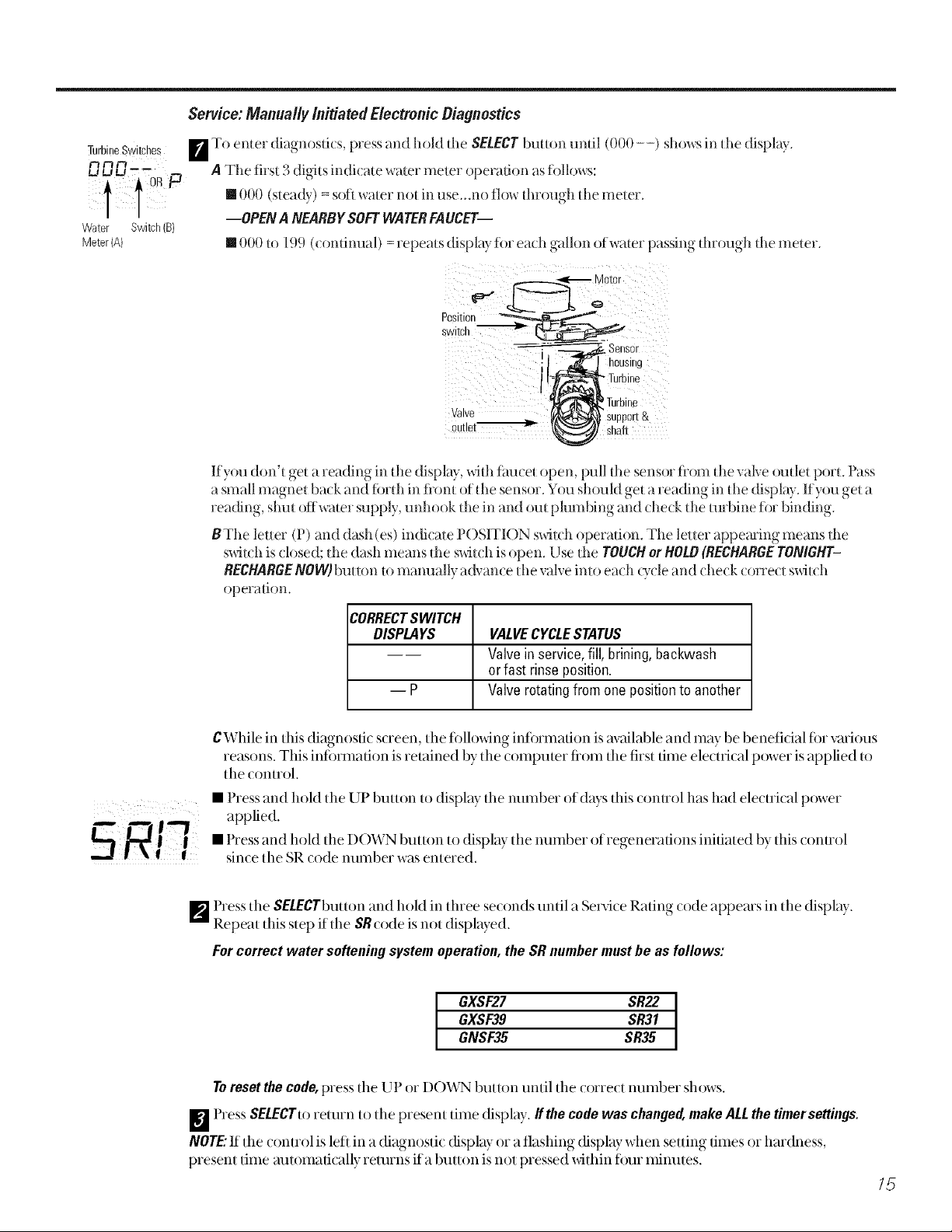
Service: Manually Initiated Electronic Diagnostics
TurbineSwitches [] To enter diagnosdcs, press and hold [l_e SEI.ECTbullon undl (000 - -) showsin [lie display
_rl m A The firsl 3 digils indicale waler meter operadon as iollows:
IOR P
• 000 (sleady) = soft waler no[ in use_.no flow din)ugh [lie meter.
--OPEN A NEARBYSOFTWATERFAUCET--
Water Switch(B)
Meter (A) • 000 tO 199 (condnual) = repeats displ_lyior each gallon of water passing through tl_e meter.
swi!c/
Sensor
1 _ _)'-housing
I !_Tu[b ine
_Turbine
Valve t_'_l_" Support&
ou!,e! sha,
If you don't get a reading in die display, wid_ faucet open, pull die sensor from d_e; al',e omlet porL Pass
a small magnet back and fbrth in flonl of the sensor. You should get a reading in the display. If you get a
reading, shin of{waler supply, unhook [lie in and ouI plumbing and (hetk die [urbine ior binding.
BThe letter (P) and dash (es) indicate POSITION swhch operation. The letter appeming means tl_e
s_4t(;h is closed; d_e dash means tl_e swhch is open. Use the TOUCHor HOLB(RECHARGETONI6HT-
RECHARGENOW)buuon to mamlally advance die valve imo each Q,cle and check corred switch
operation.
CORRECTSWITCH
DISPLAYS
Ep
VALVECYCLESTATUS
Valve in service,fill, brining,backwash
orfast rinse position.
Valve rotatingfrom one positionto another
CWhile in this diagnostic screen, the fi)llowing infi)rmation is available and may be benefidal for various
reasons. This intormation is retained by the computer fiom the first time electrical power is applied to
the control.
• Press and hold the UP button to display the number of days this control has had electrical power
applied.
• Press and hold the DOWN button to display the number of regenerations initiated by this control
since the SR code number was entered.
F_ Press the SELECTbuttonand hold in three seconds until a Service Rating code appears in the display.
Repeat this step if the SR code is not displayed.
For correct water softening system operation,the SRnumbermustbe as follows:
GXSF27 SR22
GXSF39 SR31
GNSF35 SR35
Toresetthe code,pressthe L l or DO'vVN button until the correct number shows.
_] Press SELECTto rettlrn to the present time display, tithe cede was changed,makeALLthetimersettings.
NOTE:If the (ontrol is left in a diagnosti( display or a flashing display when setting times or hardness,
present time automatically returns ifa button is not pressed within ti)tli minutes.
/5
Loading ...
Loading ...
Loading ...