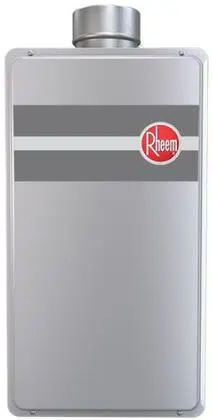Loading ...
Loading ...
Loading ...

25
Care Instructions
CARING FOR YOUR WATER HEATER
Service Error Code Chart
Your water heater has an electronic diagnostic
system built into it. When the water heater finds
a problem, it displays an error code in the LED
display on the remote control. The following chart
lists the error codes along with their possible
problem and solution. Using this chart may help
you diagnose and/or fix a problem you may be
experiencing. Please refer to this chart before
calling for service assistance.
!
DANGER:
Shock Hazard – Make certain power to the water
heater is OFF before removing protective cover
for any reason. Electric shock will cause death or
serious personal injury.
!
WARNING:
For Your Safety, DO NOT attempt repair of electrical
wiring, gas piping, remote control, burners, vent
connectors, or other safety devices. Refer repairs to
a qualified service technician.
When an error code is displayed:
Turn off all the hot water faucets.
Turn off the water heater by pressing the POWER
ON/OFF button on the remote control.
Wait about 5 minutes; then restart the water heater
by pressing the POWER ON/OFF button.
Turn on a hot water faucet and recheck the remote
control display.
If the error code remains in the display:
1� Turn off the hot water faucet�
2� Turn off the water heater�
3� Unplug the water heater from power, wait about 30
seconds and plug back in�
4� Follow the error code chart information�
5� Restart the water heater, turn on a hot water faucet,
and recheck the remote control display�
If the error code is still shown:
1� Turn off the hot water faucet�
2� Turn off the water heater�
3� Make note of the displayed error code and call for
service assistance� See “Call for Assistance” section
on page 26�
NOTICE:
If the displayed error code is not listed in the chart,
immediately turn off the water heater and call for
service assistance.
1
2
3
4
Loading ...
Loading ...
Loading ...