Loading ...
Loading ...
Loading ...
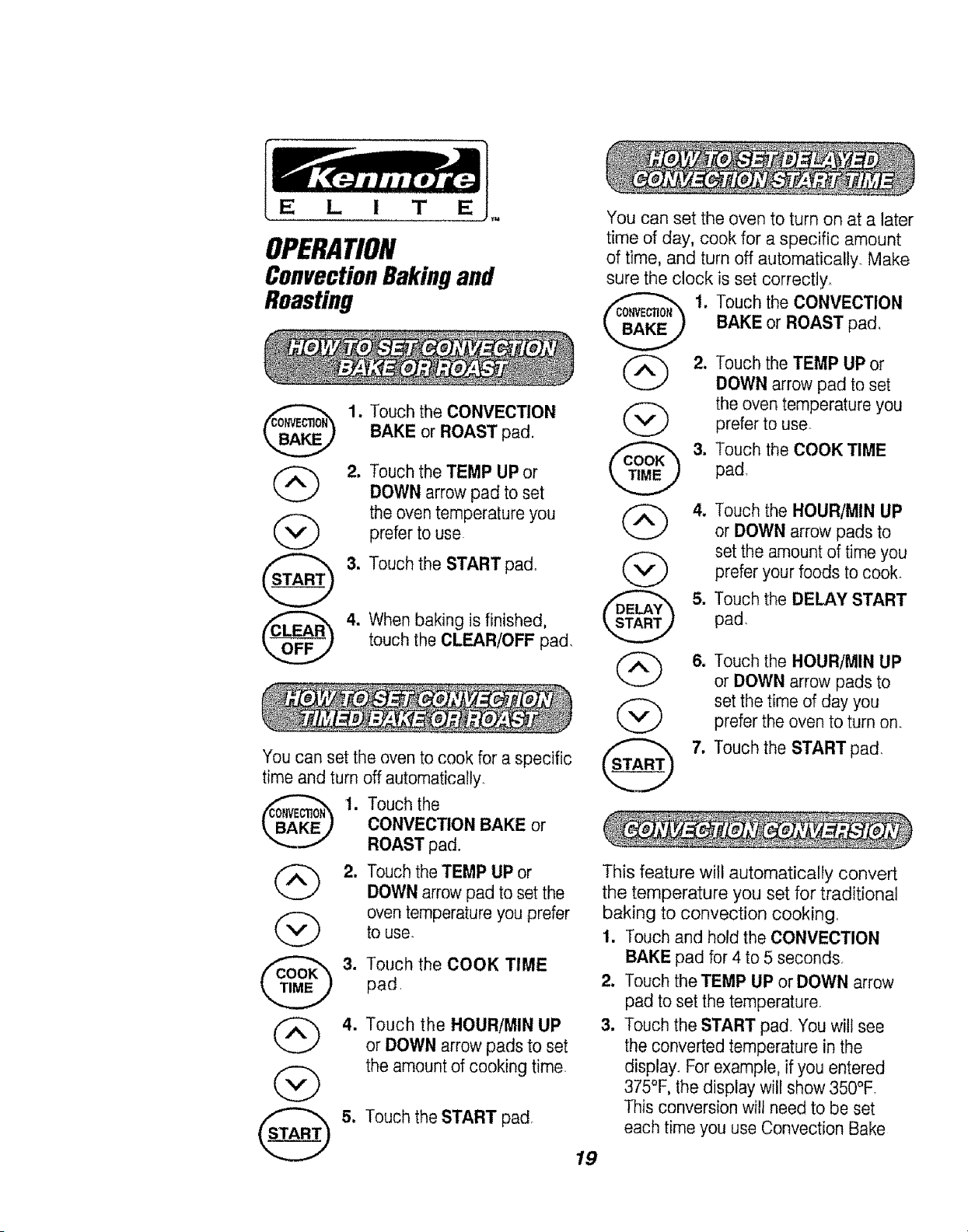
E L I T E
OPERATION
ConvectionBakingand
Roasting
@
G
G
1. Touch the CONVECTION
BAKE or ROAST pad.
m Touch the TEMP UP or
DOWN arrow pad to set
the oven temperature you
prefer to use
3, Touch the START pad.
4, When baking is finished,
touch the CLEAR/OFF pad.
You can set the oven to cook for a specific
time and turn off automatically.
1,
G
Touch the
CONVECTION BAKE or
ROAST pad.
Touch the TEMP UP or
DOWN arrow pad to set the
oven temperature you prefer
to use.
Touch the COOK TIME
pad.
Touch the HOUR/MIN UP
or DOWN arrow pads to set
the amount of cooking time
Touch the START pad.
You can set the oven to turn on at a later
time of day, cook for a specific amount
of time, and turn off automatically. Make
sure the clock is set correctly,
1, Touch the CONVECTION
BAKE or ROAST pad,
(_ 2.
G
Touch the TEMP UP or
DOWN arrow pad to set
the oven temperature you
prefer to use
Touch the COOK TIME
pad
Touch the HOUR/MIN UP
or DOWN arrow pads to
set the amount of time you
prefer your foods to cook_
Touch the DELAY START
pad.
Touch the HOUR!MIN UP
or DOWN arrow pads to
set the time of day you
prefer the oven to turn on.
Touch the START pad.
This feature will automatically convert
the temperature you set for traditional
baking to convection cooking.
1, Touch and hold the CONVECTION
BAKE pad for 4 to 5 seconds.
2. Touch the TEMP UP or DOWN arrow
pad to set the temperature.
3. Touch the START pad. You will see
the converted temperature in the
display. For example, if you entered
375°F, the display will show 350°F.
This conversion will need to be set
each time you use Convection Bake
19
Loading ...
Loading ...
Loading ...