Loading ...
Loading ...
Loading ...
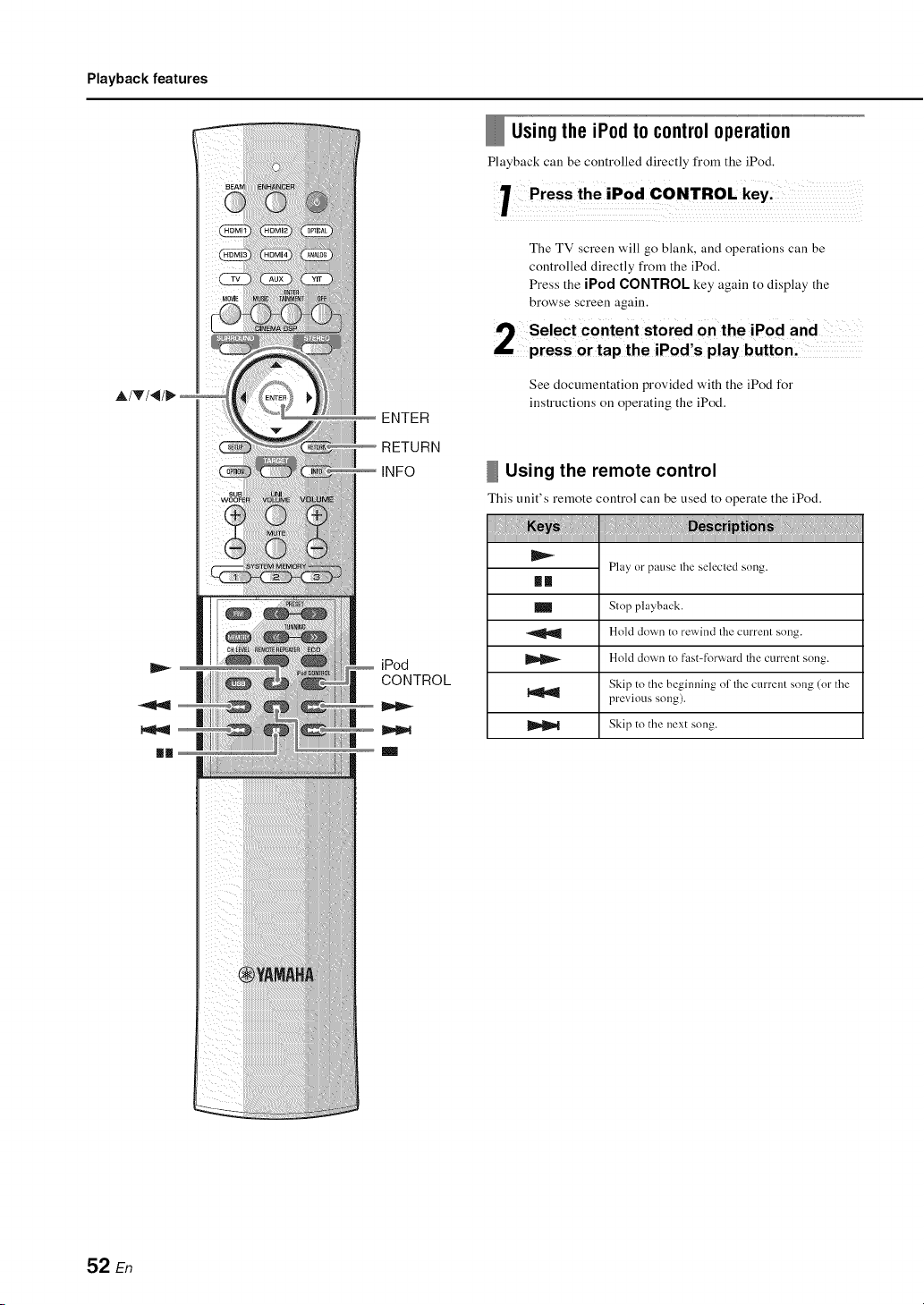
Playback features
A/V/_
II
ENTER
RETURN
INFO
iPod
CONTROL
Using the iPod to control operation
Playback can be controlled directly from tile iPod.
'r Press theiPod
The TV screen will go blank, and operations call be
controlled directly from the iPod.
Press the iPod CONTROl key again to display the
browse screen again,
See documentation provided with the iPod for
instructions on operating the iPod.
Using the remote control
This unit's remote control can be used to operate the iPod.
Play or pause the selecled song.
Ill
I_1 Stop playback.
Hold down to rewind the currenl song.
Hold down to fast-forward the current song.
Skip to the beginning of the current song (or the
previous song).
Skip to the next song.
52 En
Loading ...
Loading ...
Loading ...