Loading ...
Loading ...
Loading ...
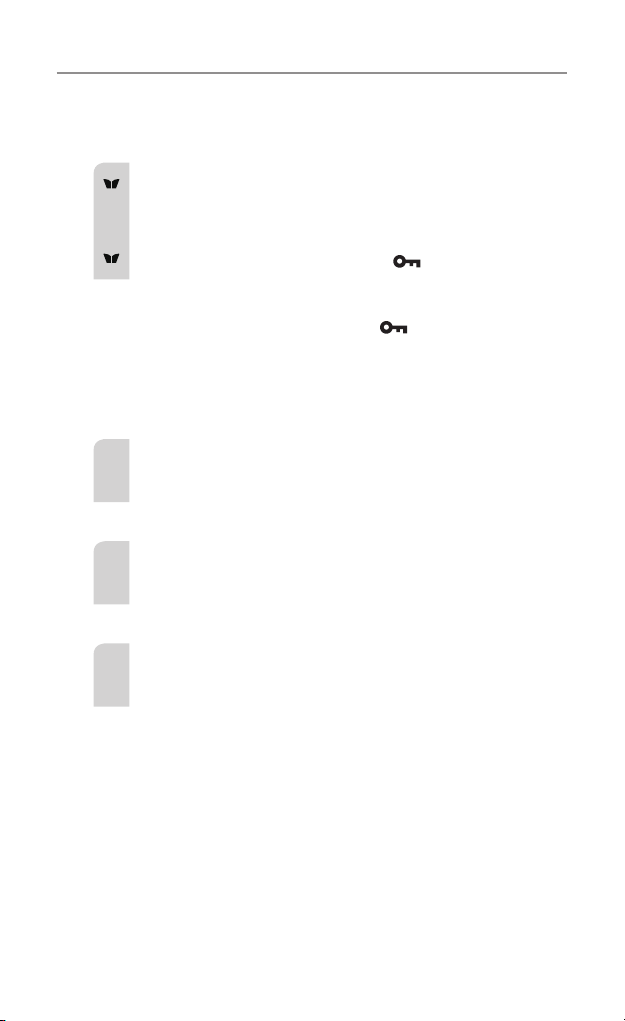
22
Operation
Auxiliary Features
Key Lock
The Key Lock feature allows the user to disable the +, –
and MENU buttons so that the UHF2500 settings could not
be changed accidentally.
a. To activate the key Lock feature, press and hold the
MENU button until key lock “ ” icon appears on
the LCD Screen.
b. To deactivate the key Lock feature, press and hold the
MENU button until key lock “ ” icon disappears on
the LCD Screen.
Note: The PTT and CALL buttons will remain functional even if the
Key Lock feature is activated.
LCD Screen Back Light
EverytimethePower/Volbuttonisactivated(exceptPTT
and CALL button), the LCD Screen back light will illuminate
for 5 seconds.
Microphone/Earphone/Charge Jack
Your radio is equipped with an auxiliary microphone,
earphone, and charge jack located at the opposite top side
of the radio.
Torch and SOS function
PressandreleasetheLightbuttonontheleftsideofthe
unit. The LED will light at the bottom of the unit. While LED
is On, press and hold the Light button to activate the SOS
function. To turn Off, press and release the Light button.
Factory Reset
If the radio’s display locks up or stops functioning properly, you
might need to reset your UHF radio.
Caution: This procedure clears all the information you have stored
in your UHF radio.
Before you reset your UHF radio, try turning it off and on again.
If your UHF radio is still not functioning correctly you may need to
reset the UHF radio.
Toreset,PressandHoldCallbuttonandpoweron.
The radio will reset to Channel 12.
Loading ...
Loading ...
Loading ...
