Loading ...
Loading ...
Loading ...
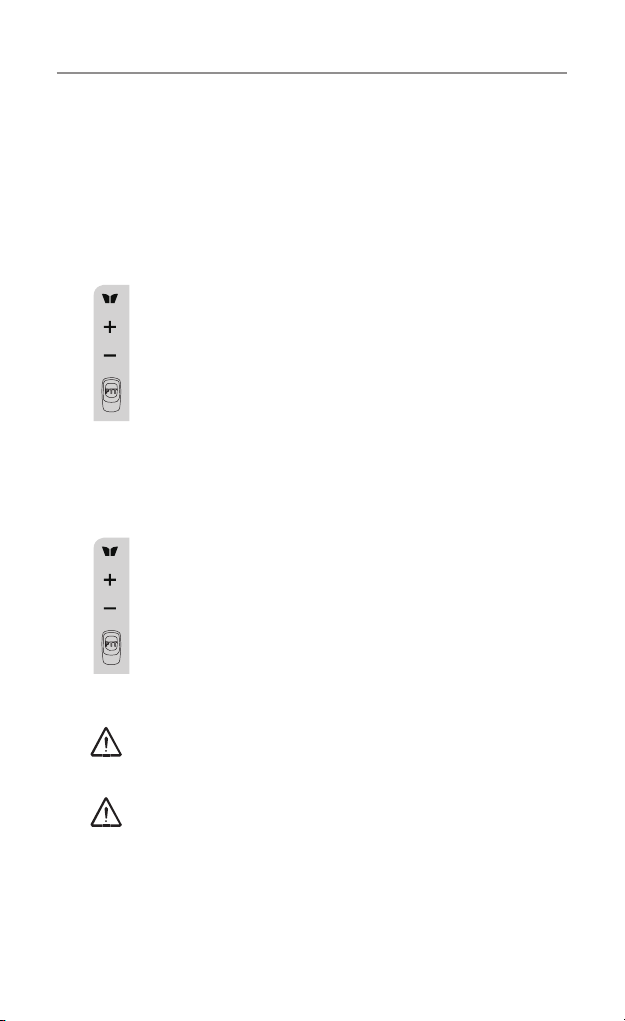
15
Operation
Setting the CTCSS sub-channel
Each channel has 38 sub-channels to let you set up group of users
within the same channel. If you have set the sub-channel, you
can only communicate with other radio users tuned to the same
channel and sub-channel.
To turn the sub-channel function off, simply set the sub-
channel to 0 (zero).
a.PresstheMENU button 3 times, the current CTCSS sub-
channel number ashes on the LCD screen.
b.Pressthe+ or – button to select one of the 38 CTCSS
sub-channels.
c.PressthePTTbuttontoconrmtheCTCSS sub-channel
setting.
SETTING THE DCS ADVANCED DIGITAL CODE.
Each channel also has 83 digital codes to let you set a group of
users for more secured private communication.
a.PresstheMENU button 4 times. DCS code is blinking on
the LCD screen.
b.Pressthe+ or – button to select the desired DCS code.
c.PressthePTTbuttontoconrmtheDCS channel setting.
Transmitting and Receiving
The UHF2500transmissionisSIMPLEX“oneway-at-
a-time.” While you are speaking, you can not receive a
transmission.
The UHF2500 is a class license device. Always identify
yourself when transmitting.
IMPORTANT:BeforetransmittingonaUHFchannellistentoensure
it is not already in use.
Loading ...
Loading ...
Loading ...
