Loading ...
Loading ...
Loading ...
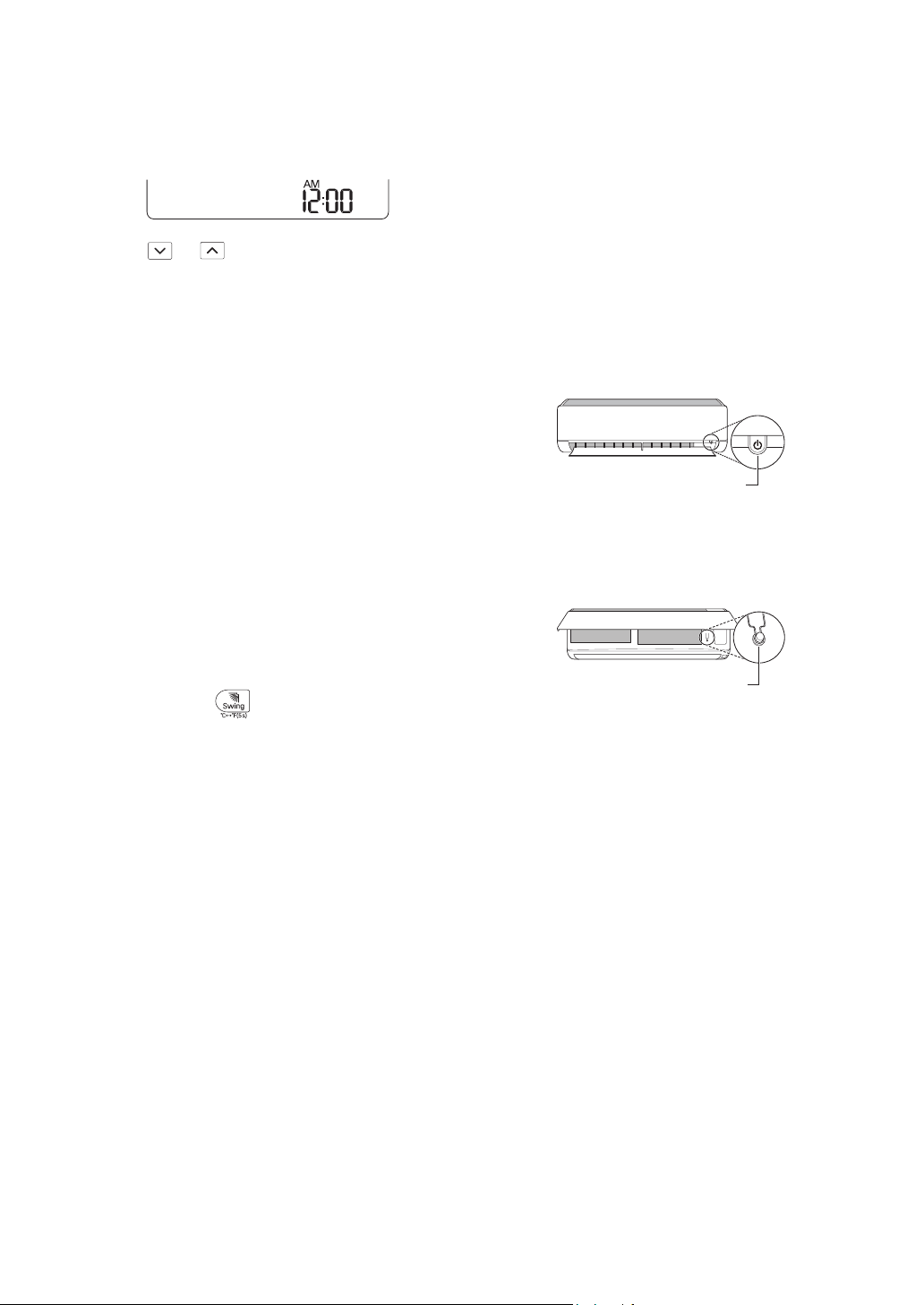
12
Setting the Current Time
1
Insert batteries.
• The icon below blinks at the bottom of
the display screen.
2
Press or button to select the
minutes.
3
Press Set/Cancel button to finish.
NOTE
• The On/Off Timer is available after setting
the current time.
Using the °C/°F Conversion
Function (Optional)
This function changes unit between °C and
°F
• Press and hold
button about 5
seconds.
Operating the Air Conditioner
without the Remote Control
You can use the ON/OFF button of the
indoor unit to operate the air conditioner
when the remote control is unavailable.
1
Open the front cover (Type2) or
horizontal vane (Type1).
2
Press the ON/OFF button.
Type1
ON/OFF
Type2
ON/OFF
NOTE
• The stepping motor may be broken, if the
horizontal vane opens rapidly.
• The fan speed is set to high.
• The feature may be changed according
to the type of model.
• The temperature cannot be altered when
using this emergency ON/OFF button.
• For cooling-only models, the temperature
is set to 22 °C
• For cooling & heating models, the
temperature is set from 22 °C to 24 °C
Loading ...
Loading ...
Loading ...