Loading ...
Loading ...
Loading ...
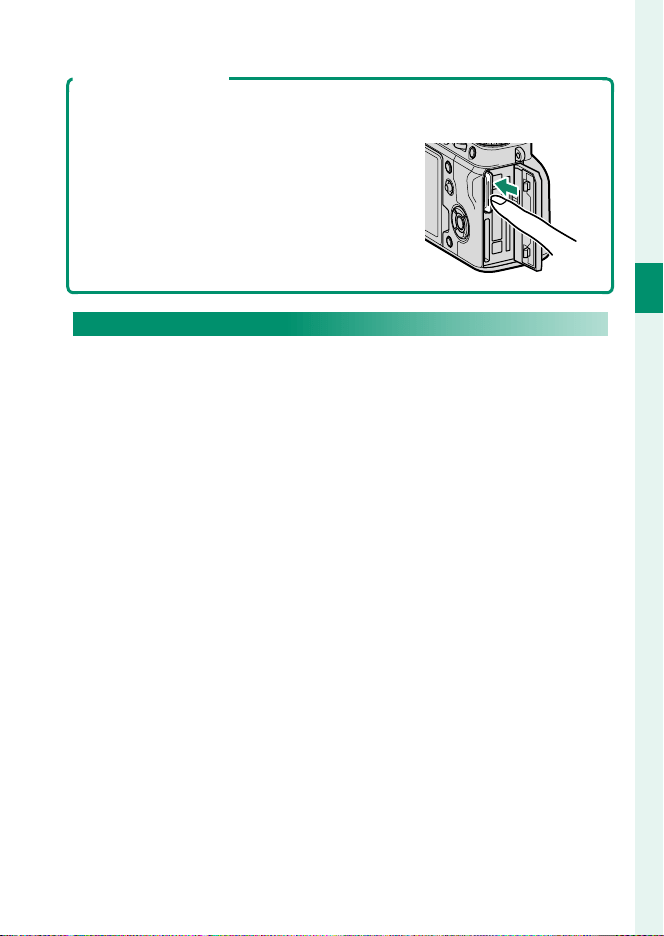
35
2
First Steps
Inserting Memory Cards
Removing Memory Cards
Before removing memory cards, turn the camera o and open the memory
card slot cover.
Press and release the card to eject it part way (to
prevent the card falling from the slot, press the
center of the card and release it slowly, without
removing your nger from the card). The card
can then be removed by hand.
Using Two Cards
The camera can be used with two cards, one in each of its two
slots. At default settings, photos are saved to the card in the sec-
ond slot only when the card in the rst slot is full. This can be
changed using D SAVE DATA SET-UP> x CARD SLOT SETTING
(P 234). The card used to store movies can be selected using
D SAVE DATA SET-UP> F CARD SLOT SETTING (P 235).
Loading ...
Loading ...
Loading ...