Loading ...
Loading ...
Loading ...
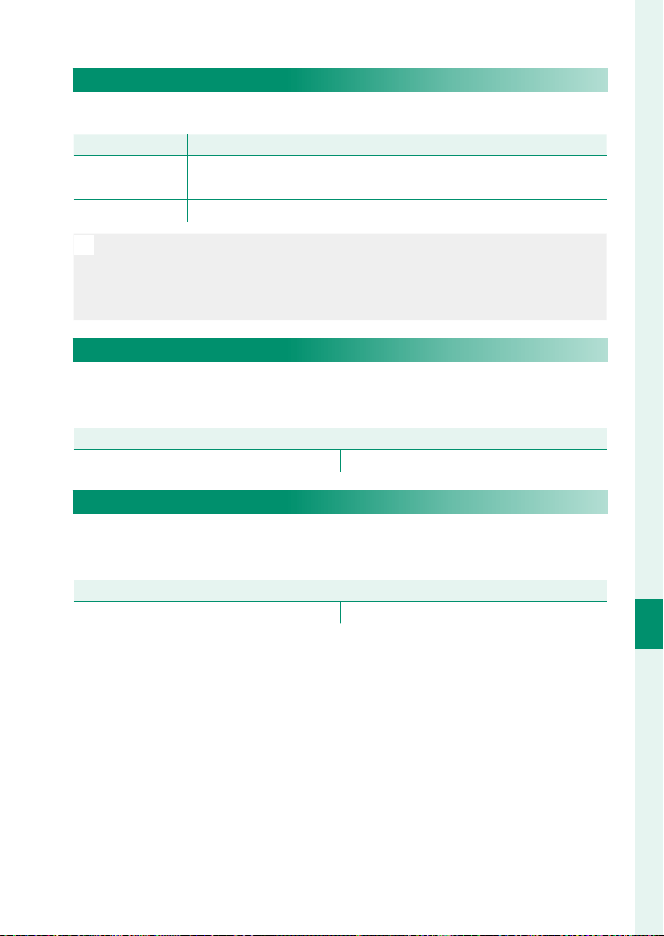
235
The Setup Menus
8
SAVE DATA SETTING
F CARD SLOT SETTING
Choose the role played by the card in the second slot.
OptionOption DescriptionDescription
SEQUENTIAL
The card in the second slot is used only when the card in the
fi rst slot is full.
BACKUP Each picture is recorded twice, once to each card.
O
•
The current movie mode applies to both copies; settings for backup
copies cannot be adjusted separately.
•
Backup recording may not be available with movies, depending on
the option selected for movie mode.
SELECT SLOT(xSEQUENTIAL)
Choose the card that is recorded to rst when SEQUENTIAL is
selected for x CARD SLOT SETTING.
OptionsOptions
SLOT 1 SLOT 2
SELECT SLOT(FSEQUENTIAL)
Choose the card that is recorded to rst when SEQUENTIAL is
selected for F CARD SLOT SETTING.
OptionsOptions
SLOT 1 SLOT 2
Loading ...
Loading ...
Loading ...