Loading ...
Loading ...
Loading ...
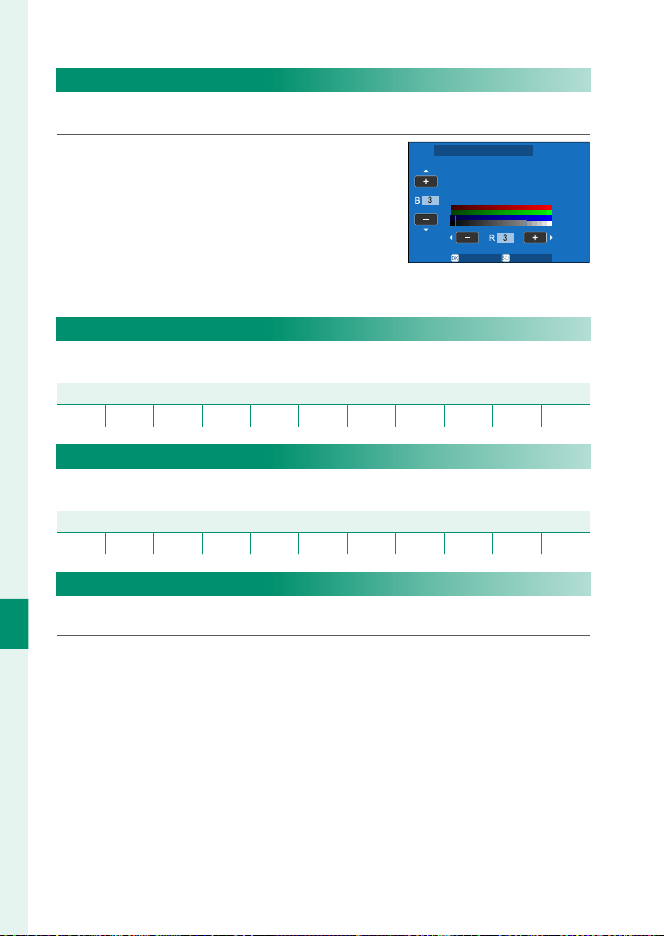
214
The Setup Menus
8
EVF COLOR ADJUSTMENT
Adjust the color of the display in the electronic view nder.
1
Adjust colors using the selector.
SET CANCEL
EVF COLOR ADJUSTMENT
2
Press MENU/OK.
LCD BRIGHTNESS
Adjust monitor brightness.
OptionsOptions
−5 −4 −3 −2 −1 0 +1 +2 +3 +4 +5
LCD COLOR
Adjust monitor hue.
OptionsOptions
−5 −4 −3 −2 −1 0 +1 +2 +3 +4 +5
LCD COLOR ADJUSTMENT
Adjust the color of the display in the LCD monitor.
1
Adjust colors using the selector.
2
Press MENU/OK.
Loading ...
Loading ...
Loading ...