Loading ...
Loading ...
Loading ...
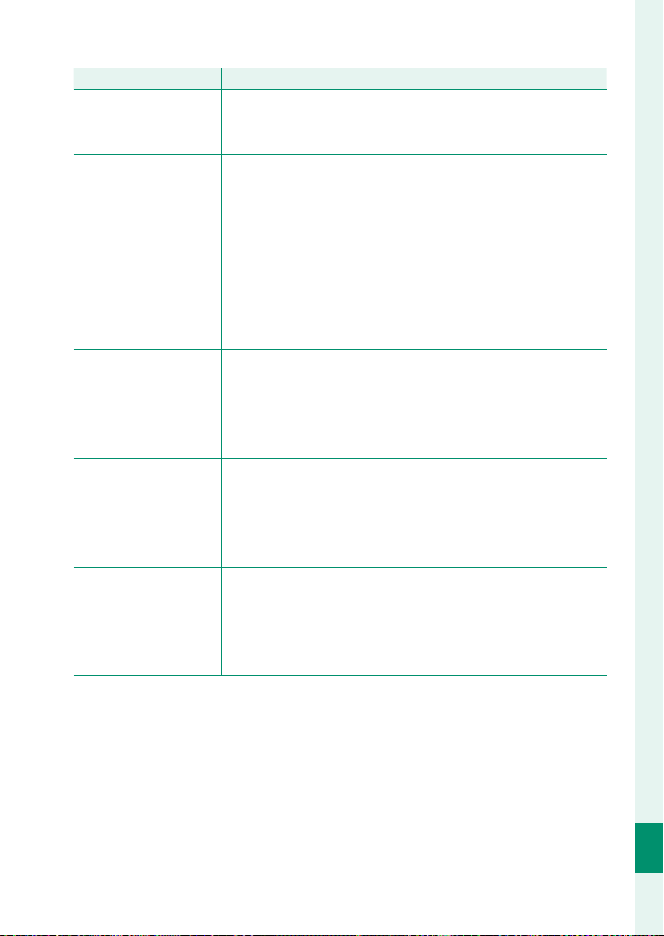
321
Technical Notes
12
Troubleshooting
ProblemProblem SolutionSolution
No panorama is recorded
when the shutter button
is pressed.
The indicator lamp was orange when you attempted to record a
panorama: Wait until the indicator lamps turns off (P 11).
No face is detected.
•
The subject’s face is obscured by sunglasses, a hat, long hair, or
other objects: Remove the obstructions (P 128).
•
The subject’s face occupies only a small area of the frame:
Change the composition so that the subject’s face occu-
pies a larger area of the frame (P 128).
•
The subject’s face is turned away from the camera: Ask the sub-
ject to face the camera (P 128).
•
The camera is tilted: Keep the camera level.
•
The subject’s face is poorly lit: Shoot in bright light.
The ash does not re.
•
The ash is disabled: Adjust settings (P 150).
•
The battery is exhausted: Charge the battery or insert a ful-
ly-charged spare battery (P 37).
•
The camera is in bracketing or continuous mode: Select single
frame mode (P 7).
The ash does not fully
light the subject.
•
The subject is not in range of the ash: Position the subject in
range of the fl ash.
•
The ash window is obstructed: Hold the camera correctly.
•
Shutter speed is faster than the sync speed: Choose a slower
shutter speed (P 62, 66, 335).
Pictures are blurred.
•
The lens is dirty: Clean the lens.
•
The lens is blocked: Keep objects away from the lens
(P 47).
•
s is displayed during shooting and the focus frame is dis-
played in red: Check focus before shooting (P 48).
Loading ...
Loading ...
Loading ...