Loading ...
Loading ...
Loading ...
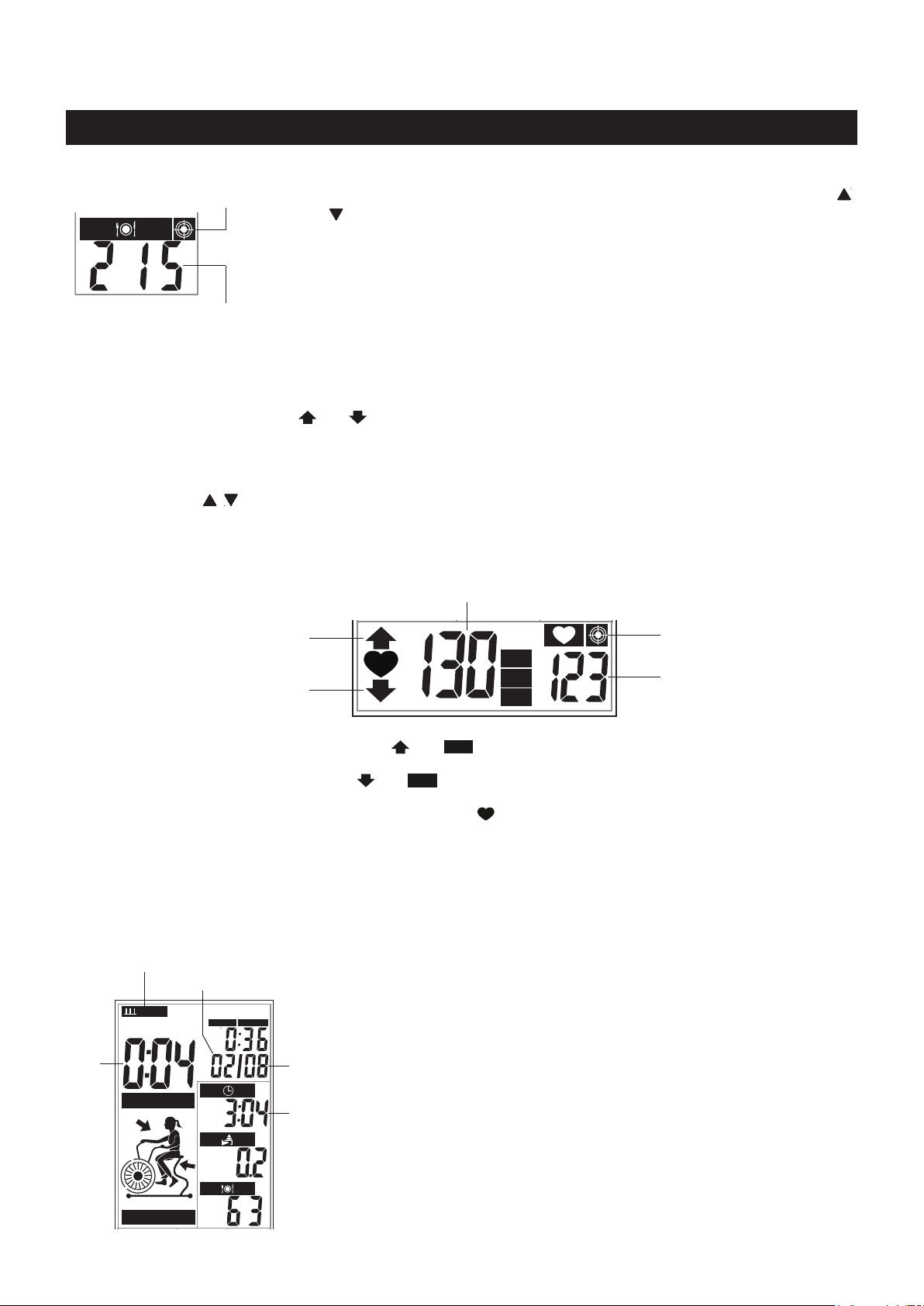
OPERATIONAL INSTRUCTIONS
17
4. CALORIES PROGRAM: Press the Target Calories button, t
he LCD display will display ashing
"0" for presetting the target calorie value, from
10 to 990 Kcals
. Use " /
" buttons to input the value, and press
ENTER
button to conrm. Then
the program has started. During exercise, the CALORIES readout will
count down from the preset value, all other function values will count
up. When you complete the CALORIES PROGRAM, the computer will
go to Stop mode for 30 seconds, then automatically shuts o after 60
seconds of inactivity.
5. HEART RATE PROGRAM:
Heat Rate Program is a preset automatic program. The program will monitor your pulse, and will remind
you with a audible alarm, and
or if your pulse is out of the range (65% to 85% of your maximum
heart rate) to prompt you to workout in the zone. You must input your age and wear the HEART RATE
TRANSMITTER around your chest to measure your heart rate when using the heart rate program.
Press the TARGET HEART-RATE button, the LCD display will display ashing "30" to enter your age,
from
1 to 99
. Use " / " buttons to input the value, and press
ENTER
button to conrm. Then the program
has started. The computer will calculate and display the corresponding values for 65% and 85% of your
maximum heart rate based on your age for the workout. During exercise, the heart rate window will display
as shown below, all other function values will count up. Press the STOP button to end the program.
6. 10/20 INTERVAL PROGRAM:
Counts down from
the preset value.
This program is running.
AGE
Max
85%
65%
Switch to display 65% &
85% of max. heart rate.
This program is running.
Flashing the down arrow, heart rate
too high. Slow down your workout.
Flashing the up arrow, heart
rate too low, work out harder.
Your current heart rate.
For example: If your age is 30 : The maximum heart rate is 220-30=190.
65% of maximum heart rate: 190 x .65=123 85% of maximum heart rate: 190 x .85=161
The program will monitor your pulse and prompt you to keep your pulse within the heart rate zone (123 to
161) during your workout.
* When user’s heart rate drops below 65%,
and
65%
, and its preset heart rate value will ash. Buzzer will
sound every 10 seconds until user achieves heart rate above 65%.
* When user’s heart rate exceeds 85%, and
85%
, and its preset heart rate value will ash. Buzzer will sound
every 10 seconds until user’s heart rate goes below 85%.
* When user’s heart rate stays between 65% to 85%, only and user’s current heart rate value will ash.
10/20
TimeTotal
REDAY
WORK
REST
Switch to display the
work time and rest time.
This program is running.
Cycles you have done.
Program
preset
8 cycles
Counts
down
from 3:40.
This program will allow the user to workout for 10 seconds,
then rest for 20 seconds, and will cycle through the preset
cycles.
Press 10/20 Interval button, then the program will start. After
three seconds you can start the workout. The readout of the
TIME will count down from 3:40 minutes, (10 second work x
8) + (20 second rest x 7) = 220 seconds = 3:40 Minutes. All
other function values will count up. When running the Interval
Program, except when you press STOP button, the program
will keep going until nished, then goes to Stop mode for 30
seconds. The computer will automatically shut off after 60
seconds of inactivity.
Loading ...
Loading ...
Loading ...