Loading ...
Loading ...
Loading ...
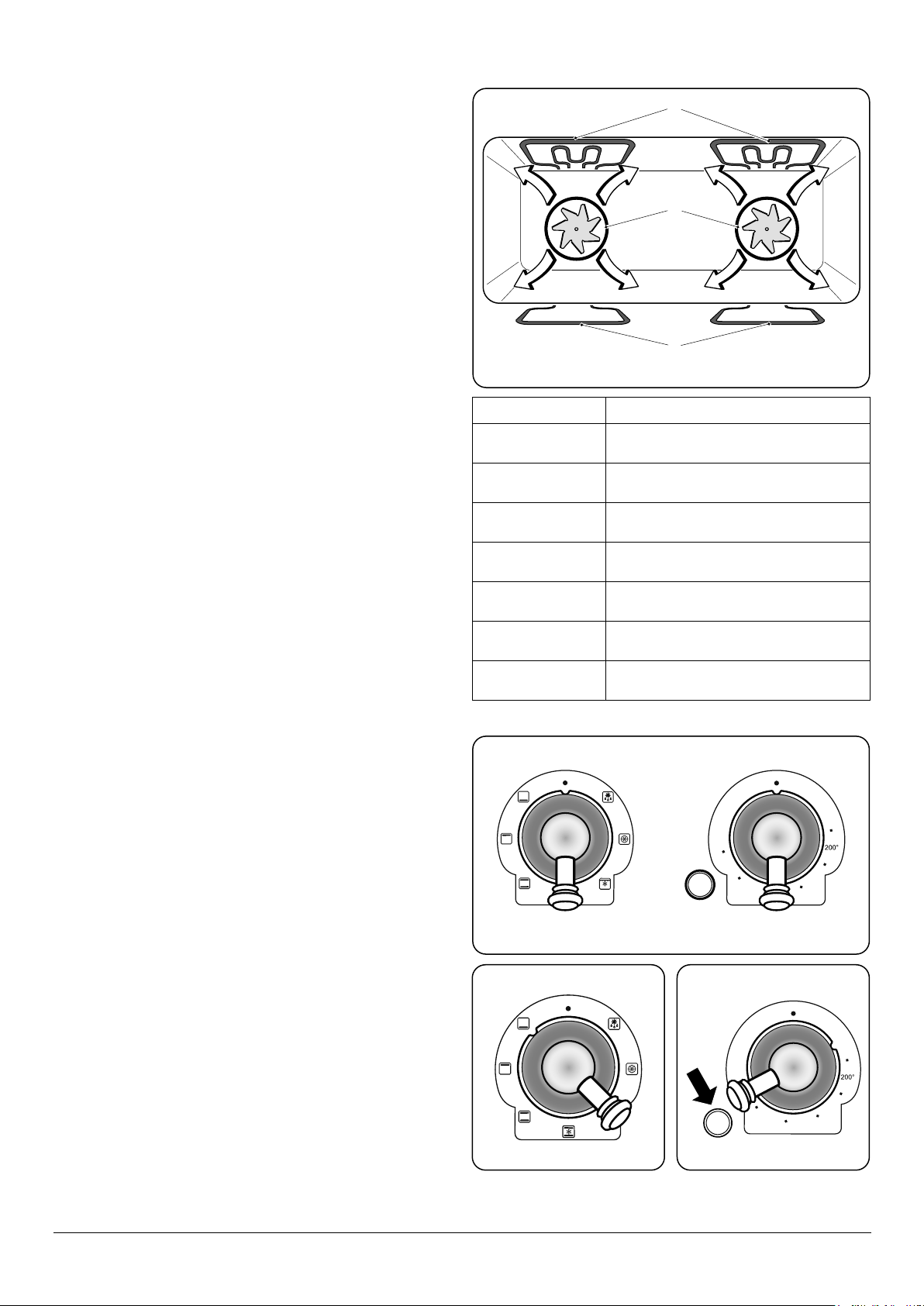
11
ArtNo.272-0017
90 Aga Professional - MF oven controls
150°
250°
300°
350°
400°
450°
F°
The Multi-function Oven
IMPORTANT: Before using the oven for the rst time, to
dispel manufacturing odors, turn the oven to 392°F (200°C)
in fan assisted mode and run for one hour. To clear the smell
make sure the room is well ventilated to the outside air, by
opening windows or turning on your ventilation hood.
DO NOT drop or rest objects on the door glass.
Although the glass is very strong, a sharp blow or a
sharp falling object might cause the glass surface to
crack or break.
During use the appliance becomes hot. Care should be taken
to avoid touching the heating elements inside the oven.
The oven is a multi-function oven (Fig. 2.15). In addition to
convection elements around the fans, it is tted with extra
heating elements, in the top of the oven and under the oven
base. Take care to avoid touching the top elements when
placing or removing items from the oven.
DO NOT place aluminum foil on bottom of oven
cavity. This will cause the oven bottom to overheat
and void warranty.
The multifunction oven has 3 main cooking functions:
1. Convection,
2. Fan assisted
3. Conventional cooking.
These functions should be used to complete most of your
cooking.
The browning element and warming can be used in the
latter part of the cooking process to ne-tune the results to
your particular requirements.
Use convection broiling for all your broiling needs and thaw
and serve to safely thaw small items of frozen food.
Table 2.4 gives a summary of the multi-function modes.
The multi-function oven has many varied uses. We suggest
you keep a careful eye on your cooking until you are familiar
with each function. Remember, not all functions will be
suitable for all food types.
Please remember that all ranges vary – temperatures in your
new ovens may dier to those in your previous range.
Operating the oven
The multi-function oven has two controls: a function selector
and a temperature setting knob (Fig. 2.16).
Turn the function selector control to a cooking function.
Fig. 2.17 shows the control set for conventional oven
cooking.
Turn the oven temperature knob to the temperature you
need. The oven heating light will glow until the oven has
reached the temperature you selected. It will then cycle on
and o during cooking as the oven maintains the selected
temperature (Fig. 2.18).
Table 2.4
Function Use
Thaw and serve
To thaw small items in the oven without
heat
True convection
oven
A full cooking function, even heat
throughout, great for baking
Convection
broilering
Broilering meat and sh with the door
closed
Fan assisted
A full cooking function good for roasting
and baking
Conventional oven
A full cooking function for roasting and
baking in the lower half of the oven
Browning element To brown and crisp cheese topped dishes
Warming
To crisp up the bases of quiche, pizza or
pastry
ArtNo.326-0009 - Albertine SC - MF oven elements EU
C
A
B
A – Broiler elements, B – Convection element, C – Base heat elements
Fig. 2.15
Function selector
150°
250°
300°
350°
400°
450°
F°
Temperature selector
Fig. 2.16
Fig. 2.17 Fig. 2.18
Loading ...
Loading ...
Loading ...