Loading ...
Loading ...
Loading ...
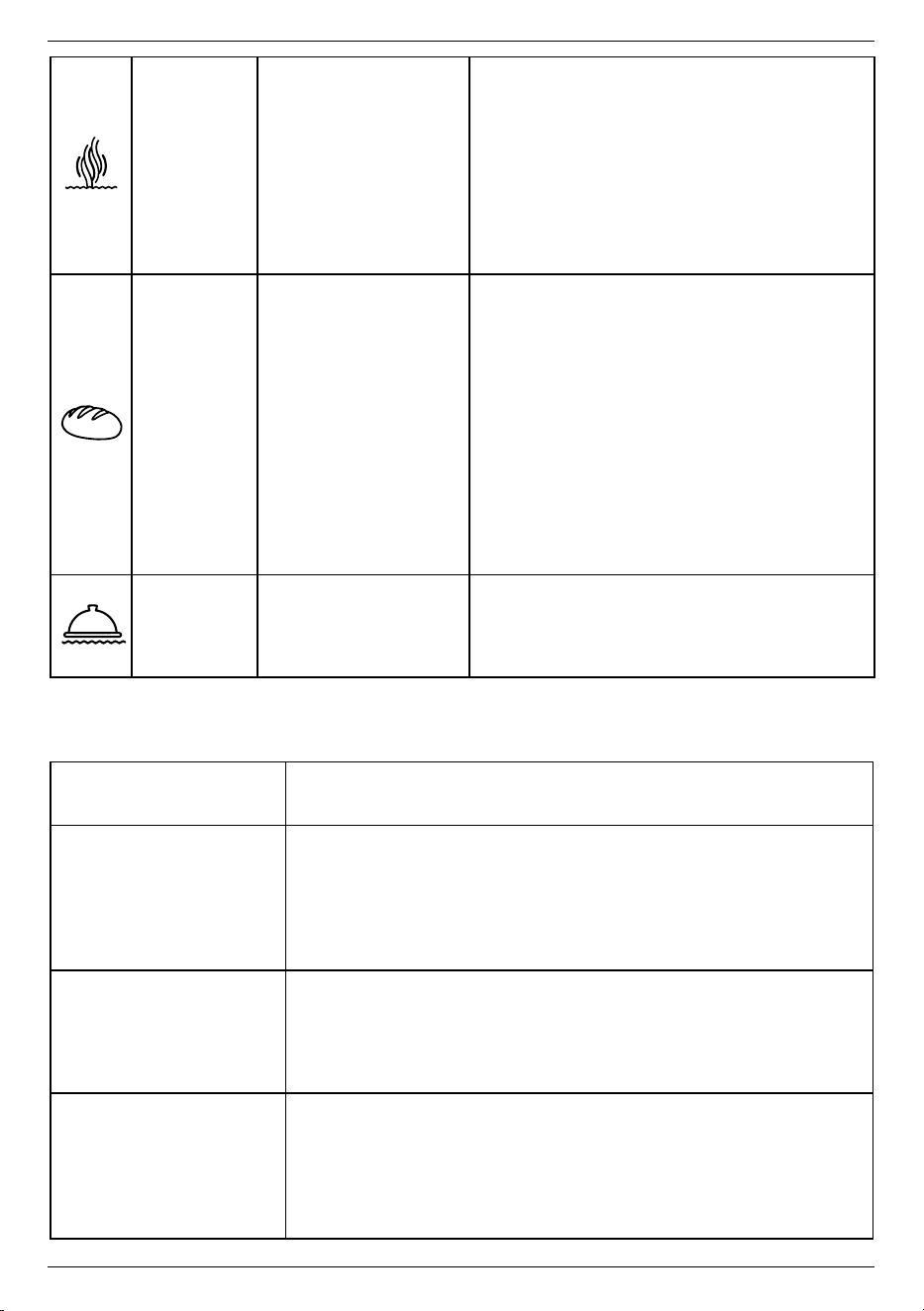
9
SUPER
STEAM
Super steam uses additional
heating of the bottom
element - the ideal setting
for perfect rice &
vegetables.
NB: The ratio for white rice is 2 cups to 2¼ cups water.
TIP: Combine rice & water in an ovenproof dish with
cover. Place on rack in the lower position & set to
Super Steam at 150°C. White rice takes about 25 to 30
minutes from start to finish while brown rice takes about
40 minutes using the same ratio. All rice should rest
about 10 to 15 minutes covered before fluffing &
serving.
TIP: Super Steam vegetables on the lower or middle
rack positions at 100°C for at least 20 minutes.
BREAD
The Bread function
simulates a professional
bread oven with an initial
burst of steam followed by
convection baking yields
professional results every
time - crispy crusts &
perfectly soft risen interiors.
Use the Bread function for
other recipes that use yeast
as the leavening agent.
NB: Baking times may be shortened for certain recipes
– keep an eye on the bread in the oven during the last
10 minutes of recipe-specified baking time.
TIP: Prior to baking, use the Steam function set at 40°C
for the final proofing step (see section on Steam for
tips). Set oven temperature for recipe recommended on
the Bread function.
NB: No preheating is needed before selecting this
function. Preheat time is minimal & incorporated into
overall cooking time
TIP: Make delicious & light doughnuts using the Steam
function then bake with the Bread function. Keep in a
airtight container & use the Warm function before
eating.
WARM
Keep dishes warm that
have already been cooked
to completion. Food should
be placed in oven before
selecting Warm.
NB: No preheating is needed before selecting this
function. Preheat time is minimal & incorporated into
overall cooking time.
CHANGING SETTINGS DURING COOKING
Setting How to Change
Time (Countdown)
Press & hold the program button until set temperature starts
flashing. Press Program button again. The countdown timer will
begin flashing & the current remaining time will be displayed. Turn
the Program dial to select new time & press Program button to set
that time. The new countdown time will be displayed, & cooking
process will continue.
Function
Press & hold the Program button until set temperature starts
flashing. Press Program button in again. Time will start flashing.
Press Program button again. Current function icon will start flashing.
Use Program dial to scroll to desired function, & press Program
button to set.
Temperature
During the cooking process, the LCD screen will display the
countdown timer. Press & hold the Program button until a beep
sounds & the LCD screen displays the previously selected
temperature flashing. Turn the Program dial to desired temperature.
Press Program button to set new temperature. A beep
will sound.
Loading ...
Loading ...
Loading ...