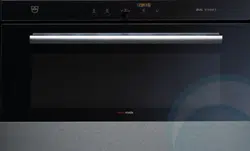Loading ...
Loading ...
Loading ...

… Time functions
32
Setting the switch-off time
A Press the button again.
– , for instance, flashes in the digital display – switch-off time without
a delayed start.
– The symbol flashes.
A Turn the adjusting knob to set the switch-off time.
A Press the adjusting knob to confirm.
– The time appears in the digital display.
– The and symbols illuminate.
– The operating mode selected remains switched off until the automatic
start.
Checking and changing
A Press the button 1×.
– The operating time is visible for 3 seconds.
A Press the button 2×.
– The switch-off time flashes. It can be changed.
The switch-off time can be delayed by a maximum of 23 hours and
59 minutes. If the time format has been selected, the switch-
off time can be delayed by a maximum of 11 hours and 59 minutes.
Example:
A Select the operating mode.
A At 8:00, set an operating time of 15 minutes.
A Set the switch-off time to 11:30.
– The appliance automatically switches on at 11:15 and off
again at 11:30.
The operating time, the operating mode and the cooking space
temperature cannot be changed.
Loading ...
Loading ...
Loading ...