Loading ...
Loading ...
Loading ...
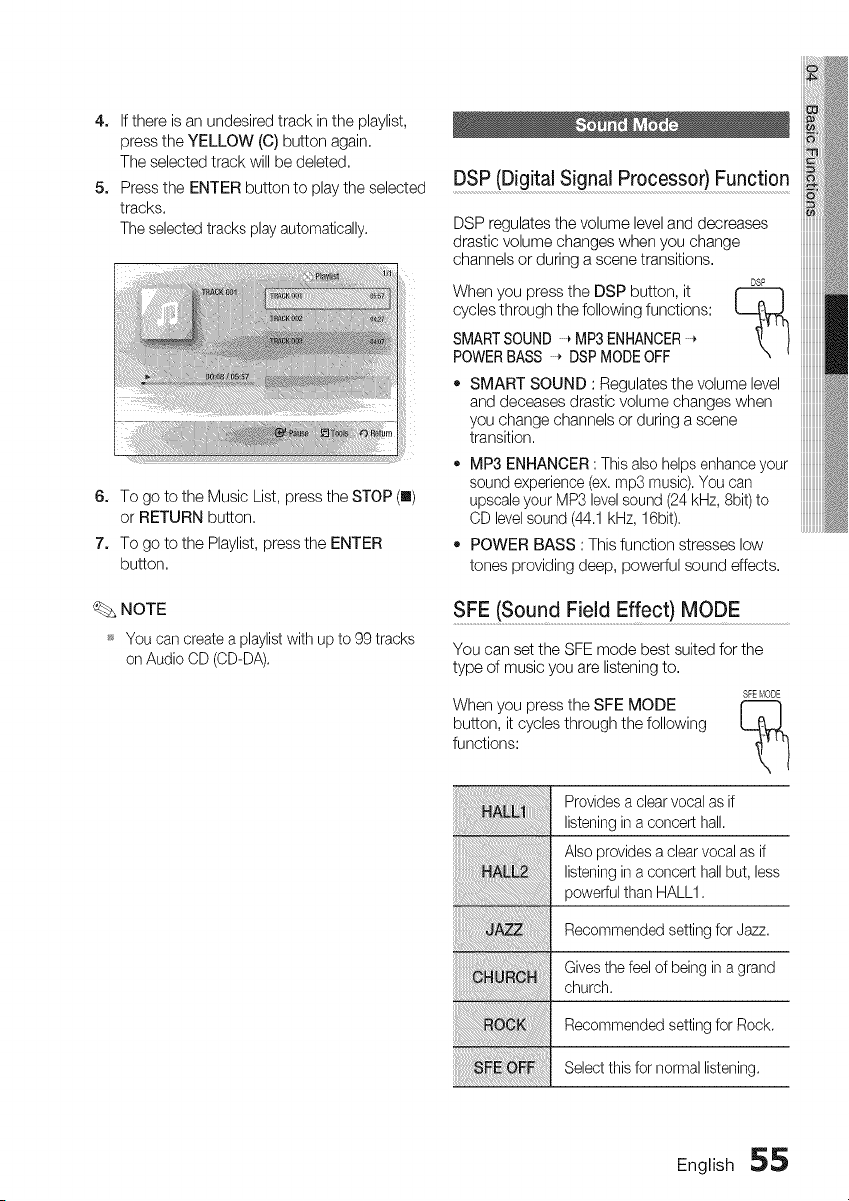
4. If there is an undesired track in the playlist,
press the YELLOW (C) button again,
The selected track will be deleted,
5. Press the ENTER button to play the selected
tracks.
The selected tracks play automatically.
6. To go to the Music List, press the STOP (I)
or RETURN button,
7. To go to the Playlist, press the ENTER
button,
_. NOTE
_ You can create a playlist with up to 99 tracks
on Audio OD (CD-DA).
DSP (Digital Signal Processor} Function
DSP regulates the volume level and decreases
drastic volume changes when you change
channels or during a scene transitions.
DSP
When you press the DSP button, it
cycles through the following functions:
SMARTSOUND * MP3 ENHANCER
POWERBASS * DSP MODEOFF
• SMART SOUND : Regulates the volume level
and deceases drastic volume changes when
you change channels or during a scene
transition,
• MP3 ENHANCER : This also helps enhance your
sound experience (ex. mp3 music). You can
upscale your MP3 level sound (24 kHz, 8bit) to
CD level sound (44.1 kHz, 16bit).
• POWER BASS : This function stresses low
tones providing deep, powerful sound effects,
When you press the SFE MODE
button, it cycles through the following
functions:
SFE (Sound Field Effect)MODE
You can set the SFE mode best suited for the
type of music you are listening to.
SFEI_IODE
Provides a clear vocal as if
listening in a concert hall.
Also provides a clear vocal as if
listening in a concert hall but, less
powerful than HALL1.
Recommended setting for Jazz,
Gives the feel of being in a grand
church.
Recommended setting for Rock.
Select this for normal listening.
English 55
Loading ...
Loading ...
Loading ...