Loading ...
Loading ...
Loading ...
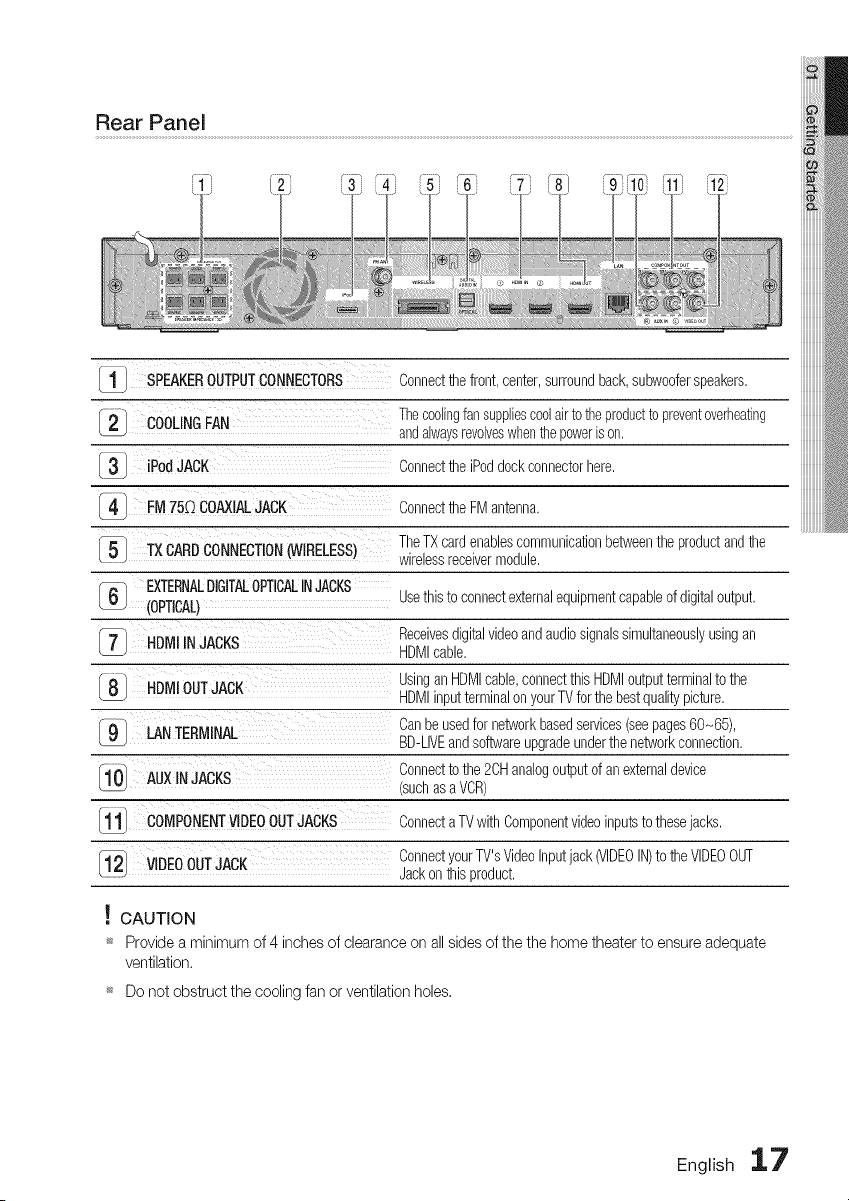
Rear Panel
1 SPEAKEROUTPUTCONNECTORS Connectthefront, center,surroundback,subwooferspeakers,
Thecoolingfansuppliescoolairto theproductto preventoverheating
COOLINGFAN
andalwaysrevolveswhenthe powerison,
iPod JACK Connectthe iPoddock connectorhere,
I4 ConnecttheFM antenna,
FM 75D COAXIALJACK
5 TheTXcardenablescommunicationbetweenthe productandthe
TX CARDCONNECTION
WIRELESS)
wirelessreceivermodule,
- EXTERNALDIGITALOPTICALINJACKS
(OPTICAL) Usethis to connectexternalequipmentcapableof digitaloutput,
HDMIIN JACKS Receivesdigitalvideoandaudiosignalssimultaneouslyusingan
HDMIcable,
_8 Usingan HDMIcable,connectthis HDMIoutputterminalto the
HDMIOUTJACK
HDMIinput terminalon yourTV for the bestqualitypicture,
(9 Canbe usedfor networkbasedservices(seepages60-65),
LANTERMINAL
BD-LIVEandsoftwareupgradeunderthe networkconnection,
Connectto the 2CHanalogoutputof an externaldevice
(suchasa VCR)
AUXINJACKS
I11 COMPONENTVIDEOOUTJACKS Connecta TVwith Componentvideoinputsto thesejacks,
12 ConnectyourTV'sVideoInputjack (VIDEOIN)to the VIDEOOUT
VIDEOOUTJACK
Jackonthis product,
! CAUTION
_ Providea minimumof 4 inchesof clearanceon all sidesof the thehometheaterto ensureadequate
ventilation,
_ Donotobstructthecoolingfanor ventilationholes,
English 17
Loading ...
Loading ...
Loading ...