Loading ...
Loading ...
Loading ...
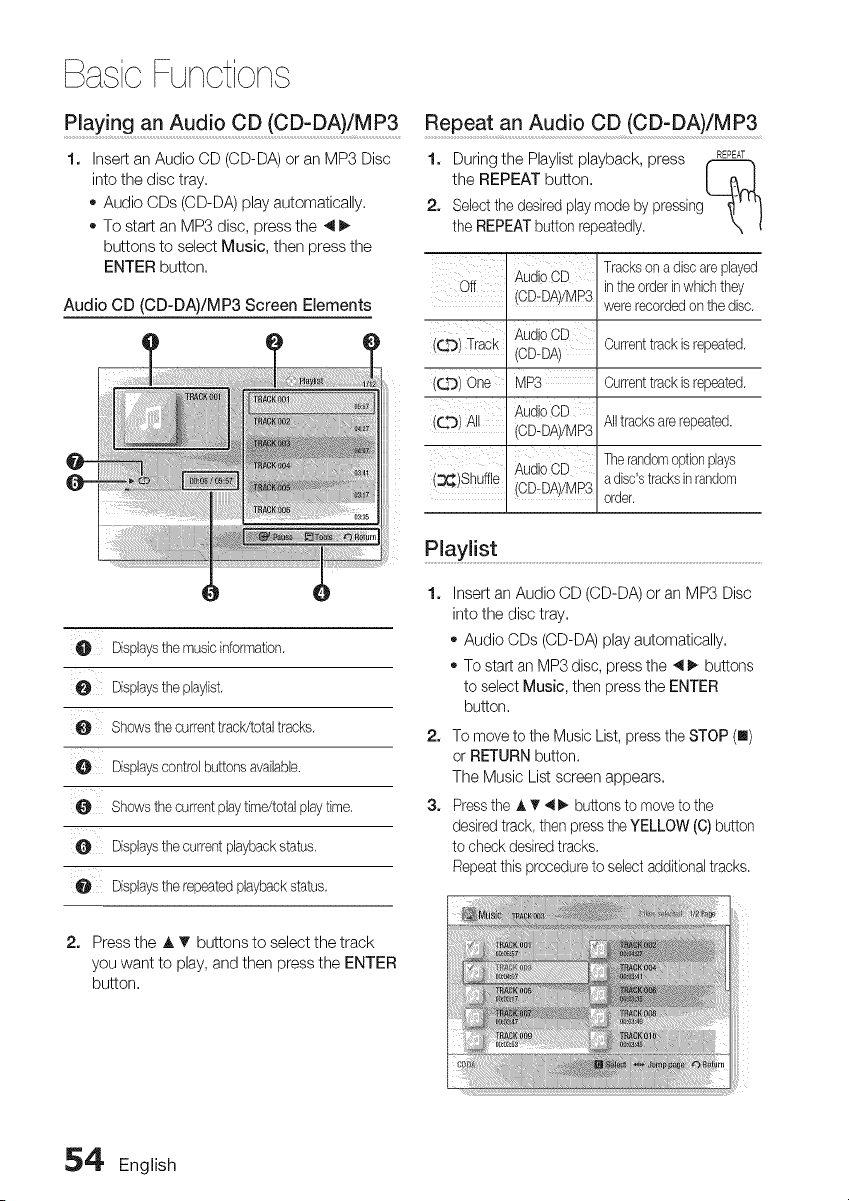
BasicFunctions
Play!nganAud!oCD(CD-DA)!MP3 .... Repeat an Audio CD(CD-DA)/MP3
Insert an Audio CD (CD-DA) or an MP3 Disc
into the disc tray.
o Audio CDs (CD-DA) play automatically.
To start an MP3 disc, press the _
buttons to select Music, then press the
ENTER button.
1.
Audio CD (CD-DA)/MP3 Screen Elements
1. During the Playlist playback, press REPEAT
the REPEAT button. I _..J
2. Selectthe desired play mode by pressing
the REPEAT button repeatedly.
AudioCD
Off
OD-DA;/MR3
AudioCD
OD-DA/
MP3
AudioCD
OD-DA;/MP3
AudioCD
(3_)Shuffle
(QO Track
(¢_r) One
(_ AJ
Trackson a discare played
intheorderinwhich they
wererecordedon the disc.
Currenttrack is repeated.
Currenttrack is repeated.
All tracksare repeated.
Therandomoptionplays
a disc'stracksinrandom
OD-DA//MP3
. order.
O Displaysthe musicinformation.
Dfspbysthe pbylist.
O Shows thecurrenttrack/totaltracks.
O Dfspbyscontrol buttonsavaibbb.
O Shows thecurrentplaytime/totalplaytime.
O Dfspbysthe currentplaybackstatus.
O Dfspbysthe repeatedplaybackstatus.
2. Press the A T buttons to select the track
you want to play, and then press the ENTER
button.
Playlist ........................................................................................................................................................................................
1.
Insert an Audio CD (CD-DA) or an MP3 Disc
into the disc tray.
Audio CDs (CD-DA) play automatically.
To start an MP3 disc, press the 4 _ buttons
to select Music, then press the ENTER
button.
2. To move to the Music List, press the STOP (I)
or RETURN button.
The Music List screen appears.
3. Press the A T 4 _. buttons to move to the
desired track, then press the YELLOW (C) button
to check desired tracks.
Repeat this procedureto select additionaltracks.
54' English
Loading ...
Loading ...
Loading ...