Loading ...
Loading ...
Loading ...
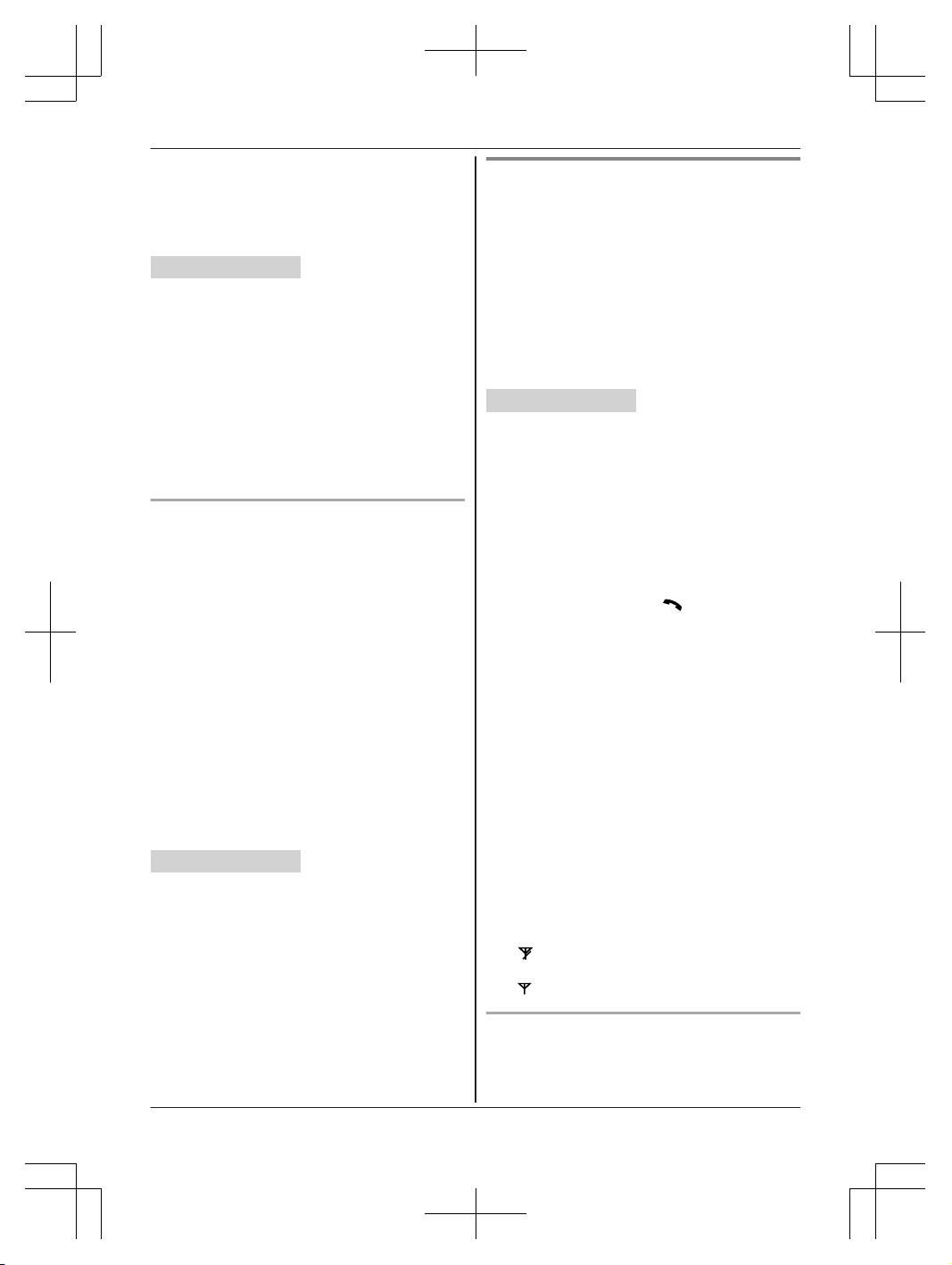
automatically resume the connection to
Bluetooth devices, leave the auto connection on.
R Some cellular phones lose connection after
usage, please check the specifications of your
cellular phone for more details.
Handset / Base unit
1 MMENUN#632
2 M
bN: Select the desired setting. a MSAVEN
3 Proceed with the operation for your unit.
Handset: MOFFN
Base unit: MEXITN
Note:
R Some cellular phones may ask you if you accept
the connection requirement from the base unit.
In that case, select “Off” in step 2. Check the
specifications of your cellular phone.
Connecting/disconnecting the cellular phone
manually
If you will not be using the paired cellular phone’s
link to cell feature temporarily (for example, you do
not want the unit to ring when your cellular line
receives a call), you can disconnect your cellular
phone from the base unit. If you want to use it
again, reconnect the cellular phone to the base
unit.
Note:
R After you disconnect a paired cellular phone
from the base unit manually, it will automatically
be connected to the base unit in 30 minutes. If
you do not use the link to cell feature anymore,
unpair the cellular phone (page 17).
R A disconnected cellular phone is not unpaired
from the base unit, so pairing it to the base unit
again is unnecessary.
Handset / Base unit
1 To connect/disconnect:
For CELL 1: MMENUN#6251
For CELL 2: MMENUN#6252
R A long beep sounds.
2 Proceed with the operation for your unit.
Handset: MOFFN
Base unit: MEXITN
Cellular line only mode (If you do not
use the landline)
If you do not use the landline, we recommend
setting the unit to the cellular line only mode.
The default setting is “Off”.
Important:
R If you turn on the “Cell line only mode”,
disconnect the telephone line cord from the
base unit. Otherwise the “Cell line only
mode” cannot be activated.
Handset / Base unit
1 MMENUN#157
2 To turn on:
M
bN: “On” a MSELECTN a MbN: “Yes” a
MSELECTN
To turn off:
M
bN: “Off” a MSELECTN
Note:
R Once you set this mode, you can use the
following buttons to make cellular calls:
– for the handset, press M
N or MZN instead of
MCELLN (page 21).
– for the base unit, lift the corded handset or
press M
ZN without pressing MCELL 1N or
MCELL 2N set for the cellular line selection
(page 20, 26).
R Once you set this mode, the following features
cannot be used:
– Landline features (Incoming ringer volume,
incoming ringer tone, dial mode, flash time,
and line mode)
– Answering system (page 66)
Messages cannot be received.
– Voicemail features (page 73)
R After this mode is turned on or off, the base unit
reboots.
– Bluetooth connections from cellular phones or
Bluetooth headset are disconnected. If the
auto connection is turned on (page 18), the
cellular phones are reconnected.
–
will be displayed on the handset
momentarily. The handset can be used once
is displayed.
When you use the landline again
Before connecting the telephone line to the base
unit, select “Off” in step 2, “Cellular line only
mode (If you do not use the landline)”, page 19.
For assistance, please visit http://shop.panasonic.com/support
19
Link to Cell
TGF88x(en)_1104_ver033.pdf 19 2019/11/05 13:22:53
Loading ...
Loading ...
Loading ...