Loading ...
Loading ...
Loading ...
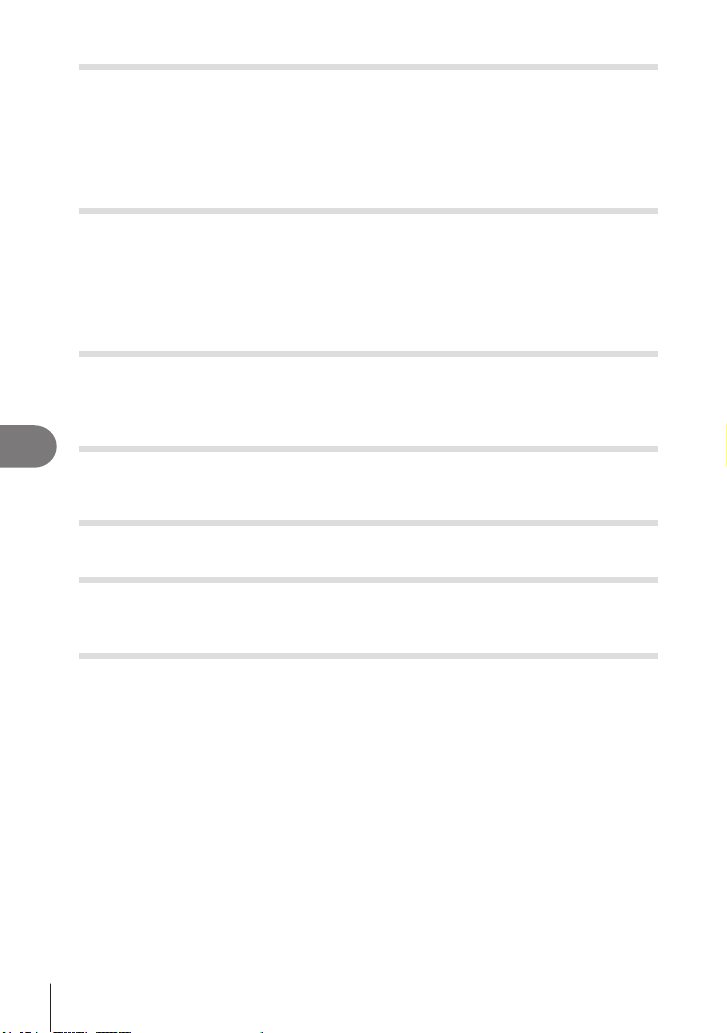
Information
8
166
EN
The subject appears distorted
The following functions use an electronic shutter:
movie recording (P. 65)/silent (P. 78)/the SCN mode panorama (P. 38),
“silent” (P. 38), and “multi-focus shot” (P. 39) options/the Z mode “silent” (P. 45),
panorama (P. 46), and “focus bracketing” (P. 49) options
This may cause distortion if the subject is moving rapidly or the camera is moved abruptly.
Avoid moving the camera abruptly during shooting or use standard sequential shooting.
Lines appear in photographs
The following functions use an electronic shutter, which may result in lines due to icker and
other phenomena associated with uorescent and LED lighting, an effect that can sometimes
be reduced by choosing slower shutter speeds:
movie recording (P. 65)/silent (P. 78)/the SCN mode panorama (P. 38),
“silent” (P. 38), and “multi-focus shot” (P. 39) options/the Z mode “silent” (P. 45),
panorama (P. 46), and “focus bracketing” (P. 49) options
The camera is stuck in manual focus (MF) mode
Some lenses are equipped with a manual focus clutch that engages manual focus when the
focus ring is slid back. Check the lens. g [MF Clutch Lenses] (P. 156)
Changing the number of frames or adding frames to the index
playback display
Use the [G/Info Settings] > [G Settings] option in custom menu N to change the number
of frames shown in or add frames to the index playback display (P. 139).
Hiding menu guides
Press the INFO button to hide or show on-screen guides in the menu display (P. 117).
Viewing the functions assigned to dials and buttons
Use the options in Custom Menu M to view the functions assigned to camera controls.
[Button Function] (P. 132)/[qR Function] (P. 132)/[Dial Function] (P. 132)
Movies do not play back smoothly when viewed on a TV
The movie frame rate may not match the video standard used in the TV. View the movie on
a computer instead. Before recording movies for display on a TV, choose a frame rate that
matches the video standard used in the device. g [Video Frame Rate] (P. 125)
Loading ...
Loading ...
Loading ...