Loading ...
Loading ...
Loading ...
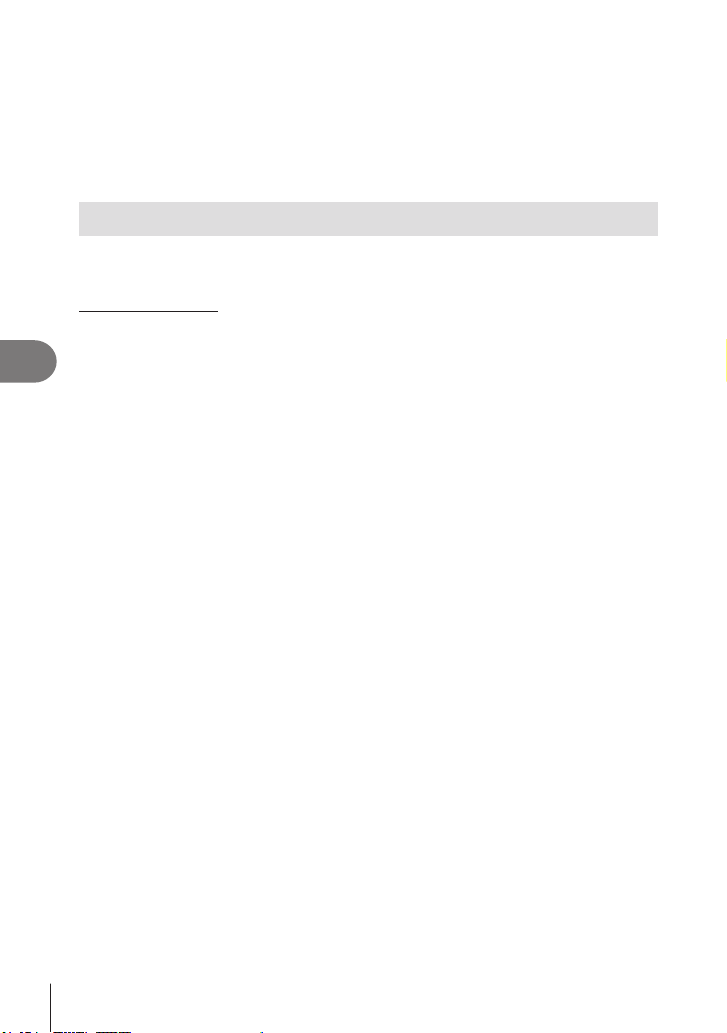
Connecting the camera to a computer
6
152
EN
4
The computer recognizes the camera as a new device.
• Data transfer is not guaranteed in the following environments, even if your computer is
equipped with a USB port.
Computers with a USB port added by means of an extension card, etc., computers
without a factory-installed OS, or home-built computers
• Camera controls cannot be used while the camera is connected to a computer.
Installing the PC software
Install the following software to access the camera while it is connected directly to the
computer via USB.
Olympus Workspace
This computer application is used to download and view photos and movies recorded
with the camera. It can also be used to update the camera rmware. The software can be
downloaded from the website below. Be prepared to provide the camera serial number when
downloading the software.
https://support.olympus-imaging.com/owdownload/
Loading ...
Loading ...
Loading ...