Loading ...
Loading ...
Loading ...
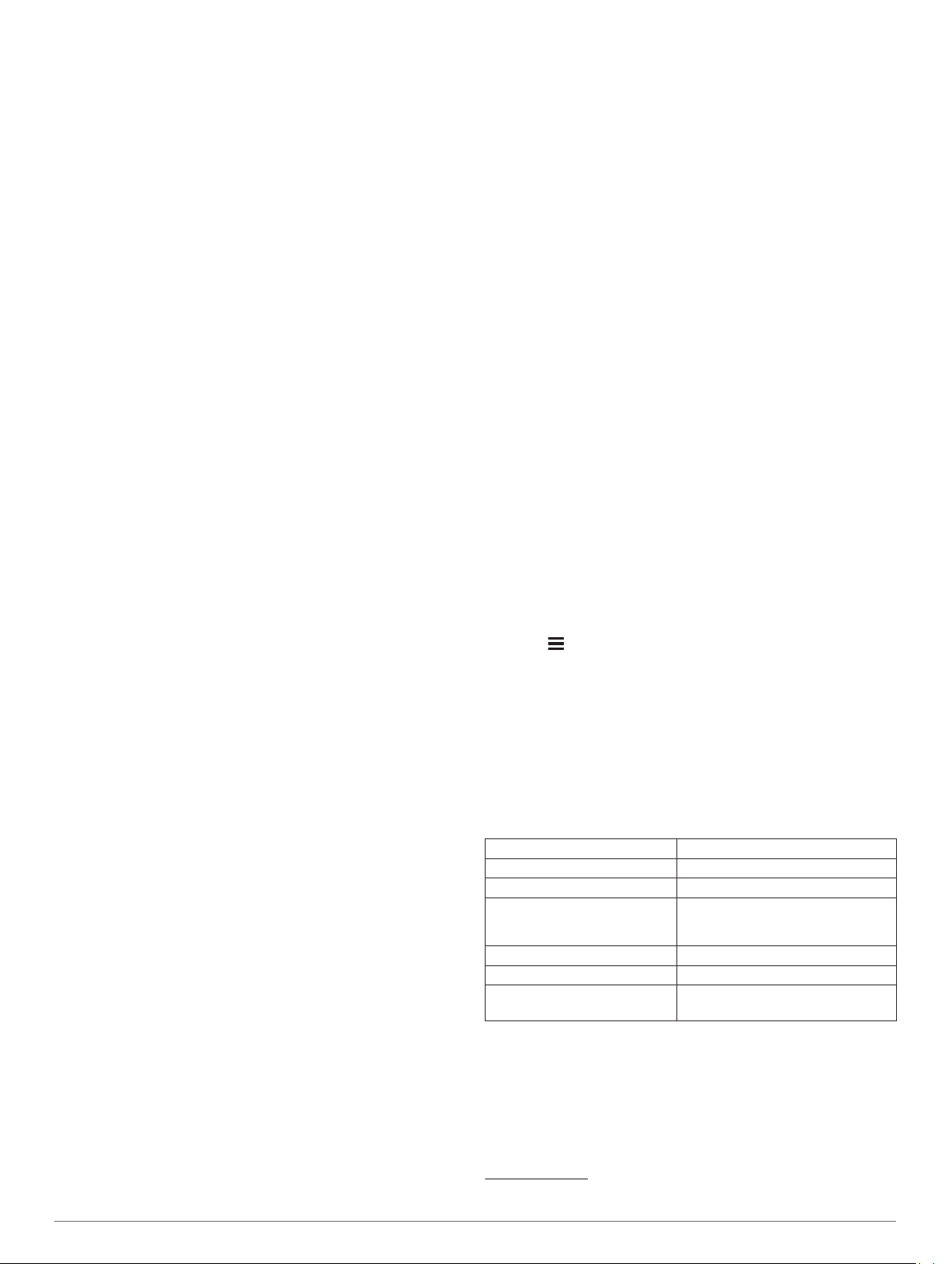
Select Settings > Wi-Fi.
Wi-Fi: Enables the Wi‑Fi radio.
Saved Networks: Allows you to edit or remove saved networks.
Search for Networks: Searches for nearby Wi‑Fi networks
(Connecting to a Wi
‑
Fi Network, page 22).
Driver Assistance Settings
Select Settings > Driver Assistance.
Audible Rider Alerts: Enables an audible alert for each type of
driver alert (Rider Awareness Features and Alerts, page 4).
Speeding Alert: Alerts you when you are exceeding the speed
limit.
Fatigue Warning: Alerts you when you have been driving for a
long period without a break.
Automatic Incident Detection: Enables the device to detect a
possible vehicle incident.
Incident Notification: Allows you to set up a contact to be
notified when the device detects a possible vehicle incident.
Proximity Alerts: Alerts you when you approach speed
cameras or red light cameras.
Display Settings
Select Settings > Display.
Color Mode: Allows you to select day or night color mode. If you
select the Auto option, the device automatically switches to
day or night colors based on the time of day.
Brightness: Allows you to adjust the display brightness.
Display Timeout: Allows you to set the amount of idle time
before your device enters sleep mode while using battery
power.
Screenshot: Allows you to take a picture of the device screen.
Screenshots are saved in the Screenshot folder of the device
storage.
Traffic Settings
From the main menu, select Settings > Traffic.
Traffic: Enables traffic.
Current Provider: Sets the traffic provider to use for traffic data.
The Auto option selects the best available traffic data
automatically.
Subscriptions: Lists the current traffic subscriptions.
Optimize Route: Enables the device to use optimized alternate
routes automatically or upon request (Avoiding Traffic Delays
on Your Route, page 7).
Traffic Alerts: Sets the traffic delay severity for which the
device displays a traffic alert.
Units and Time Settings
To open the Units and Time settings page, from the main menu,
select Settings > Units & Time.
Current Time: Sets the device time.
Time Format: Allows you to select a 12-hour, 24-hour, or UTC
display time.
Units: Sets the unit of measure used for distances.
Position Format: Sets the coordinate format and datum used
for geographical coordinates.
Setting the Time
1
From the main menu, select the time.
2
Select an option:
• To set the time automatically using GPS information,
select Automatic.
• To set the time manually, drag the numbers up or down.
Language and Keyboard Settings
To open the Language and Keyboard settings, from the main
menu, select Settings > Language & Keyboard.
Voice Language: Sets the language for voice prompts.
Text Language: Sets all on-screen text to the selected
language.
NOTE: Changing the text language does not change the
language of user-entered data or map data, such as street
names.
Keyboard Language: Enables keyboard languages.
Device and Privacy Settings
Select Settings > Device.
About: Displays the software version number, the unit ID
number, and information on several other software features.
Regulatory: Displays regulatory markings and information.
EULAs: Displays the end-user license agreements.
NOTE: You need this information when you update the
system software or purchase additional map data.
Device Data Reporting: Shares anonymous data to improve
the device.
Travel History: Allows the device to record information for the
myTrends, Where I’ve Been, and Trip Log features.
Clear Travel History: Clears your travel history for the
myTrends, Where I’ve Been, and Trip Log features.
Restoring Settings
You can restore a category of settings or all settings to the
factory default values.
1
Select Settings.
2
If necessary, select a settings category.
3
Select > Restore.
Device Information
Viewing Regulatory and Compliance
Information
1
From the settings menu, swipe to the bottom of the menu.
2
Select Device > Regulatory.
Specifications
Water resistance IEC 60529 IPX7
1
Operating temperature range From -20° to 55°C (from -4° to 131°F)
Charging temperature range From 0° to 45°C (from 32° to 113°F)
Power input (vehicle power
cable, motorcycle, or external
power)
From 12 to 24 Vdc
Battery type Lithium-ion battery
Battery voltage range From 3.5 to 4.1 V
Wireless frequencies/protocols Wi‑Fi: 2.4 GHz @ 15 dBm nominal
Bluetooth: 2.4 GHz @ 9 dBm nominal
Charging the Device
NOTE: This Class III product shall be powered by an LPS power
supply.
You can charge the battery in the device using any of these
methods.
• Connect the device to vehicle power.
1
The device withstands incidental exposure to water of up to 1 m for up to 30 min.
For more information, go to www.garmin.com/waterrating.
Device Information 21
Loading ...
Loading ...
Loading ...