Loading ...
Loading ...
Loading ...
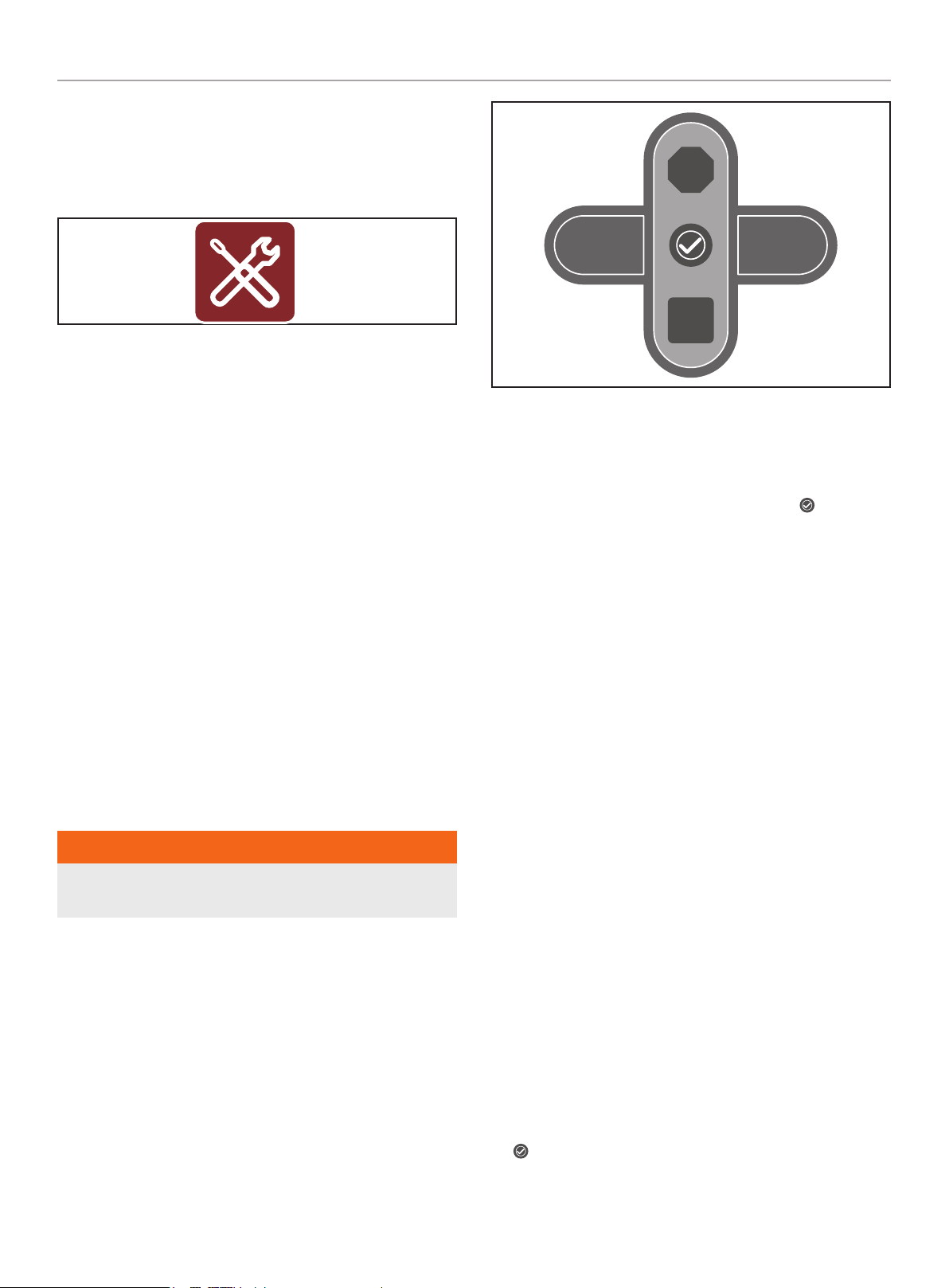
aXis CONTROLLER HOME STANDBY GENERATOR
INSTALLATION
33
When the icon remains lit, the battery charging should be checked
and the condition of the batteries. Follow reset procedures
contained in the manuals specific to your model to clear or
correct.
Requires Maintenance
The RED icon will be lit if the HSB generator is ready for
maintenance.
Fault protection-continued
In all cases when the icon is RED, this is an indicator that the
HSB has registered a fault and must be corrected. Only the “LOW
BATTERY” and “MAINTENANCE” icons will not latch out or shut
down the HSB. ALL other RED icon faults will latch out, shut down,
disable starting and light the RED icon on the aXis Controller
Module and the Exterior Fault Code icon on the backside of the
HSB.
Approximate Engine Starter Crank Cycle Times
10 seconds ON
10 seconds OFF
(5 Cycles Total)
If the HSB fails to start, the “OVER CRANK” icon will be lit on the
aXis Controller module and the exterior fault code indicator icon on
the backside of the HSB.
Fault Code Reset
In the event a fault has occurred push OFF button to reset then
MAN or AUTO button to re-arm.
WARNING
All faults should be taken seriously and corrected before reset
process is performed.
aXis CONTROLLER MODULE PAD
The aXis Controller module is equipped to provide monitoring and
protection for the HSB.
AUTO MAN
OFF
MODE
ARRÊT
Power ON (24VDC)
After batteries are installed the engine control module will perform
self-diagnostic. Hours will appear on screen.
Power save mode will dim, then shut off the LCD after 1 minute
with no input. To turn the screen back on press the button.
MAN
This button allows verification that the HSB power delivery
circuit is functional. The engine will start in manual mode. Safety
procedures should be followed.
Prior to placing the aXis Controller module in the “MAN” mode,
the UTILITY, ATS active and LOAD Icon will be lit.
AUTO
This button allows automatic delivery of power from the HSB when
there is a utility power outage. With the controller in the AUTO
position and the HSB not running (standby mode), the UTILITY,
ATS active and LOAD icon will be lit (view left to right), this
indicates the household is using Utility power. AUTO position is the
standby ready position.
OFF
This button closes and shuts down the engine signals. It prevents
the automatic operation of the generator. OFF is required when all
maintenance or service are being performed on or around the unit.
MODE
This button allows user to cycle through screens of the aXis
Controller module.
Cycles through available menus in run mode:
– DCV (first screen) – indicates current battery voltage
– HZ – indicates alternator frequency
– ACV – indicates alternator voltage
– HR – indicates total run hours on Home Standby
–
– Check button is used when programing of the aXis
Controller module.
Loading ...
Loading ...
Loading ...