Loading ...
Loading ...
Loading ...
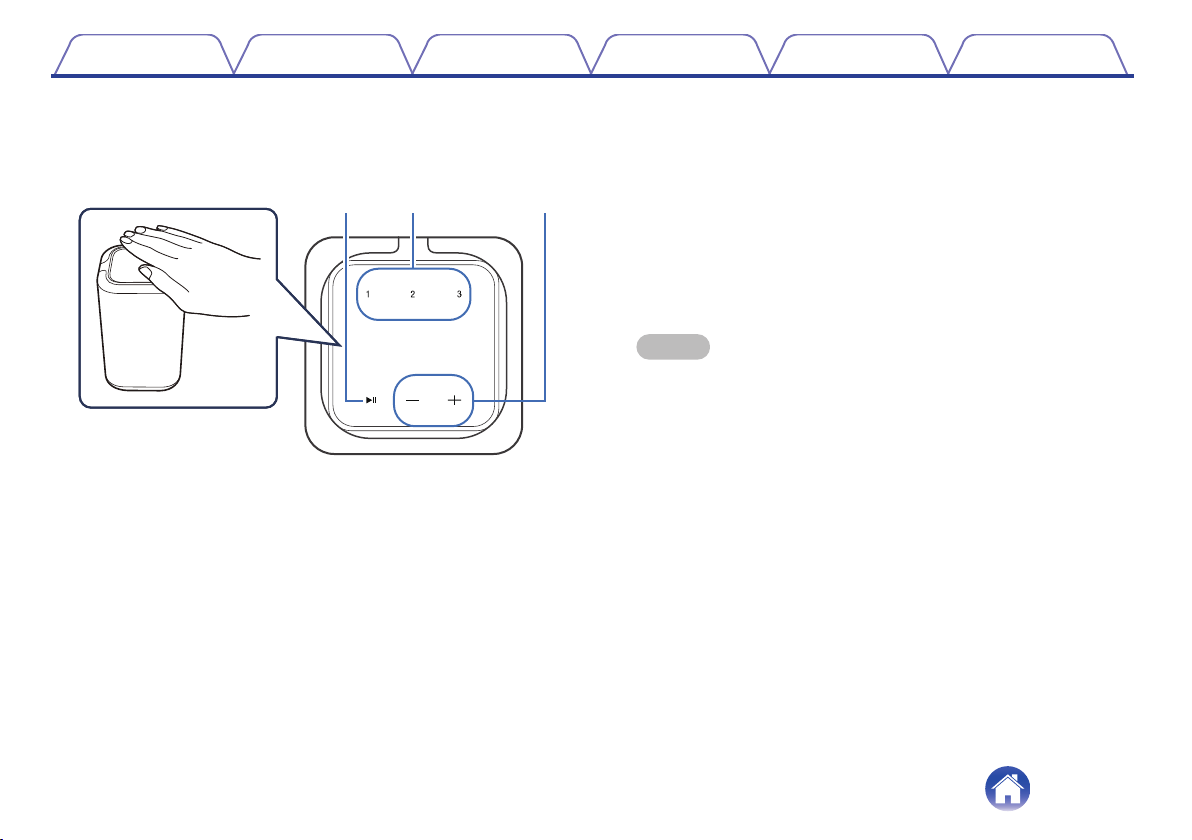
o
Top panel
Hold your hand over the top of the speaker to show the operation
panel buttons. Touch these buttons to perform operations. Moving
your hand away from the area hides the buttons.
.
wq e
A
Play/pause button (13)
0
Press this button to pause during playback. If pressed while
paused or stopped, resumes playback from the last track played.
0
Press and hold the button for 5 seconds to enter Deep Standby
mode. (v p. 49)
B
Quick select buttons (1 - 3)
Register input source settings to these buttons or recall those
settings. (v p. 17)
C
Volume buttons (+, –)
These adjusts the volume level.
NOTE
0
Do not put anything on top of the speaker. Doing so may lead accidental
operations.
Contents Setup Use Troubleshooting Status LED Appendix
9
Loading ...
Loading ...
Loading ...