Loading ...
Loading ...
Loading ...
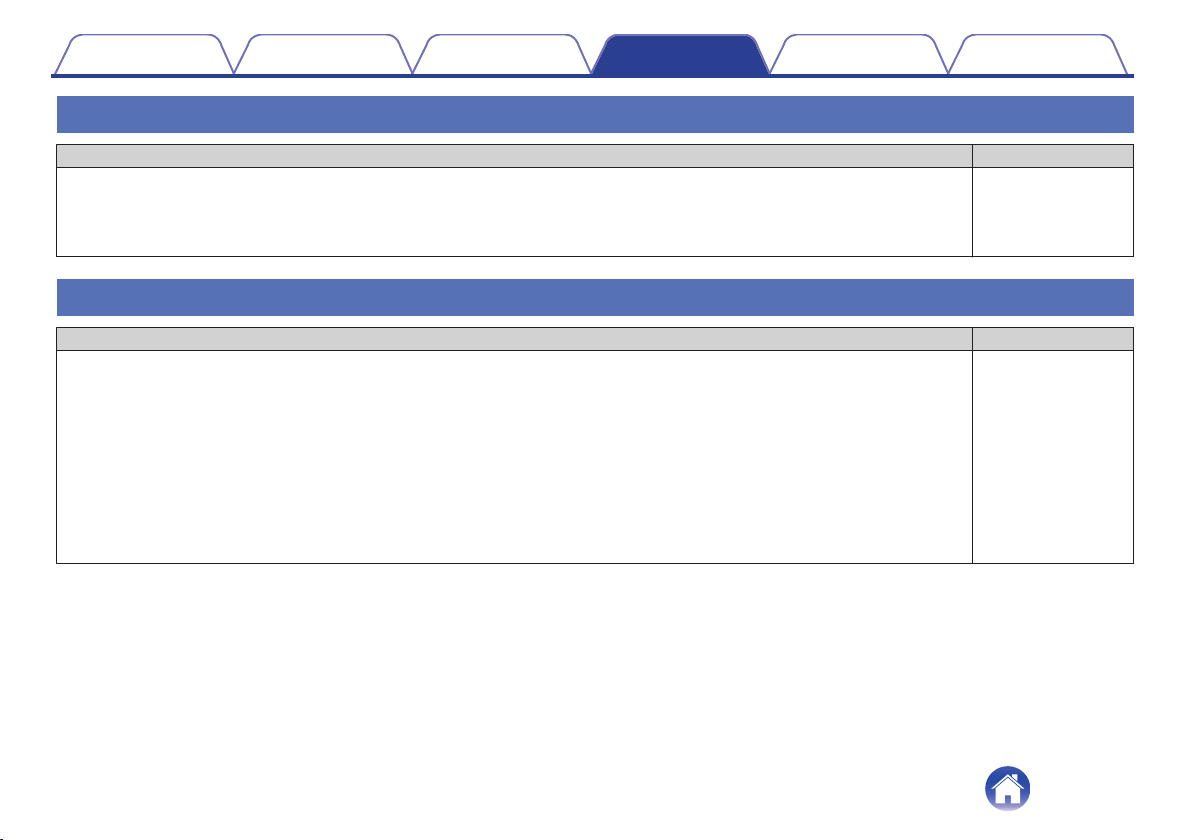
I hear a delay when using the AUX input with my TV
Solution Refer to Page
0
If you are connecting the AUX input with your cable or satellite box for enjoying TV audio through multiple speakers, you may
hear a delay between when you see someone speak and when you hear the audio. This is because the HEOS system must
buffer the audio before it sends it out to the speakers so that it arrives at all speakers at the same time.
20
0
You can avoid this delay by listening only to the speaker which is directly connected to the set top box. -
Connecting to a network using an iOS device
Solution Refer to Page
This speaker supports Apple’s “WAC (Wireless Accessory Configuration)” setup mode. WAC setup mode allows you to connect
your speaker to your network without requiring you to type in the network name and password.
1.
Press and hold - and 13 buttons for 3 seconds.
2. Go to the Wi-Fi menu under Settings on your iOS device.
3. Select “Denon Home 150” under “SET UP NEW AIRPLAY SPEAKER...” at the bottom of the list.
4. Select the network you want your speaker to connect to and select “Next”.
5. Follow the instructions on the screen to complete setup.
HEOS system will stay in WAC setup mode for 15 minutes. If the device is not setup within 15 minutes, it will revert back to its
previous network connection. Press the 13 button if you want to cancel WAC setup mode.
The status LED will quickly blink 5 times.
-
Contents Setup Use Troubleshooting Status LED Appendix
52
Loading ...
Loading ...
Loading ...