Loading ...
Loading ...
Loading ...
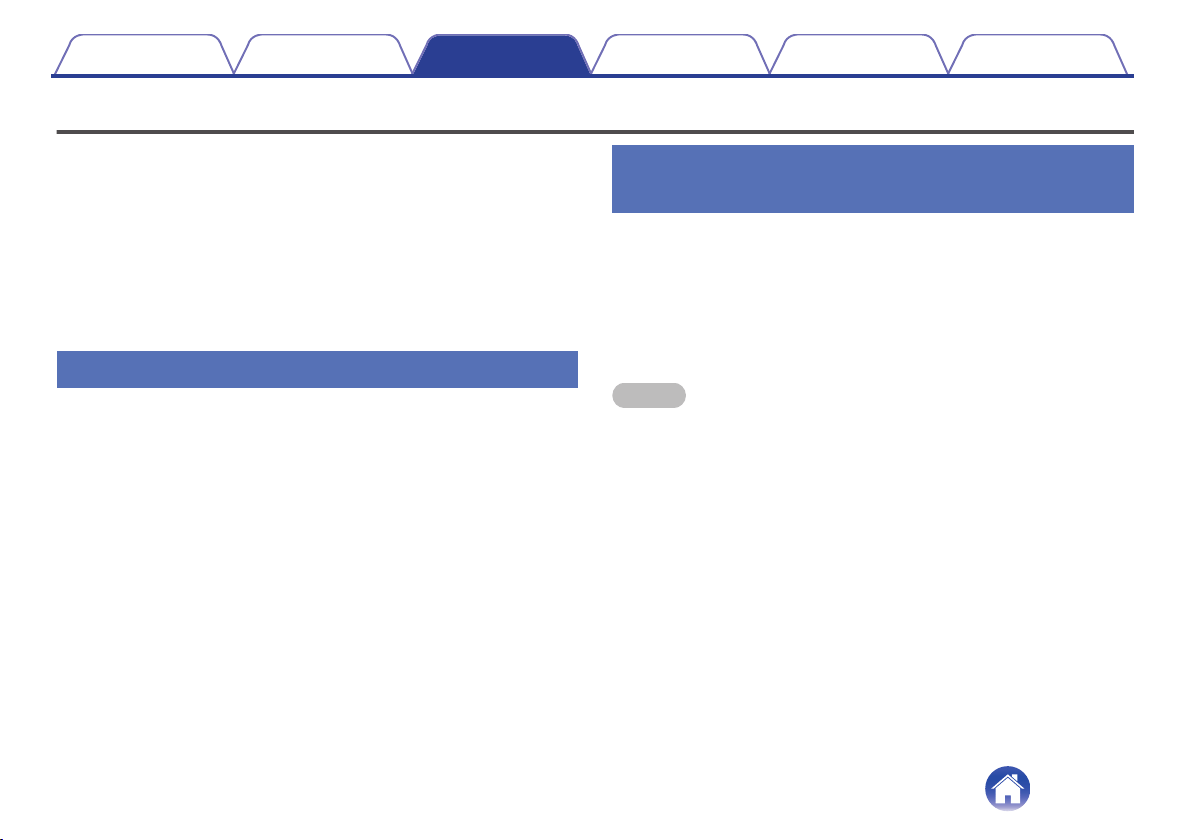
Making speaker adjustments
You can adjust specific settings for each of your speakers in your system:
1
Select the Settings a icon located in the upper left
corner of the main “Music” menu to display the
Settings menu.
2
Select “My Devices” to display a list of your speakers.
3
Select the speaker you want to adjust.
Changing the name of a speaker
1
Select “Name”.
2
Select or enter a new name for your speaker.
3
Tap the i icon to save your changes.
Changing the wireless network
connection
1
Select “Network”.
A list of wireless networks that your speaker can access is
displayed.
2
Select the network you want your speaker to join.
Wait as the speaker’s network connection is changed.
NOTE
0
Wired networking is automatically selected when the speaker is connected to a
wired Ethernet network. To switch back to using a wireless network you must
remove the Ethernet cable from the rear panel of the speaker.
Contents Setup Use Troubleshooting Status LED Appendix
42
Loading ...
Loading ...
Loading ...