Loading ...
Loading ...
Loading ...
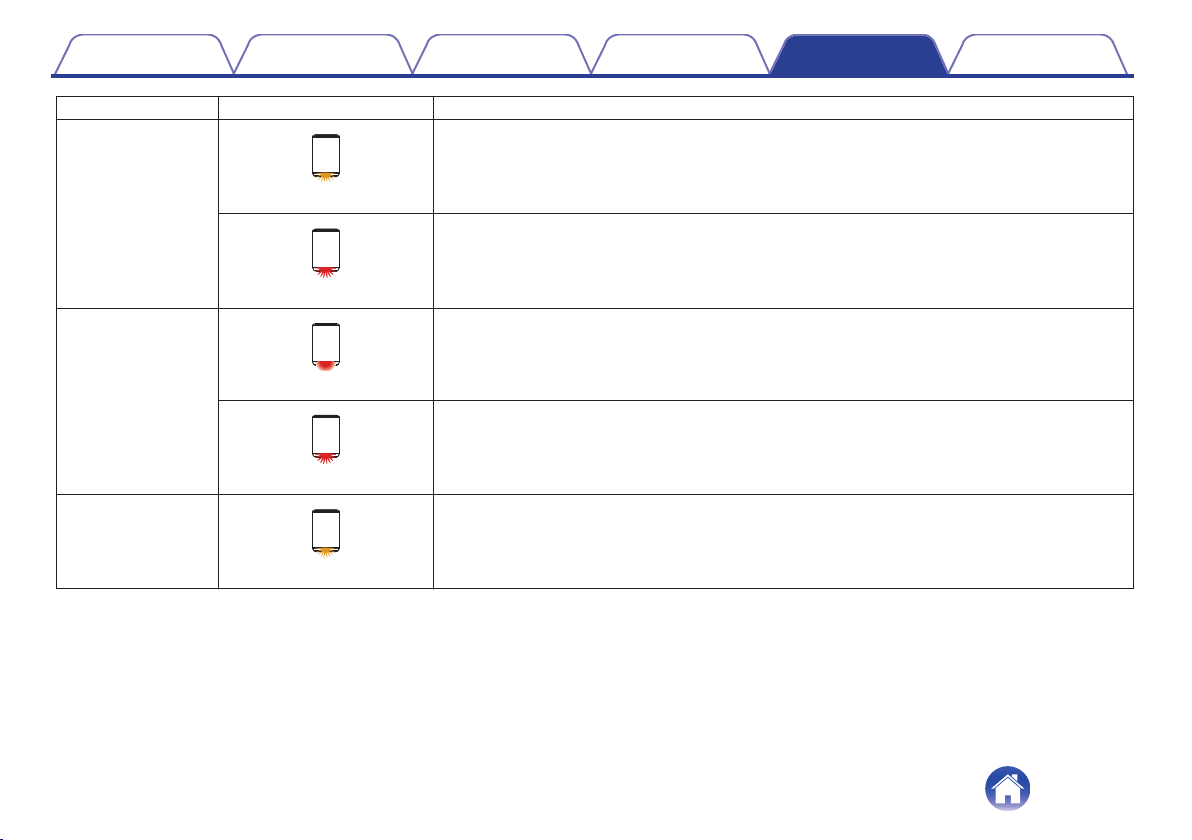
Speaker status LED action Description
Firmware update
.
(blink)
Firmware is being updated.
.
(slow blink (Not fade))
There is a firmware error.
Check your usage environment, relaunch the app, then try to update the firmware again.
(v p. 45)
Error
.
(solid)
There was a setup error.
Check your usage environment, then follow the correct procedure to try setup again. If the error
occurs again, restore factory settings and try setup again. (v p. 54)
.
(fast blink)
There is a hardware error.
Unplug the power cord, wait a little while, then plug the power cord back in.
Reset
.
(blink)
Factory settings have been restored.
Contents Setup Use Troubleshooting Status LED Appendix
58
Loading ...
Loading ...
Loading ...