Loading ...
Loading ...
Loading ...
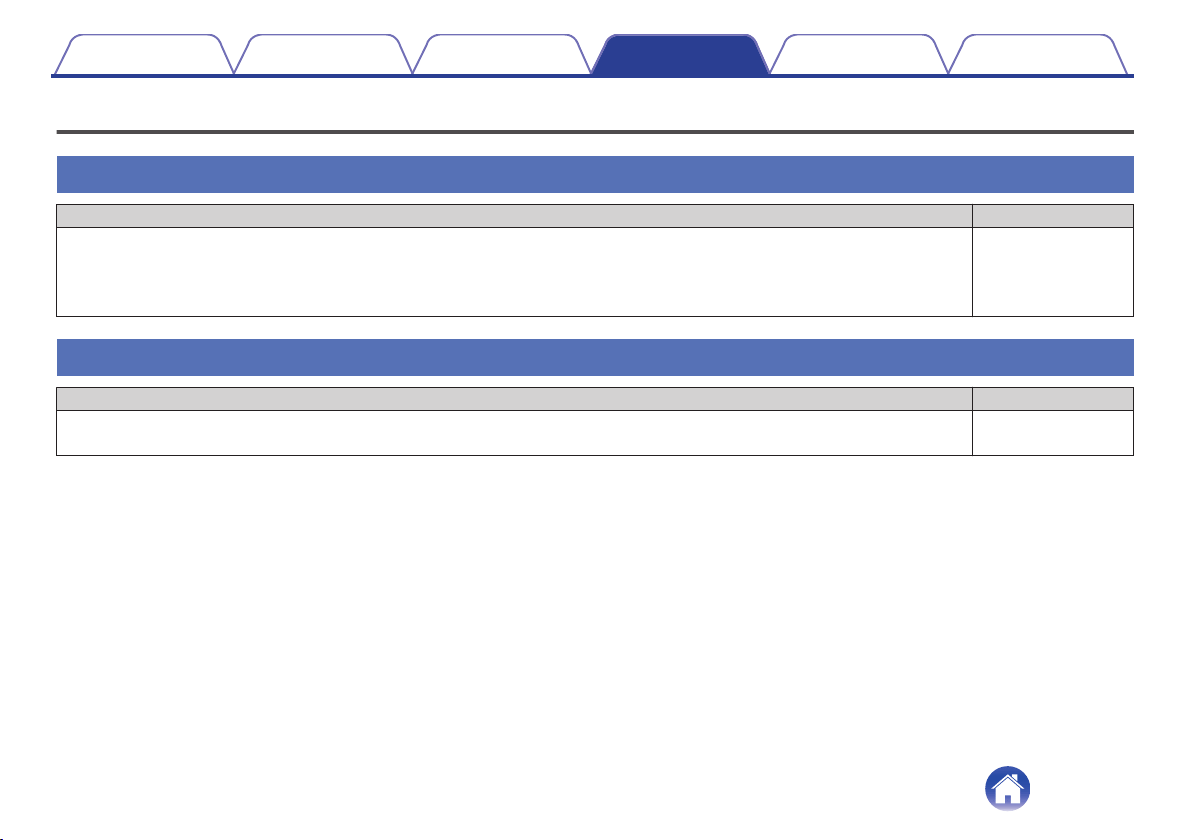
Basic troubleshooting
Cannot connect the speaker to the network
Solution Refer to Page
0
Make sure your mobile device is connected to your wireless network before setting up your speaker. 14
0
Alternatively, you can connect your speaker to your network router using an Ethernet cable sold separately. Once connected
via Ethernet, the HEOS app should recognize the speaker and you can manually move it to your wireless network using
“Settings” - “My Devices” - (“Device Name”) - “Advanced” - “Network Settings”.
15
Cannot pair a Bluetooth mobile device with the speaker
Solution Refer to Page
0
The connection from the Bluetooth mobile device is malfunctioning. Power cycle the mobile device, remove the pairing
information and re-pair the speaker to the mobile device.
–
Contents Setup Use Troubleshooting Status LED Appendix
Troubleshooting
50
Loading ...
Loading ...
Loading ...