Loading ...
Loading ...
Loading ...
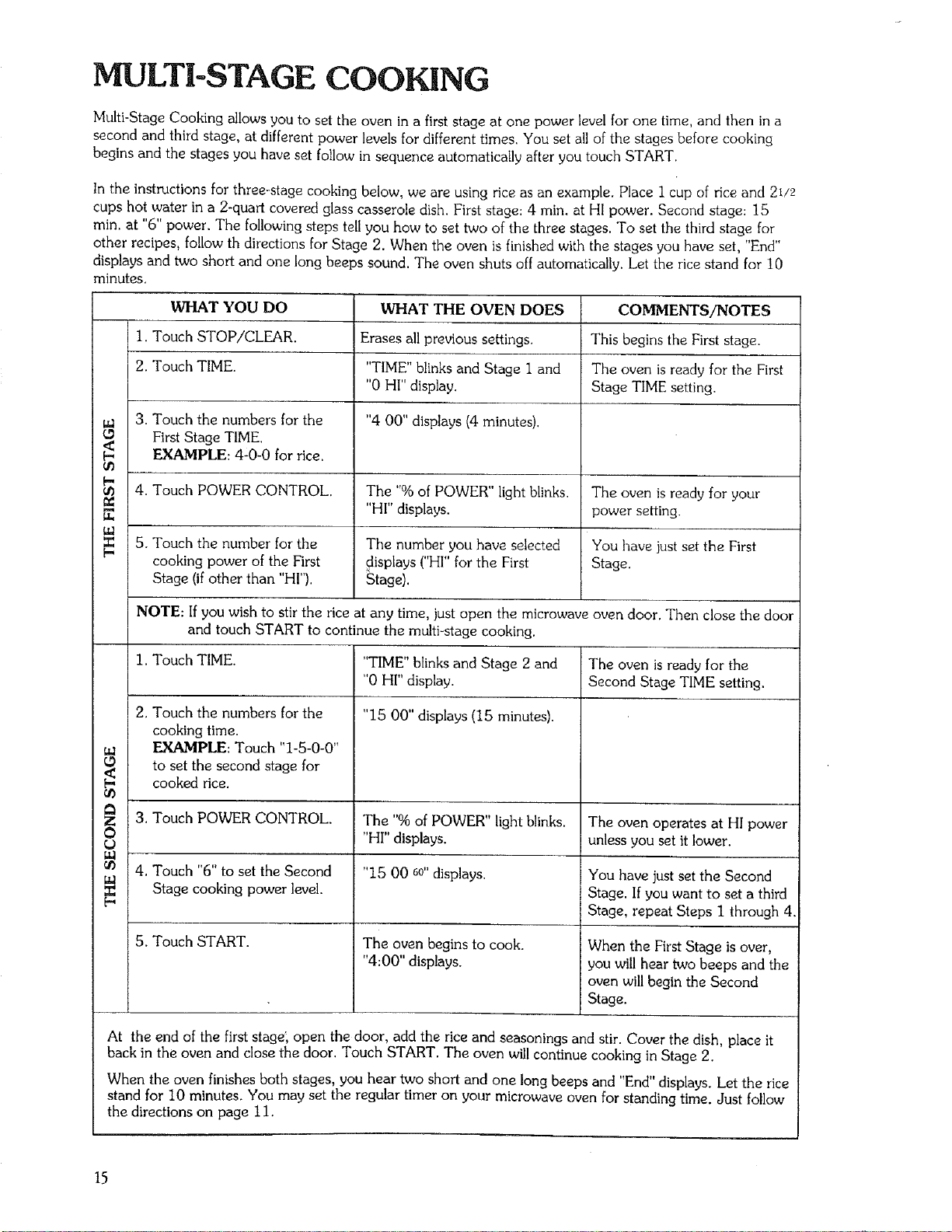
MULTI-STAGE COOKING
Multi-Stage Cooking allows you to set the oven in a first stage at one power level for one time, and then in a
second and third stage, at different power levels for different times. You set all of the stages before cooking
begins and the stages you have set follow in sequence automatically after you touch START.
In the instructions for three-stage cooking below, we are using rice as an example. Place I cup of rice and 21/2
cups hot water in a 2-quart covered glass casserole dish. First stage: 4 min. at HI power. Second stage: 15
min. at "6" power. The following steps tell you how to set two of the three stages. To set the third stage for
other recipes, follow th directions for Stage 2. When the oven is finished with the stages you have set, "End"
displays and two short and one long beeps sound. The oven shuts off automatically. Let the rice stand for 10
minutes.
WHAT YOU DO WHAT THE OVEN DOES COMMENTS/NOTES
1. Touch STOP/CLEAR. Erases all previous settings. This begins the First stage.
2. Touch TIME. "TIME" blinks and Stage I and The oven is ready for the First
"0 HI" display. Stage TIME setting.
m 3. Touch the numbers for the "4 00" displays (4 minutes).
O First Stage TIME.
EXAMPLE: 4_0-0 for rice.
4. Touch POWER CONTROL. The "% of POWER" light blinks. The oven is ready for your
"HI" displays, power setting.
co
5. Touch the number for the The number you have selected You have just set the First
cooking power of the First displays ("HI" for the First Stage.
Stage (if other than "HI"). Stage).
NOTE: If you wish to stir the rice at any time, just open the microwave oven door. Then close the door
and touch START to continue the multi-stage cooking.
I. Touch TIME. "TIME" blinks and Stage 2 and The oven is ready for the
"0 HI" display. Second Stage TIME setting.
2. "15 00" displays (15 minutes).
CO
L_
CO
co
,v
Touch the numbers for the
cooking time.
EXAMPLE: Touch "1-5-0-0"
to set the second stage for
cooked rice.
3. Touch POWER CONTROL.
. Touch "6" to set the Second
Stage cooking power level.
5. Touch START.
The "%of POWER" light blinks.
"HI" displays.
"15 00 60" displays.
The oven begins to cook.
"4:00" displays.
The oven operates at HI power
unless you set it lower.
You have just set the Second
Stage. If you want to set a third
Stage, repeat Steps 1 through 4.
When the First Stage is over,
you will hear two beeps and the
oven will begin the Second
Stage.
At the end of the first stage; open the door, add the rice and seasonings and stir. Cover the dish, place it
back in the oven and close the door. Touch START. The oven will continue cooking in Stage 2.
When the oven finishes both stages, you hear two short and one long beeps and "End" displays. Let the rice
stand for 10 minutes. You may set the regular timer on your microwave oven for standing time. Just follow
the directions on page 1I.
15
Loading ...
Loading ...
Loading ...