Loading ...
Loading ...
Loading ...
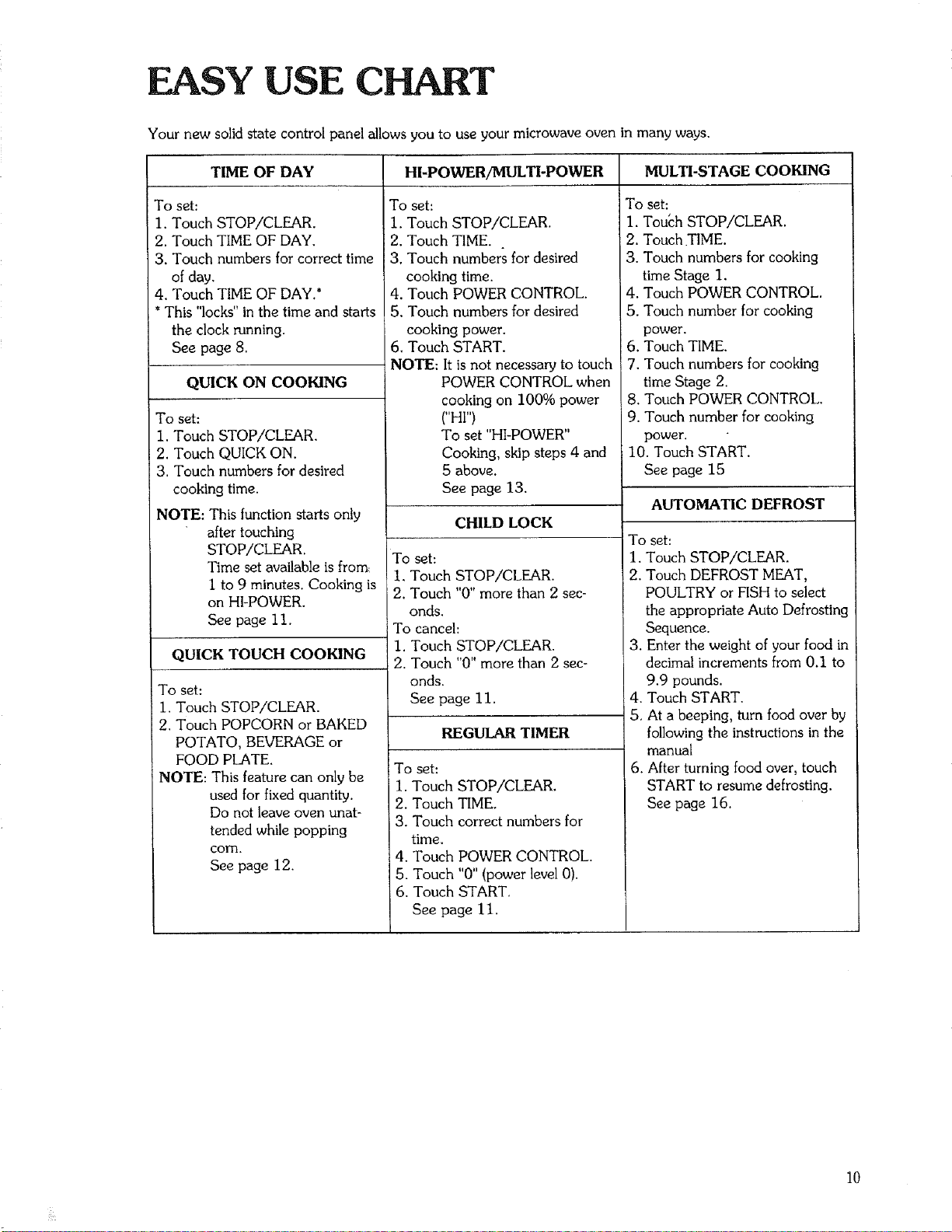
EASY USE CHART
Your new solid state control panel allows you to use your microwave oven in many ways.
TIME OF DAY HI-POWER/MULTI-POWER MUL_-STAGE COOKING
To set:
1. Touch STOP/CLEAR.
2, Touch TIME OF DAY.
3. Touch numbers for correct time
of day,
4. Touch TIME OF DAY.*
*This "locks" in the time and starts
the clock running.
See page 8.
QUICK ON COOKING
To set:
1. Touch STOP/CLEAR.
2. Touch QUICK ON.
3. Touch numbers for desired
cooking time.
NOTE: This function starts only
after touching
STOP/CLEAR.
Time set available is from:
I to 9 minutes. Cooking is
on HI-POWER.
See page 11.
QUICK TOUCH COOKING
To set:
1. Touch STOP/CLEAR.
2. Touch POPCORN or BAKED
POTATO, BEVERAGE or
FOOD PLATE.
NOTE: This feature can only be
used for fixed quantity.
Do not leave oven unat-
tended while popping
coin.
See page 12.
To set:
I. Touch STOP/CLEAR.
2. Touch TIME.
3. Touch numbers for desired
cooking time.
4. Touch POWER CONTROL.
5. Touch numbers for desired
cooking power.
6. Touch START.
NOTE: It is not necessary to touch
POWER CONTROL when
cooking on 100% power
{"HI")
To set "HI-POWER"
Cooking, skip steps 4 and
5 above.
See page 13.
CHILD LOCK
To set:
I. Touch STOP/CLEAR.
2. Touch "0" more than 2 sec-
onds.
To cancel:
1. Touch STOP/CLEAR,
2. Touch "0" more than 2 sec-
onds.
See page 11.
REGULAR TIMER
To set:
1. Touch STOP/CLEAR.
2. Touch TIME.
3. Touch correct numbers for
time.
4. Touch POWER CONTROL.
5. Touch "0" (power level 0).
6. Touch START,
See page 11.
To set:
1. Tou&h STOP/CLEAR.
2, Touch TIME.
3. Touch numbers for cooking
time Stage 1.
4. Touch POWER CONTROL.
5. Touch number for cooking
power.
6. Touch TIME.
7. Touch numbers for cooking
time Stage 2.
8. Touch POWER CONTROL.
9. Touch number for cooking
power.
10. Touch START.
See page 15
AUTOMATIC DEFROST
To set:
1. Touch STOP/CLEAR.
2. Touch DEFROST MEAT,
POULTRY or FISH to select
the appropriate Auto Defrosting
Sequence.
3. Enter the weight of your food in
decimal increments from 0.1 to
9.9 pounds.
4. Touch START.
5. At a beeping, turn food over by
following the instructions in the
manual
6. After turning food over, touch
START to resume defrosting.
See page 16.
10
Loading ...
Loading ...
Loading ...