Loading ...
Loading ...
Loading ...
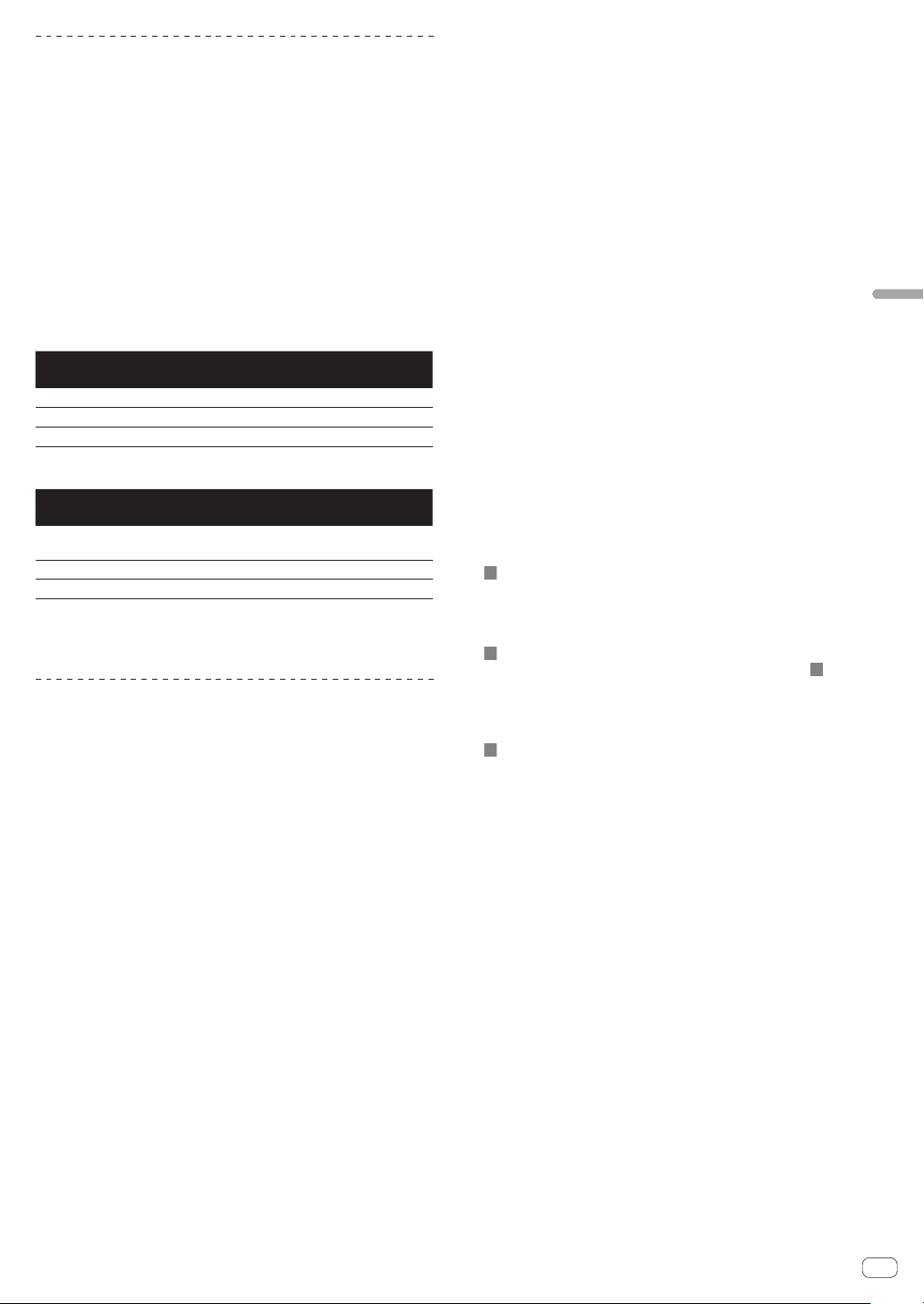
En
25
Advanced Operation
Playing hot cues
During playback or pause, press one of the [HOT CUE]
(A to H) buttons.
The hot cue recorded at that button is called out and playback begins.
! The information of the loop play stored on the [HOT CUE] button is
different from the loop play set by the [IN/CUE (IN ADJUST)] and
[LOOP OUT (OUT ADJUST)] buttons.
! After the loop stored on the [HOT CUE] button is called out, you
can cancel the loop playback with the [RELOOP/EXIT] button. You
can also fine-tune the loop in point with the [LOOP IN (IN ADJUST)]
button or the loop out point with the [LOOP OUT (OUT ADJUST)]
button. The adjustment directly changes the information stored on
the [HOT CUE] (A to H) buttons.
Lighting color of the [HOT CUE] (A to H) buttons
When [HOT CUE COLOR] of the [UTILITY] menu is set to [OFF]
Contents recorded as hot cue
Button color
when lit
Cue Point Green
Loop Orange
Nothing is recorded. Not lit
When [HOT CUE COLOR] of the [UTILITY] menu is set to [ON]
Contents recorded as hot cue
Button color
when lit
Cue Point
Fixed color of each
button
Loop Orange
Nothing is recorded. Not lit
! When playing tracks on discs, the [OFF] settings are applied for the
hot cues registered in hot cue banks, regardless of the setting.
! The hot cue colors can be set with rekordbox.
Calling out hot cues
Procedure for calling out hot cues (for discs)
To call out hot cues using storage devices (SD, USB), the disc’s hot cues
must first be stored using the storage device (SD, USB).
1 Connect the storage device (SD, USB) on which the
disc’s hot cues are stored.
2 Load a disc in this unit.
The unit switches to the hot cue call-out mode and the [HOT CUE]
((A, B, C)) buttons on which a hot cue is stored flash.
3 Press the [HOT CUE] ((A, B, C)) button whose hot cue
you want to call out.
The hot cue is called out, and the [HOT CUE] ((A, B, C)) button lights in
green or orange.
! If you do not want to call out the hot cue, press the [HOT CUE]
(CALL/DELETE) button without pressing the [HOT CUE] ((A, B, C))
button. The light of the buttons whose hot cue is not called out turns
off.
! When playing tracks recorded on media other than discs, hot
cues cannot be called out even when a disc for which hot cues are
recorded is loaded in the this unit.
! If the hot cue call-out mode is cancelled accidentally, disconnect the
storage device (SD, USB), then reconnect it.
Call-out procedure (storage device (SD, USB))
1 Connect a storage device (SD, USB) to this unit.
2 Load the track whose hot cue you want to call out.
3 Press the [HOT CUE] (CALL/DELETE) button.
The unit switches to the hot cue call-out mode and the [HOT CUE]
(A to H) buttons on which a hot cue is stored flash.
4 Press the [HOT CUE] (A to H) button whose hot cue
you want to call out.
The hot cue is called out, and the [HOT CUE] (A to H) button lights in
green or orange. If the hot cue color has been set using rekordbox or the
unit, the button lights in the set color.
! If you do not want to call out the hot cue, press the [HOT CUE]
(CALL/DELETE) button without pressing the [HOT CUE] (A to H) but-
ton. The light of the buttons whose hot cue is not called out turns off.
! If you accidentally cancel the hot cue call-out mode, press the
[HOT CUE] (CALL/DELETE) button again.
Calling out hot cues automatically when tracks
are loaded (storage device (SD, USB))
The player settings can be changed to automatically call out hot cues
when tracks are loaded.
1 Press the [SHORTCUT] button.
2 Select ON, rekordbox SETTING or OFF of HOT CUE
AUTO LOAD on the [SHORTCUT] screen.
The setting can also be changed in [UTILITY].
! ON:
is displayed for all tracks and hot cues are automatically called
out when the tracks are loaded. Hot cues are also automatically
called out when the track search is performed.
[A. HOT CUE] on the main unit display lights in red.
! rekordbox SETTING:
is displayed only for the tracks set with rekordbox, and hot cues
are automatically called out when the tracks displayed with
are loaded. Hot cues are not called out when the track search is
performed.
[A. HOT CUE] on the main unit display lights in white.
! OFF:
is not displayed. Hot cues are not called out when tracks are
loaded.
Canceling the hot cue call out mode
Perform one of the operations below to cancel the hot cue call out mode.
When tracks have been loaded from a disc, the hot cue call-out mode is
not canceled even if the track being played is changed.
1 Calling out all hot cues
2 Press the [HOT CUE] (CALL/DELETE) button.
3 Change the track to be played on the storage device
(SD, USB).
Deleting hot cues
Press one of the [HOT CUE] (A to H) buttons while
pressing the [CALL/DELETE] button.
The hot cue stored on the corresponding button is deleted, and a new
hot cue can be stored on the button.
Loading ...
Loading ...
Loading ...