Loading ...
Loading ...
Loading ...
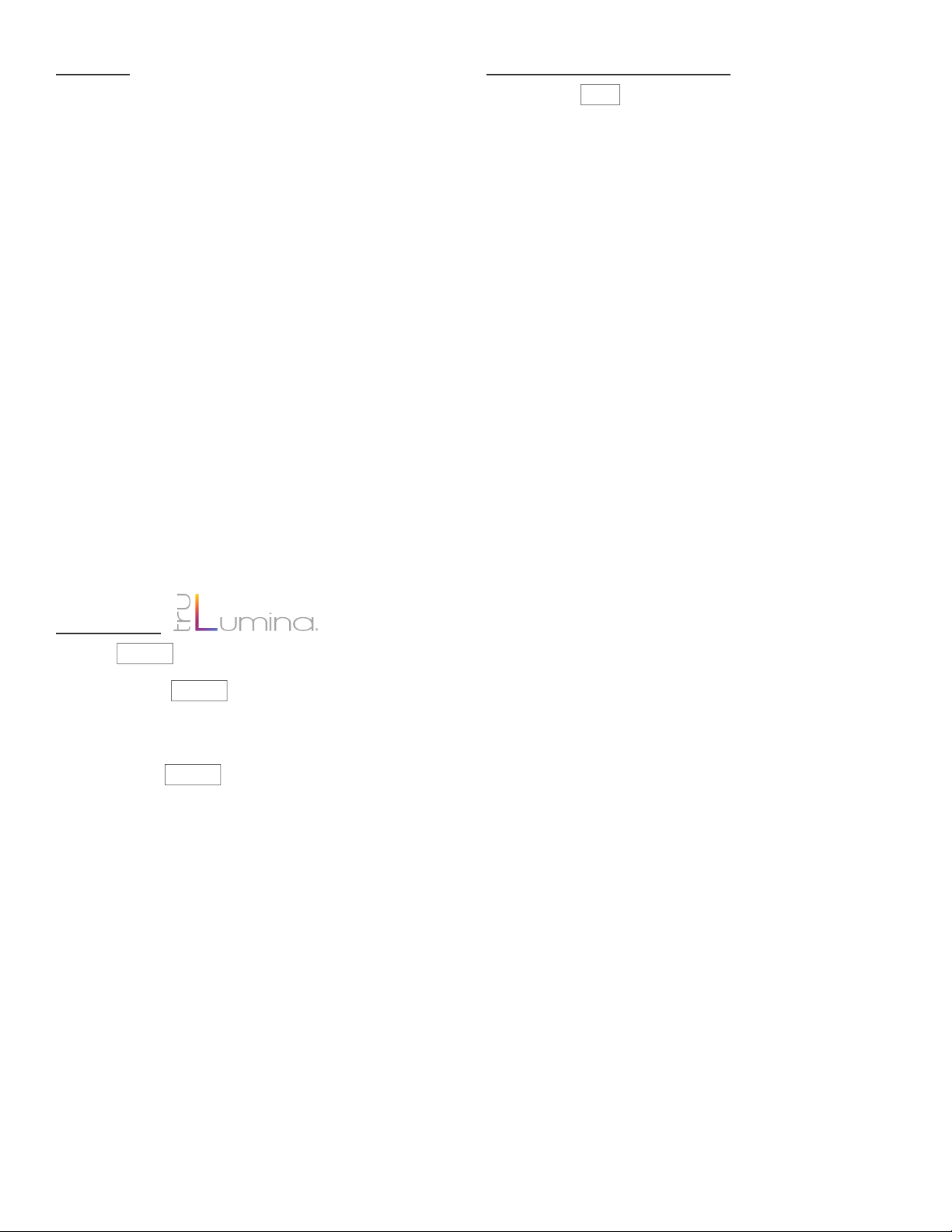
TRUE RESIDENTIAL
®
TEC_TM_073 REV. B
04/15/2020Page 38 of 54
POWER
• Press the power button once to begin ice
making operation. Press the button a second
time to turn the ice machine off.
• When unit is plugged in, the control board
goes through a sequence of checks to verify all
sensors are working properly.
• The drain system is energized when power is
supplied to the unit. It automatically turns on
when it senses water in the drain tube.
• Display will show “OFF” until the power button
is pressed.
• If the unit powers the drain pump but the drain
remains clogged for five minutes, the display will
show “drn” and cut power to the unit.
• If unit is too cold (below 50˚F), too hot, or
if the temperature probe is unplugged or
has failed, the unit shuts down and displays
an error message.
BIN LIGHT
Use the
LIGHT
button as follows:
•
PRESS THE
LIGHT
BUTTON REPEATEDLY TO
CYCLE THROUGH THE 14 PRESET DESIGNER
COLORS.
•
HOLD THE
LIGHT
BUTTON FOR FIVE SECONDS
TO TOGGLE THE BIN LIGHT ON OR OFF.
CUBE SIZE ADJUSTMENT
Pressing the
SIZE
button repeatedly allows you to
toggle between the available cubes sizes.
There are five cube sizes possible, where
“1” = smallest, “5” = largest.
NOTE: CUBE SIZE VARIATION IS RELATIVELY SMALL.
WHEN SET TO “1”, THE CUBES WILL BE HOLLOW, LIKE
A THIMBLE OR SHOT GLASS. WHEN SET TO “5”, THE
CUBES WILL BE SOLID. ALWAYS LET THE MACHINE
MAKE TWO BATCHES OF ICE BEFORE RESETTING THE
THICKNESS.
Loading ...
Loading ...
Loading ...