Loading ...
Loading ...
Loading ...
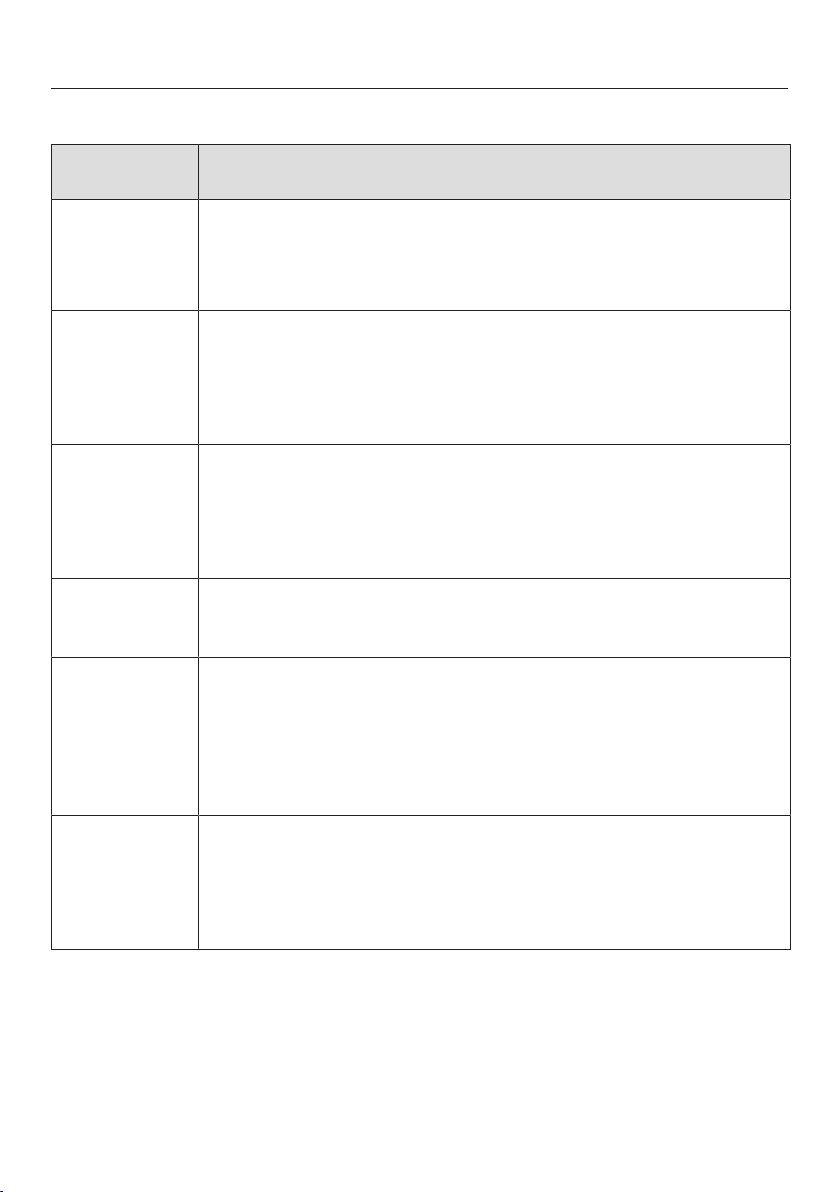
Controls
18
Sensor controls under the display
Sensor
control
Function
Depending on which menu you are in, this sensor control will
take you back a level or back to the main menu.
If a cooking programme is in progress at the same time, use this
sensor control to cancel the programme.
In the navigation area, use the arrow buttons or the area
between them to scroll up or down in the selection lists. The
display shows the menu option that you want to select.
You can change the values and settings using the arrow buttons
or the area between them.
OK As soon as you reach a confirmable value, message or setting,
the OKsensor control will light up orange.
By selecting this sensor control you can access functions such
as the minute minder, save changes to values or settings or
confirm instructions.
When you use the food probe, you can use this sensor control to
set the core temperature and switch between the time left
display and the core temperature display.
If no cooking programme is in progress, you can use this sensor
control to set a minute minder (e.g. when boiling eggs) at any
point.
If a cooking programme is in progress at the same time, you can
set a minute minder, the cooking duration and a start or end time
for the programme.
Select this sensor control to switch the oven interior lighting on
and off.
Depending on the setting selected, the oven interior lighting
switches off after 15seconds or remains constantly switched on
or off.
Loading ...
Loading ...
Loading ...