Loading ...
Loading ...
Loading ...
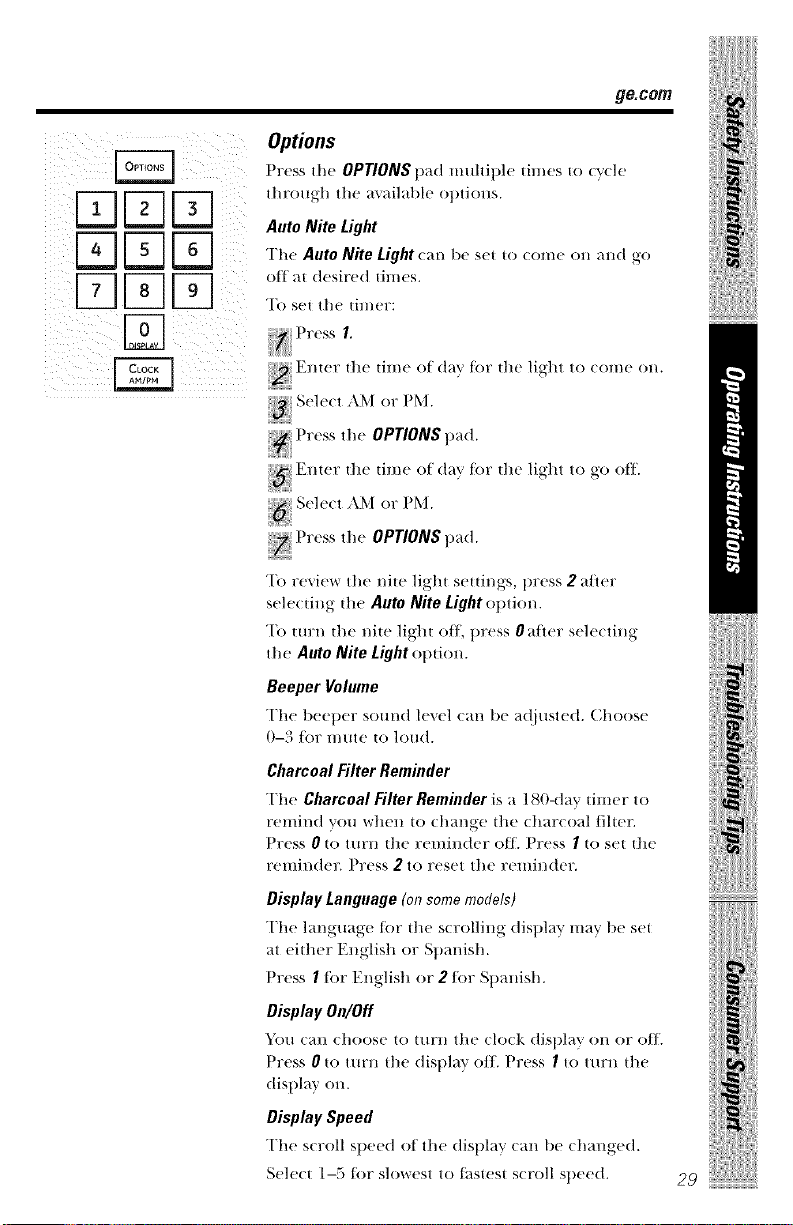
_e.COIgl
ii( i il;
i( : ¸7¸¸?¸¸¸?:
En er of day tor the light to <ome on.
the time
e,e,t or
P (ss the OPTIONSpad.
Enter the time of day tor the light to go off.
Options
Press the OPTIONS pad muhiple times to cv(le
through the a_ailabh' options.
Auto Mte Light
The Auto NiLe Light ( an be set u) come on and go
off" at desired times.
'Ib set the timer:
P (ss I.
ii_iiiiiiiiii{_!iiiiiii/iii/iiil
P x ss the OPTIONS pad.
To review the nile light settings, press 2 a/ler
sele(ting the Auto NiLe Light option.
To turn the niLe light 7>/1\press 0 a/ler selecting
the Auto NiLe Lightoption.
Beeper Volmne
The beeper strand le_('l cm/ be a(/justed. Choose
0-3/or mute to loud.
Charcoal Filter Reminder
The Charcoal Filter Reminder is a 180-day umer to
remind you wh('l117) _hange the I harcoal/]lte_
Press 0 to turn the reminder off. Press I to set the
reminder. Press 2 to reset the reminder.
Display Language (on some models)
The language _br the s_ rolling display may be set
at eifl_er English or Spanish.
Press I tbr English or 2/or Spanish.
Display On/Off
}&)u can choose to turn the clo_k display on or o/]_
Press 0 to turn the display elk Press 1 to turn the
display 7m.
Display Speed
The scroll sl)eed o{ the disl)lay can be changed.
Select 1-5 {or slowest to {;istest s( roll speed.
iiiii{ii!!i'¸ii!i!_,_:iii!iiii!
29
Loading ...
Loading ...
Loading ...