Loading ...
Loading ...
Loading ...
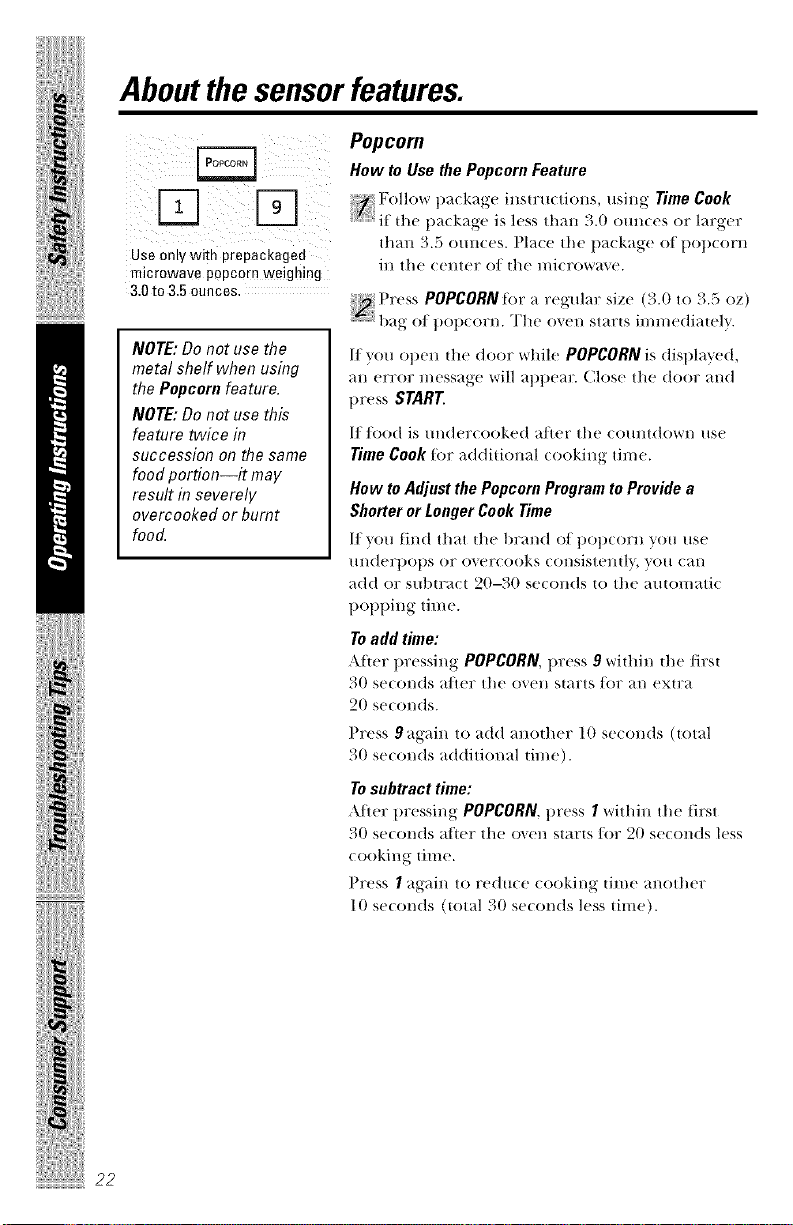
ii iiiiii!iii iL iii !lii
Aboutthesensorfeatures.
iiii
Usa only with prepackaged
microwave popcorn weighing
3.0to 3.5ounces.
NOTE:Donot use the
metal shelf when using
the Popcornfeature.
NOTE:Do notuse this
feature twice in
succession on the same
food portion--it may
result in severely
overcooked or burnt
food.
Popcorn
How to Use the Popcorn Feature
i_ the p_t(k_'tge is less tl/all _.00llll(es or l_wgel:
than 3.5 ounces. Place the package of t)opcorn
ill the (e]lter el the H/icrow_t_e.
Press POPCORN tbr a regular size (3.0 to 3.5 oz)
bag oI t)o])eorn. The o'_en starts immediatel'y.
If you open the door while POPCORN is displayed,
an error message will appear. Close the door and
press STAR[
If/ood is mldercooked alter the com_tdown use
TimeCook tor additional cooking time.
How to Adjust No Popcorn Program to Provide a
Slmrter or Longer Cook Time
I/you [in(t that the l)l:_tl/(I o/t)ot)(Orll }'()ll IlSe
m_derl)ot)s or overeooks consistentl}, you can
_(1(t or subtract 20-,30 se(onds to tile m_tomatic
t)ot)t)ing time.
Toadd time:
After 1)ressing POPCORN, t)ress 9 within the _lrst
30 se_on(ts a/let tile oven starts fl)r an extra
20 seconds.
Press 9 again to add m_other 10 seconds (total
30 se(onds additional time).
Tosubtract time:
Al'wr pressing POPCORN. press I within the [irst
30 seconds after the o_en starts/or 20 seconds less
cooking time.
Press I again to red me cooking time another
10 se(onds (total 30 se(onds less time).
22
Loading ...
Loading ...
Loading ...